[ANSWERED] Stage Recording On Windows 10
-
Dear Forum
I have Isadora 3.1.1 USB Version on Windows 10 64 bit.
I was trying to record a stage. When I try to start the recording, I can locate, where I want to save the video.
After that I get the following message:
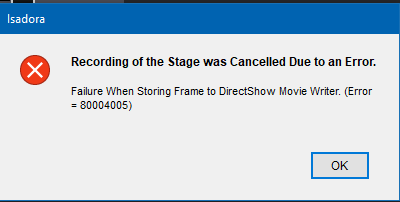
I tried three or four codecs, all with the same result. I just have the AVI Container available. I tried it with the stages in full screne mode, preview mode and hided stages. It never worked.
What could be the probem? What further information do you need?
Thanks for your help.
Best,
Marco
-
The settings are a little tricky for stage recording on Windows. We are working hard on addressing this for the next release.
Some information from my own testing:
Known Bad Codecs:
- Decklink MJPEG Compressor
- Microsoft RLE
- Microsoft YUV
- Toshiba YUV
Known Working Codecs:
- DV video encoder (DS)
- Hap (vfw)
- HapA (vfw)
- HapQ (vfw)
- Intel IYUV (vfw)
- MJPEG Compressor (DS)
- MSScreen 9 Encoder (DMO)
- MS Video 1 (vfw)
- WMVideo8 encoder (DMO)
- WMVideo9 encoder (DMO)
- Black Magic HD 8 bit 4:2:2
- Black Magic 8 bit MJPEG
- Black Magic 10 bit 4:4:4
- Black Magic 10 bit 4:2:2
Note the Black Magic codecs are installed along with the free Desktop Video software available here: https://www.blackmagicdesign.c...
In my tests HAP requires a lot of CPU processing, so I do not recommend it for stage recording. Rather I prefer the Black Magic HD 8bit 4:2:2 codec, since it uses the least CPU in my tests
CODEC
CPU usage
DV video encoder (DS)
34%
Hap (vfw)
52%
HapA (vfw)
53%
HapQ (vfw)
53%
Intel IYUV (vfw) *
28%
MJPEG Compressor (DS)
46%
MSScreen 9 Encoder (DMO)
46%
MS Video 1 (vfw)
31%
WMVideo8 encoder (DMO)
47%
WMVideo9 encoder (DMO)
47%
Black Magic HD 8 bit 4:2:2
27%
Black Magic 8 bit MJPEG
30%
Black Magic 10 bit 4:4:4
30%
Black Magic 10 bit 4:2:2
28%
We will soon offer MP4 recording as well, which will make this process much easier and functionally similar to how stage recording works on the Mac.
-
Dear DusX
Thank you for your replay and your hints. After installing of the Blackmagic Desktop Video Software and with using the Black Magic HD 8bit 4:2:2 codec, the stage recording worked. The problem is solved for now.
Is there already a release date planned for the MP4 recording on Windows? I am looking forward to it.
Thank you very much for your help.
Kind regards
Marco
-
Hi there Merni!
Thank you so much for getting back to us / letting us know that everything worked out for you.
And no, the team is working hard on the next release. When the feature is done we will release it to our beta testers, your interest has been noted
Thanks again.- Juriaan