[ANSWERED] use scale with projector < Scale all /scale x / scale y
-
hi,
when I set the shape of my projector publishing scale x/ scale y,
and the adjusting the global with scale all, it erases the ratio...
any hint?
thanks
-
That might be a Usability bug, I will record it so we take a look at it for the next dev round.
What you can do to get the functionality you want is use the Scale X and Scale Y with a multiplier.. this will scale with the set proportions. (remember ranges are 0-1 for these values)
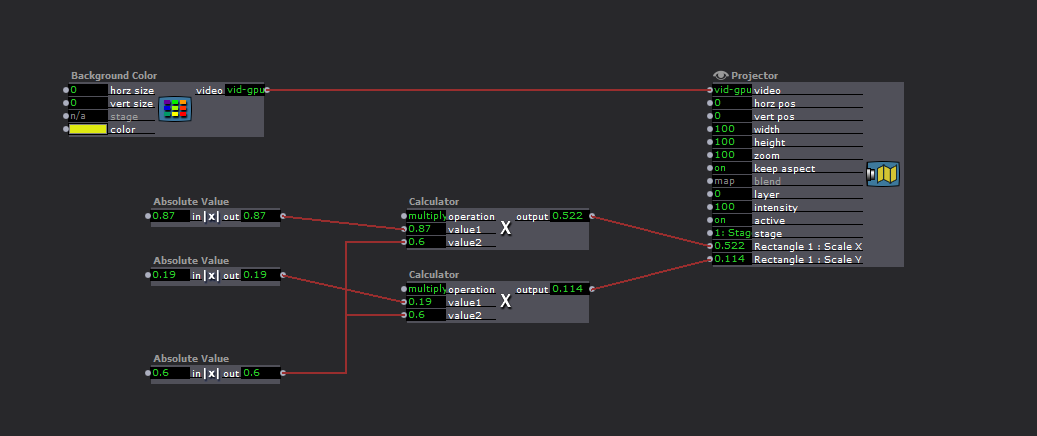
The Absolute Value actors control (top to bottom) the Scale X, Scale Y, and the total scale.
-
@dusx thanks for your feedback and the ratio trick,
indeed, it seems there 's a bit to correct there
 best regards
best regards -
@dusx said:
That might be a Usability bug
I thought this wasn't a bug, and I just confirmed it with Mark. This is the intended behavior (though I can see why @Bennnid is confused because it's quite tricky).
Short version:
Q: Why are the published IzzyMap inputs for 'scale x' and 'scale y' not modulated by the published IzzyMap input for 'scale all'?
A: All published IzzyMap inputs use what's inside IzzyMap as their starting point so the starting point for 'scale all' is what’s in IzzyMap, not what’s in the scale x and y published inputs. 'Scale all' modulates what's inside IzzyMap; it doesn’t modulate what's in the 'scale x/y' inputs. Therefore, changing 'scale all' is the same as putting identical values in both 'scale x' and 'scale y'.
Long version:
Published IzzyMap inputs start by taking what's inside IzzyMap and then modulate the output based on what you set on the published inputs. It's important to note that modulating the output with these published inputs does not actually make changes inside IzzyMap, it takes what's inside IzzyMap as a starting point and performs the modulation before sending that modulated version to the Stage.
e.g. Publishing an input to modulate the rotation of an IzzyMap Slice and setting it to 45 degrees will modify what you see on the Stage, but not what you see in IzzyMap. If you open IzzyMap after doing this, you'll see that the IzzyMap Slice itself has not been rotated 45 degrees.
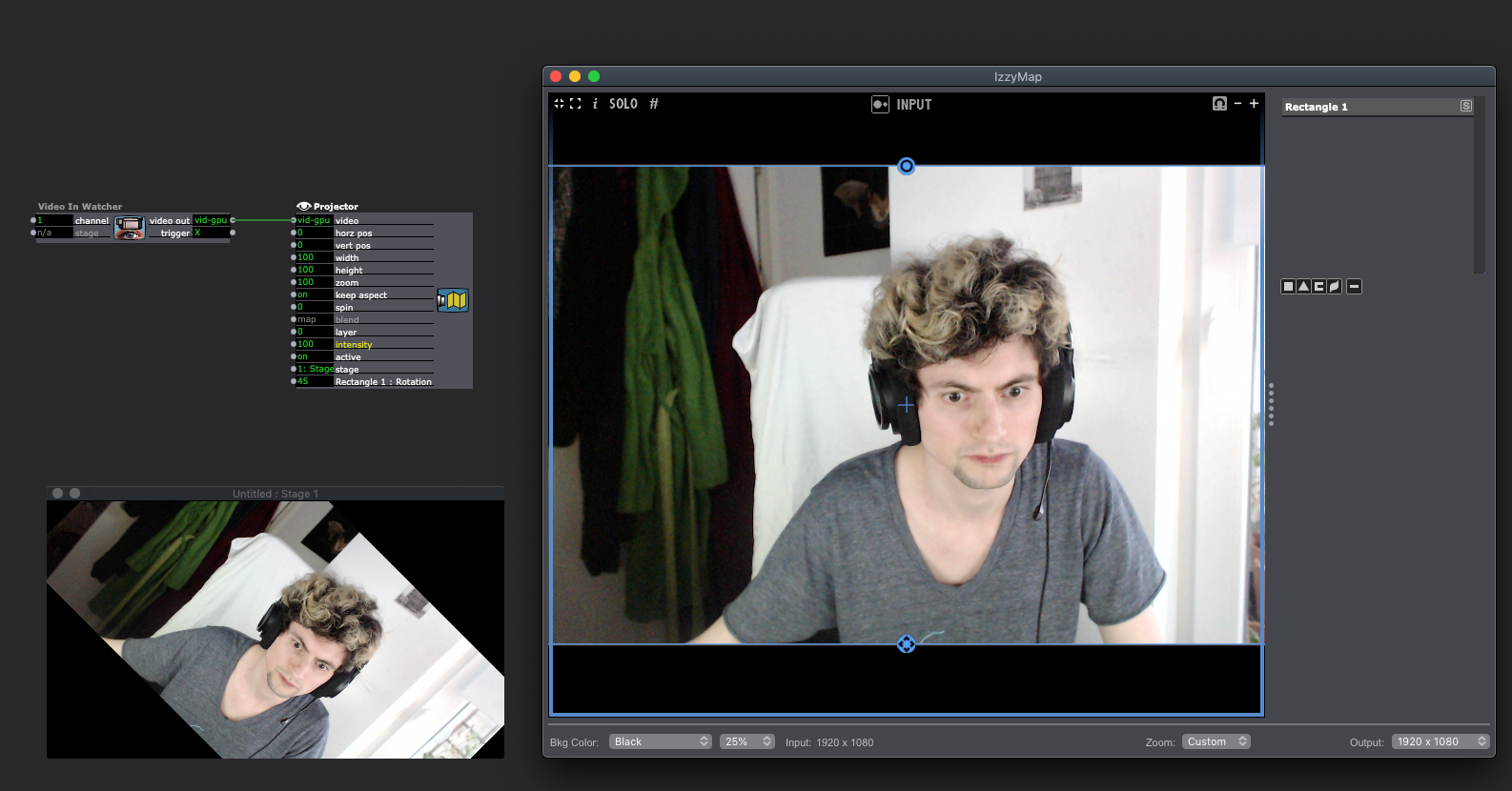
In this gif you can see that when I go inside IzzyMap and set the 'red intensity' to '0', the published 'red intensity' input doesn't do anything anymore because 0 (raw red intensity value inside IzzyMap) multiplied by any number (the published 'red intensity' input used to modulate the raw value) is still going to be 0. If the published IzzyMap inputs were the raw values instead of modulators, I would have been able to increase the raw red intensity above zero.
With the fact that these inputs are modulators, (not raw values), in mind, we can define the functions of the published scale inputs as follows:
scale x = Start with what's inside IzzyMap and modulate the x scale of the output using the specified value before sending it to the Stage
scale y = Start with what's inside IzzyMap and modulate the y scale of the output using the specified value before sending it to the Stage
scale all = Start with what's inside IzzyMap and modulate the x and y scales of the output using the specified value before sending it to the Stage
So:
- None of these inputs actually change what is inside IzzyMap.
- 'scale all' doesn't scale what you've got in the scale x and y inputs, it takes what's inside Izzymap and modulates the x and y scale by the 'scale all' value before outputting it to the Stage.
- Changing the 'scale all' input has the same effect as changing the scale x and scale y inputs to the same numbers at the same time.
Like I said, it's quite tricky, but maybe a side-by-side comparison of what I think you're expecting vs. how it actually works may help: https://recordit.co/ShmyQKE70K
That being said, you can always make a User Actor out of what @DusX built above if you want to use these inputs in the way you expected them to work.
Additionally, if you've got a complex IzzyMap setup that you want to change the scale of as a whole, you can send it to a Virtual Stage and then use the Get Stage Image actor feeding into a normal Projector actor set to a normal Stage, then use the Zoom on the normal Projector to preserve the x/y ratio while increasing and decreasing both at the same time. Example gif: https://recordit.co/tUjq31GMfv
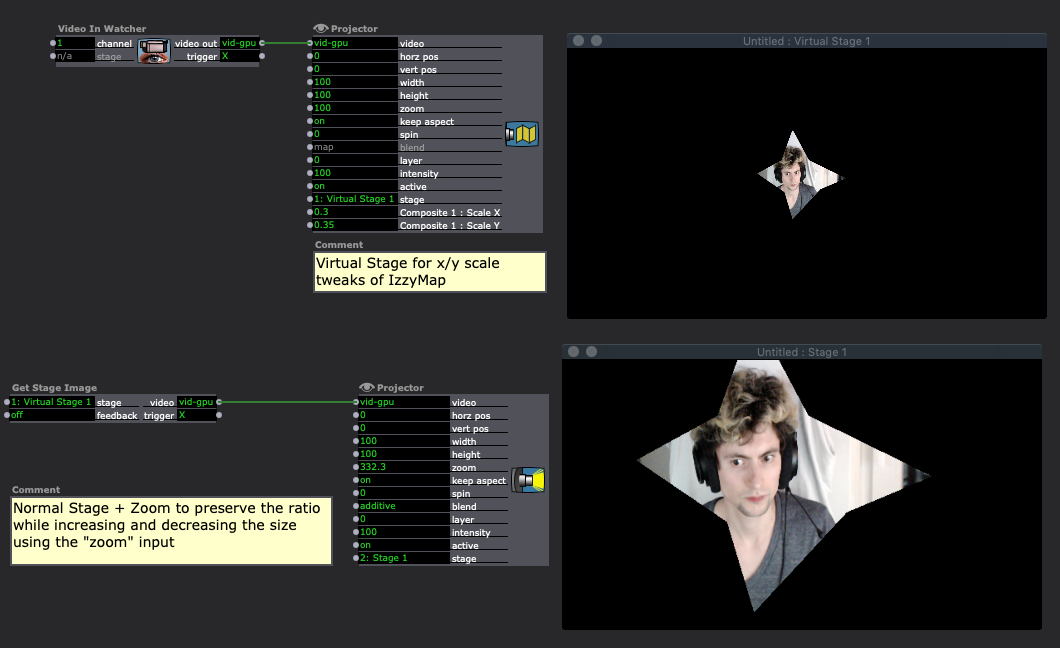
-
thanks for the deep explanation and the tutos in gifs , it helps a lot i understand the hierarchy level between ratio and zoom,
but it still doesnt make sense to me to have a variable ( scale all ) that make other ones ( scale X,Y ) useless, unless you gray their box, ... just a simple user question,
1st you set the ratio, then you zoom... that 's how i see it,
best
-
@bennnid said:
but it still doesnt make sense to me to have a variable ( scale all ) that make other ones ( scale X,Y ) useless, unless you gray their box, ... just a simple user question
It doesn't make them useless, they have different applications. If you want to modulate just the x scale, just the y scale, or both at the same time by the same amount, you use the respective published input for that task.
@bennnid said:
1st you set the ratio, then you zoom... that 's how i see it,
I understand how you see it, but unfortunately, that's just not the way that published inputs work. Fortunately, the regular "Zoom" input on the Projector actor does exactly this if you only have one IzzyMap Slice (or want to zoom in/out multiple slices by the same amount).