[ANSWERED] Switching between videos instead of stacking them
-
Hi Everyone!
I am doing a project in which I use an ultrasonic sensor, arduino and Isadora. My wish is that the values the sensor detects, determine the videos that are to be seen on the screen. The problem I'm running into is that because I am using transparent layers, instead of switching between the videos, you see all the videos that can be triggered. Apparently Isadora stacks the videos, even though they are set to the same layer. I can't figure out how to say that if one video is on, the others on that same layer should be off.
The current set up:
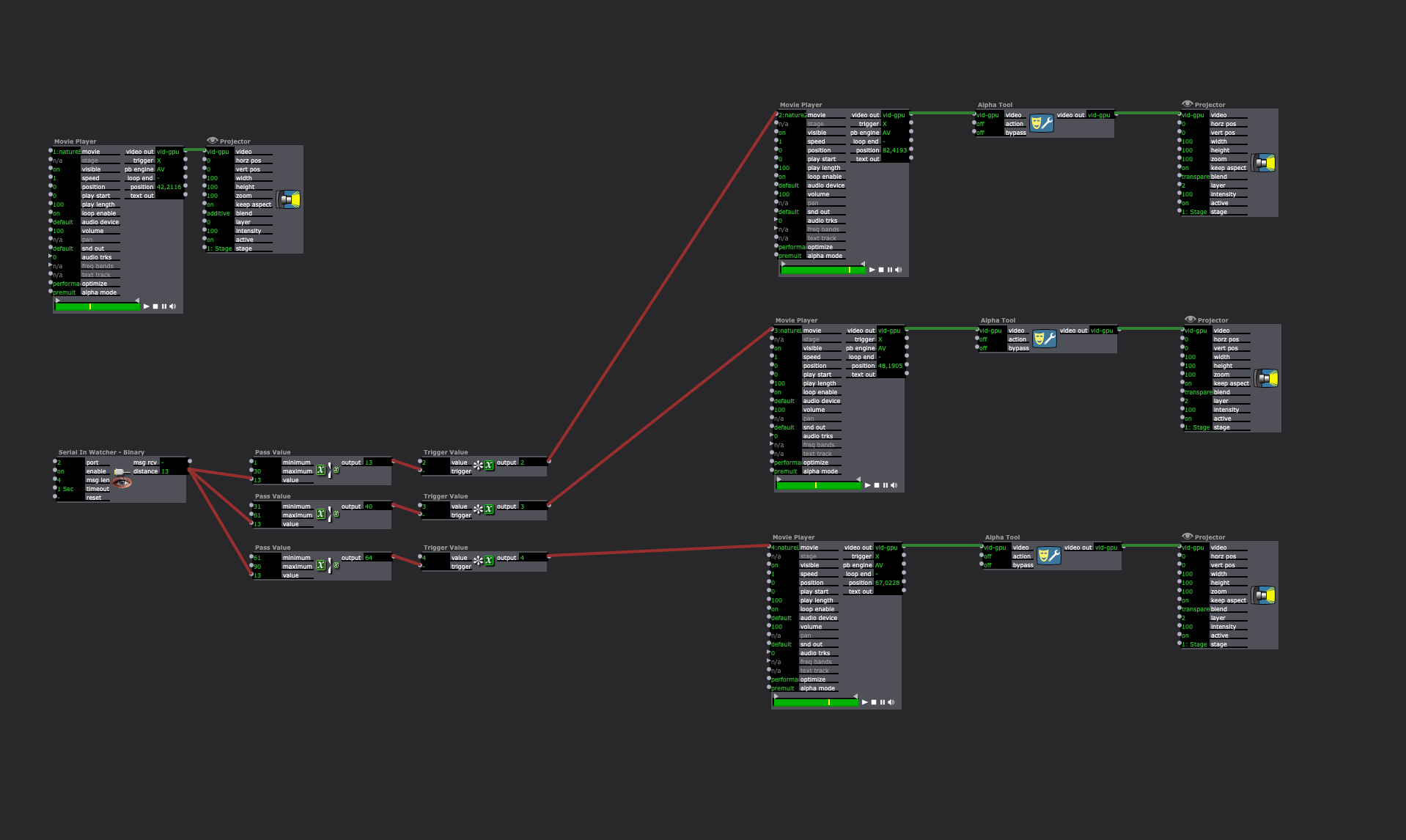
The multiple transparent layers I see (on top of a blue background video):
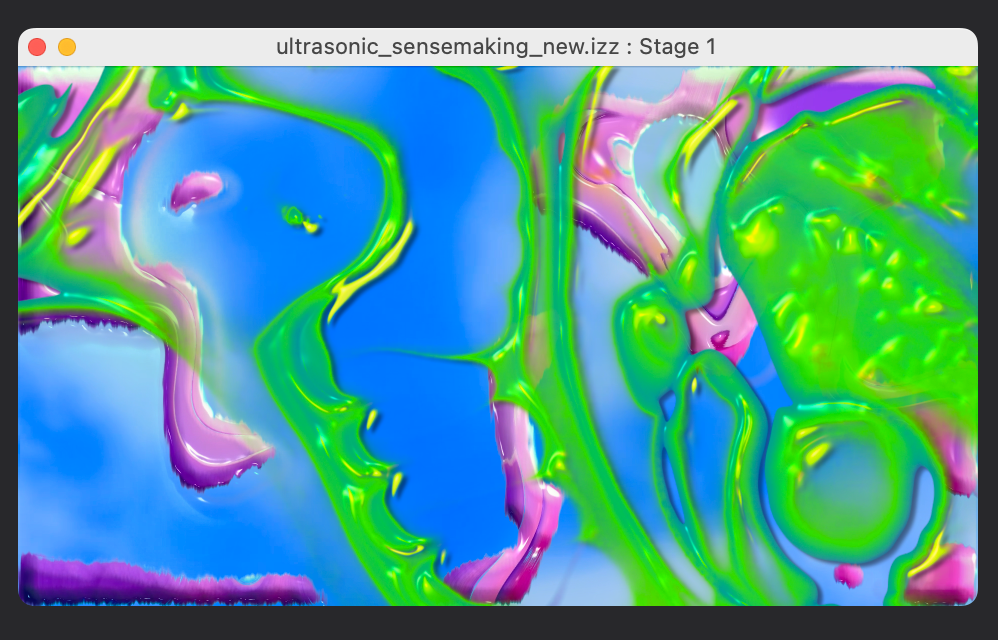
Anyone an idea? Help is extremely appreciated.
Thank you! -
Feed the three Movie Players into a Selector with 3 inputs and connect the output of the Selector to a single Projector.
-
@lo-0 said:
I can't figure out how to say that if one video is on, the others on that same layer should be off.
In your patch, you are testing the incoming value by limiting the range that passes through with a Pass value Actor. This is a good approach if you are getting different ranges from each sensor.
Next, you have a Trigger Value actor which sends a number. You could use this value to test which stream is active (rather than setting the Movie Number).
You might do this with Comparator actors, or send the value to a Selector actor as suggested above... there are many options.
What you might want to control is the Visible input of the Movie Player (if you would like the video to stop and restart each time), or the Intensity of the Projectors (if you would like them to play continually). Using a Selector as suggested is another option where the movies could continue to play and you would simply switch which movie is routed to a single projector (remove the others).*** Isadora will layer/stack the videos added to a scene in order (left to right, top to bottom) when they have the same layer number. The layer numbers will allow you to break out of this layering if needed. The layering also uses the blend mode selected in the projector, so you can create some complex composites using nothing more than this technique.
-
Hi! Thanks for your reply. I did this, but now the only video playing on the second layer is the first one. Also when other trigger value actors are triggered, only the first video shows up on the second layer. I don't really understand why unfortunately. The set up currently looks like this: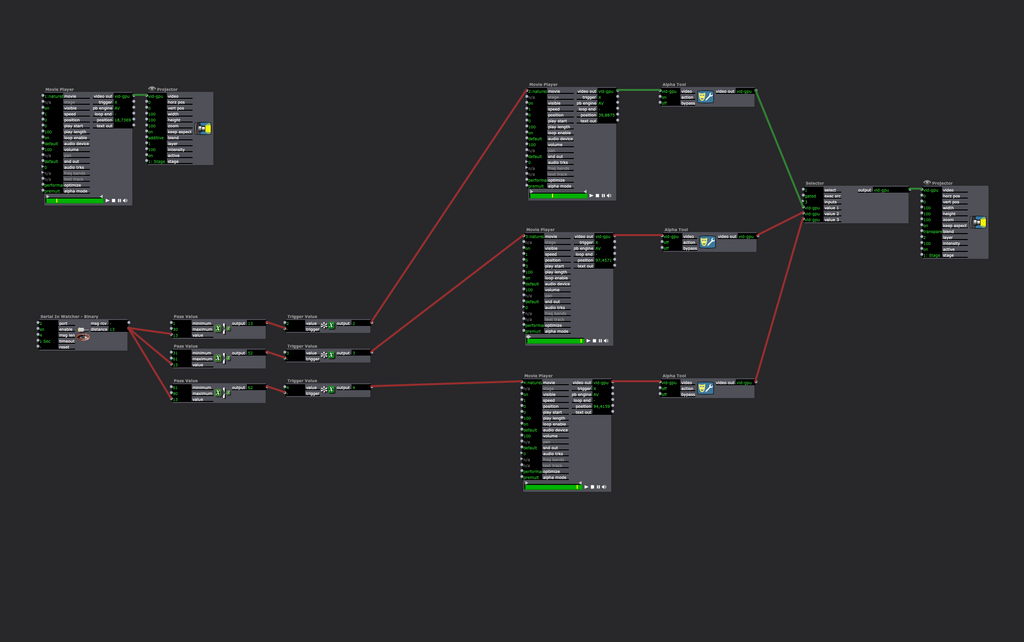
-
Hi! Thanks so much for your answer!
I'm working with the comparator actor now. This seems to be working, but the problem I'm running into now is that I need to be able to say that the values that trigger the second video are between 30 and 60. So I'm looking for a way to say this: ≤ x ≤. I did see the compare guarded actor, but that actor seems to be doing the exact opposite: it sends value '1' when the incoming value is below or above a certain threshold.
Would you know how to fix this?
-
This basically: actors-selector-2022-08-18-3.2.4.izz
Selectors won't change the input they're showing unless you tell them to do so
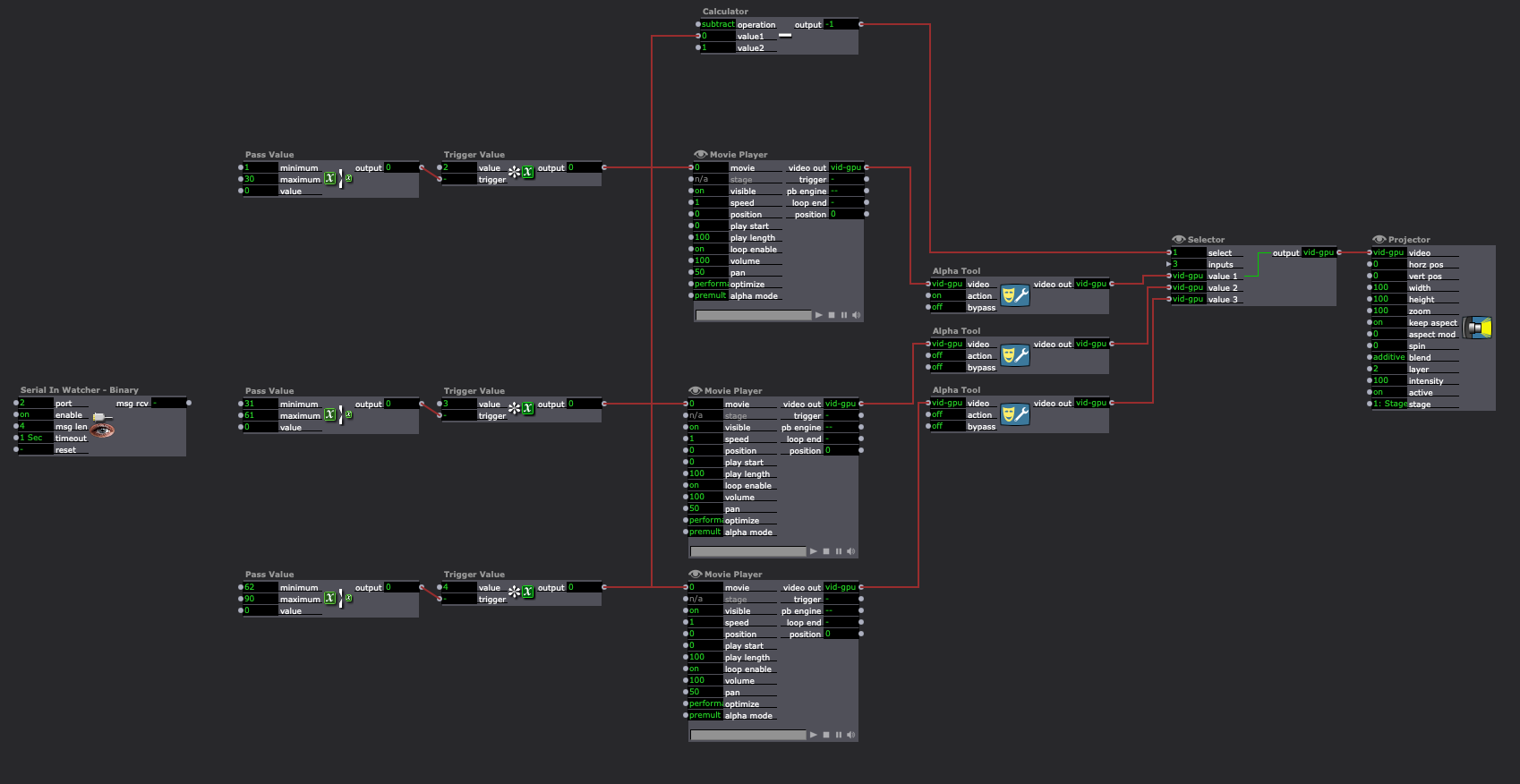
-
@lo-0 said:
I'm working with the comparator actor now. This seems to be working, but the problem I'm running into now is that I need to be able to say that the values that trigger the second video are between 30 and 60. So I'm looking for a way to say this: ≤ x ≤. I did see the compare guarded actor, but that actor seems to be doing the exact opposite: it sends value '1' when the incoming value is below or above a certain threshold.
Try Inside Range
actors-selector-2022-08-18-3.2.4-v2.izz
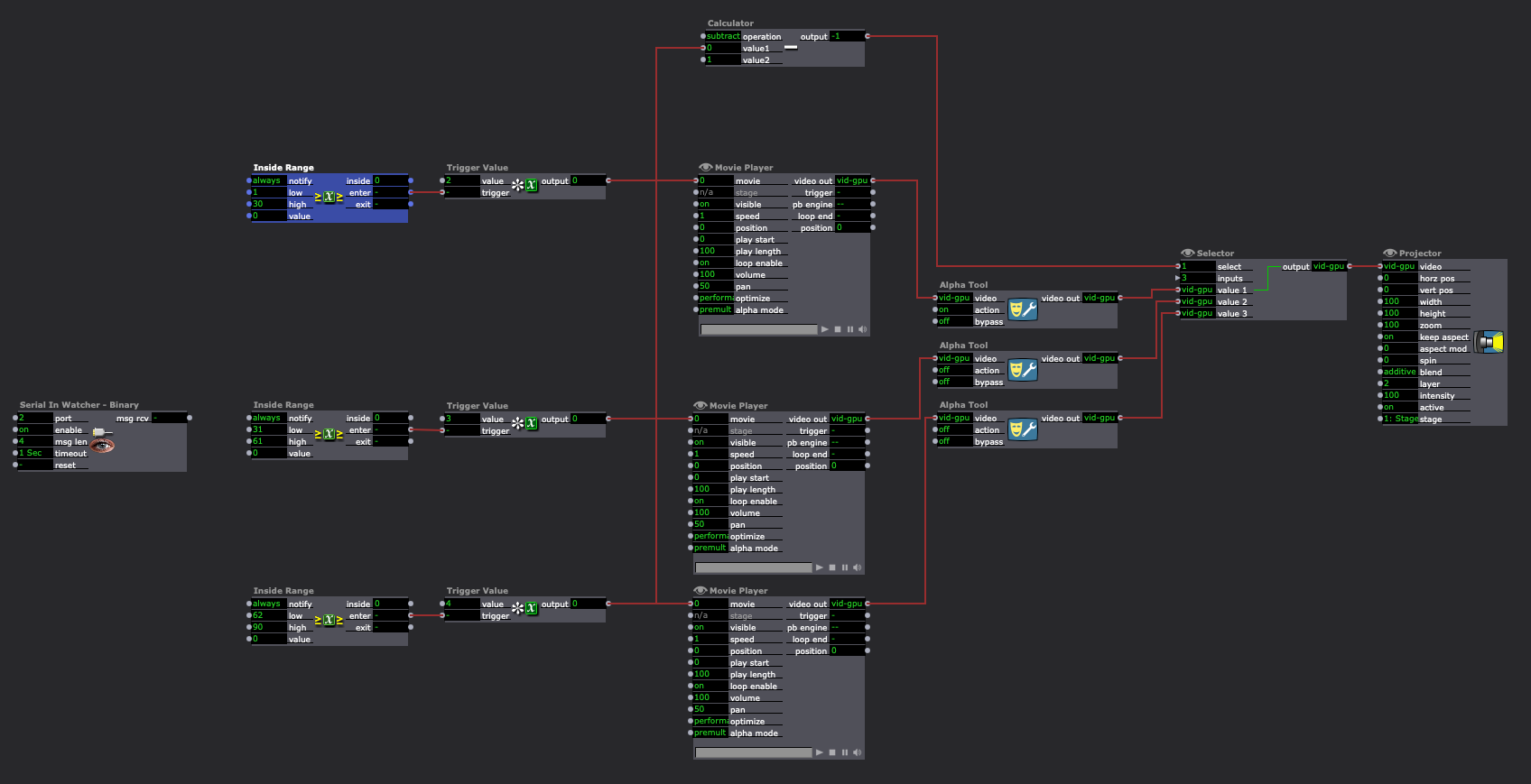
-
Thank you so much! It works!