[ANSWERED] Cueing pauses in envelope generator?
-
Hi ya'll,
I'm sure this is an easy one, but I'm not getting there on my own.
I have a still image that is running from off screen on one side to off screen on the other side, but I need to pause that progression dependent on the actors' rhythms of delivering lines. So, if I didn't need to pause it I would just connect an Envelope Generator to horizontal position. I know there's not a way to pause the generator on a cue, so is there some other way to move the horizontal position in a smooth way, pause it, and then continue? I'm cueing Izzy with Qlab, so I can't use a slider control or similar. (I hope this makes sense...I couldn't even figure out what to title this post.)
Any ideas?
Thanks!
-
You could use a Sound or Movie Player. These both offer a position output, that you could use to Move your Image, and they offer methods of Pausing (set speed to Zero).
Another option would be to see a Timer actor to drive the movement. Timer has a run and pause input.I imagine you would need to set up play/pause messages from Qlab somehow.
Here's an example of using Timer to Animate an Image. (I have used two Limit Scale Value actors, to allow me to add animation easing with Curvature)
Here the time starts counting on enter scene, and the animation proceeds for 6 seconds (6000 milliseconds entered for Limit Max)
I'm not too sure how limited Qlab is in sending OSC messages. Here it would be good if Play and Pause could send OSC to Isadora.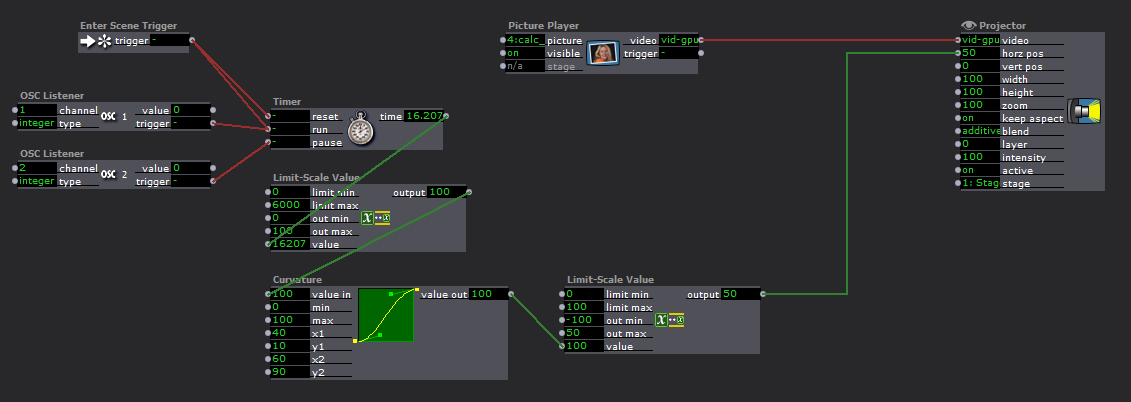
-
@jrhooker said:
I'm cueing Izzy with Qlab
I know this is the wrong direction, but if you're ever working with Isadora to cue QLab, I created a whole set of User Actors for this: https://troikatronix.com/add-ons/qlab-user-actors-and-example-file/
For going the direction that you're going, controlling Isadora with QLab, we have a short support article: https://support.troikatronix.com/en/support/solutions/articles/13000072174-triggering-cues-in-isadora-from-qlab
Best wishes,
Woland
-
@dusx -- thank you so much. ya'll are so generous. i literally have never thought of using the movie player in any way other than playing a movie. duh. that's very helpful. And your timer patch cracked open another scene for me, so I really appreciate that.
@Woland -- this is great. yeah, we control shows with qlab because it cues both izzy and eos and that's been the easiest for our workflow. but I'm excited to look at these actors. thanks for sharing them!
thanks for fielding my questions! (hoping to have no panicked posts this time...)