[ANSWERED] Initialize values at top of Scene
-
I'm trying to animate 2 elements that pop into place using the zoom parameter. I'm currently using an enter scene trigger into a series of envelope generators to have the zoom go from 0-7 and 0-1.5; How can I initialize the zoom parameter of my projector to be 0 at the top of the scene?
-
@dg22 Hi, if I understand you correctly all you need to do is click on the zoom parameter (not the value) of the Projector actor and tick initialize, then set the value to whatever you wish. When you enter the scene that will be the parameter default value. Please see attached image.
Hope that helps!
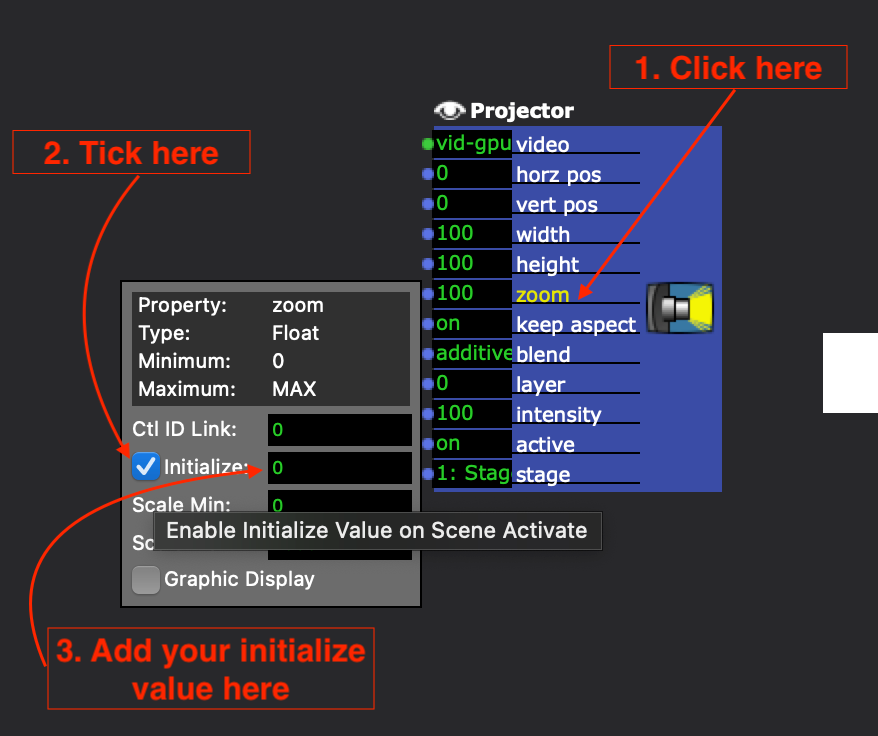
-
@paz said:
@dg22 Hi, if I understand you correctly all you need to do is click on the zoom parameter (not the value) of the Projector actor and tick initialize, then set the value to whatever you wish. When you enter the scene that will be the parameter default value. Please see attached image.
This is exactly correct
