[ANSWERED] OSC Auto-Detect Input Tangent Ripple
-
Hello dear Isa Community
Does anyone use a Tangent Ripple with OSC in Isadora? No matter which port I use in Isa, the OSC auto detection in Isa does not work. It works fine for TouchOSC ... But the tangent ripple also works in conjunction with Hexler's Protocol - there the output of the ripple is monitored correct.
Does anyone have an idea? Possibly package size or something?
Thanks for your help and greetings from vienna,Tom
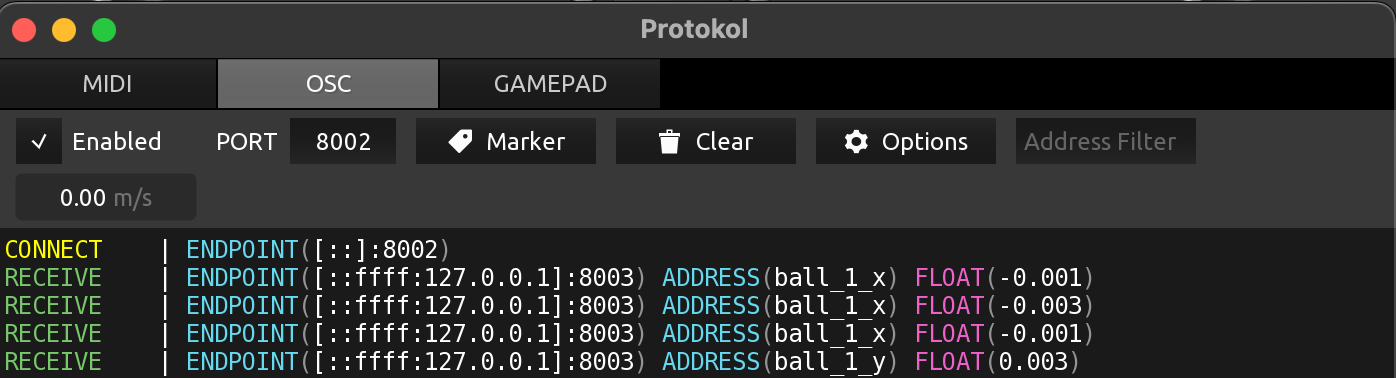
-
To send OSC to Isadora you need to send it to port 1234
-
Thanks Woland for your feedback.
If you don't change the default incoming port in the network settings in Isa this is true.
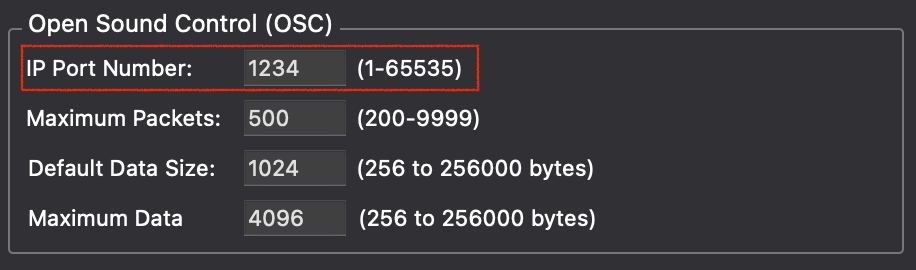
But I just changed it to different port #'s - without success...
My suspicion is an incombatability with Packet-Size etc.
But here I have no idea where to start to change something.With TouchOSC it works also on the other, different ports.
Probably the Tangent software is junk - but it works with Hexler Protokol.Very mysterious...
-
Try these steps:
- Set the outgoing port on your software to 1234
- Set Isadora's incoming port back to 1234
- Restart your computer
- Open both softwares
- In your other software, start sending OSC.
- In Isadora, open Communications > Stream Setup, then check "Auto-detect inputs"
Please also note that two softwares cannot use the same port, so the problem might be a port conflict (e.g. if Protokol was working on port 8003 so you set Isadora to port 8003 too, then you'd have trouble because both softwares are trying to use the same port).
-
Hi Woland! Today i had checked it on my MacBook Air instead the iMac, and it worked well - also on other ports.Looks like there are network or installation problam on my iMac

Now i have to check how to use the Trackball values to change translations...
thanks for your help,
Tom