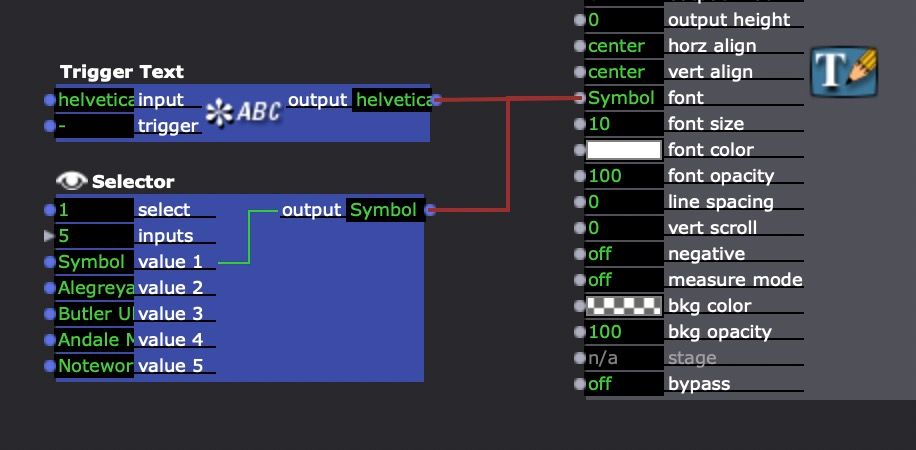[LOGGED] Text Draw "font" Input Parameter Easier to Change
-
Yes it sounds interesting of course !!
Best,
Maxi
-
I have thousands of fonts... and these menus have always been a problem for me.
I don't care much for the integer option. Since I want to know exactly what I am selecting, and will never know if it's numeric.
An improved selection list would be nice, but also a Font trigger actor (like trigger text) would be great. So the font could be selected on the input side rather than having to type it in (some font names are not that easy).
-
-
I generally use font managers to do the same thing, but currently haven't found a tool I like for win 10.
-
bumping this up again. Unless I'm missing something, there still isn't an easy way to automate font changes in the Text Draw Actor.
-
-
@jfg thanks for this. I have been using the Table Actor with Shuffle in a similar way. There's no escaping the task of typing all the individual fonts in before making the selection, though, is there? Not a terrible hardship, but very time-consuming.
I guess the Read Text from File Actor could also pump font names into the Text Draw Actor, if there was a way of generating a text file of all the fonts on the computer...
-
@notdoc said:
if there was a way of generating a text file of all the fonts on the computer
The beta Python actor would be my first port of call for attempting this
-
thanks but erm... *blushes* - i can't really code... :-[
-
I don't need to type all the names:
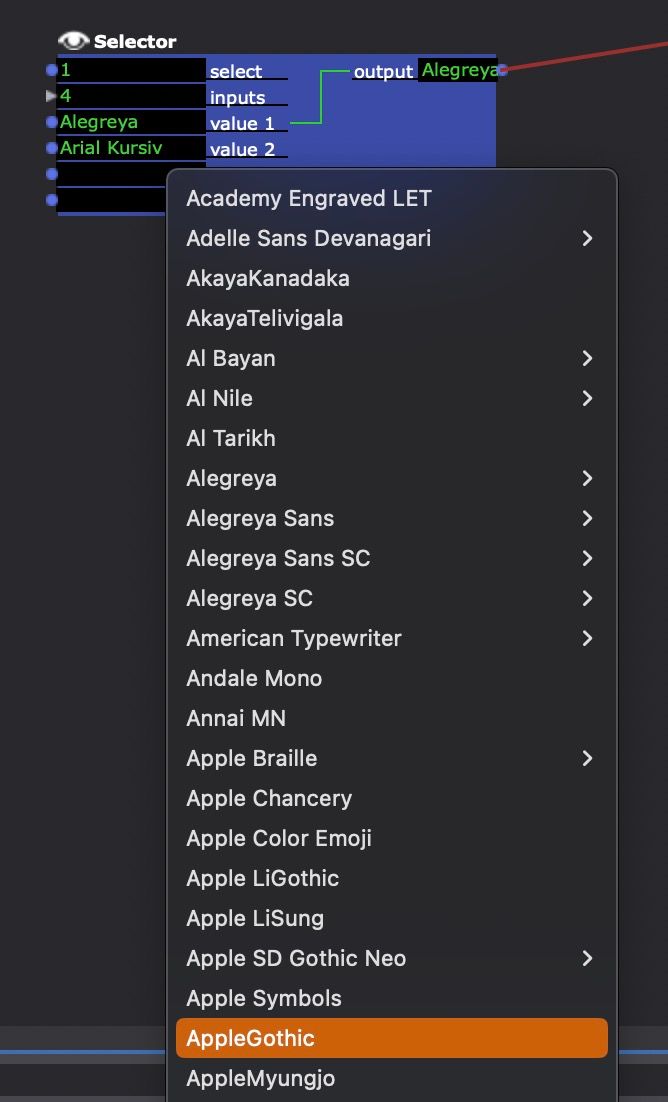
but not so easy with 1000 fonts
Best regards,
Jean-François
-
@jfg hehe that's a step better than the Table Actor task.
- so I've got as far as bulk copying all the file names from my fonts folder, but the Text Actor won't read the ".ttf" etc file types, so i have to delete them. There is no rest for the wicked, as they say. Unless anyone has a smart plan to bulk delete them from the text document..?
on reflection, @jfg - your version is better. But I was nearly there...
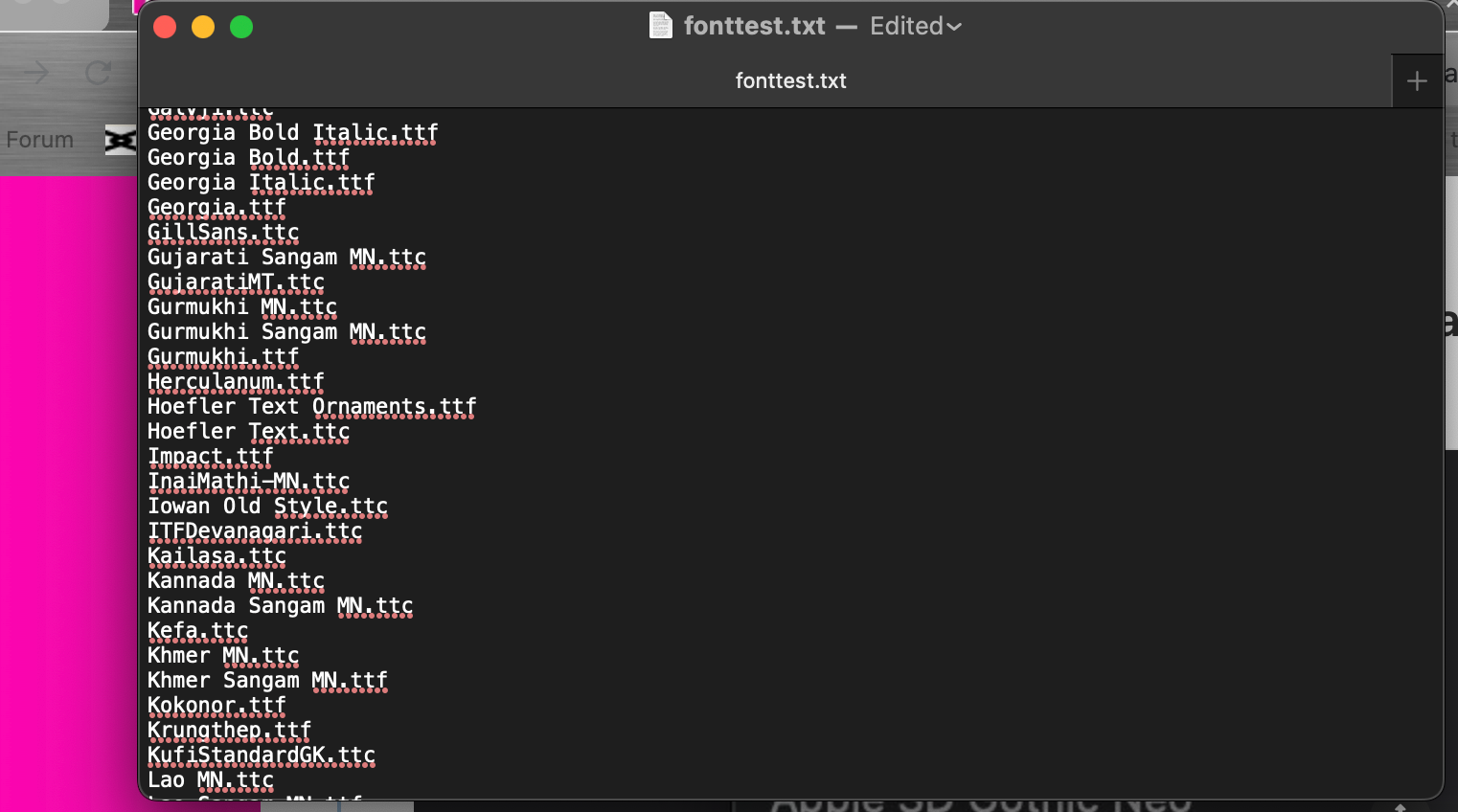
-
in the Textedit Software: Cmd+F, then activate replace, type the suffix with dot and nothing for replace. Do the same for the other suffix
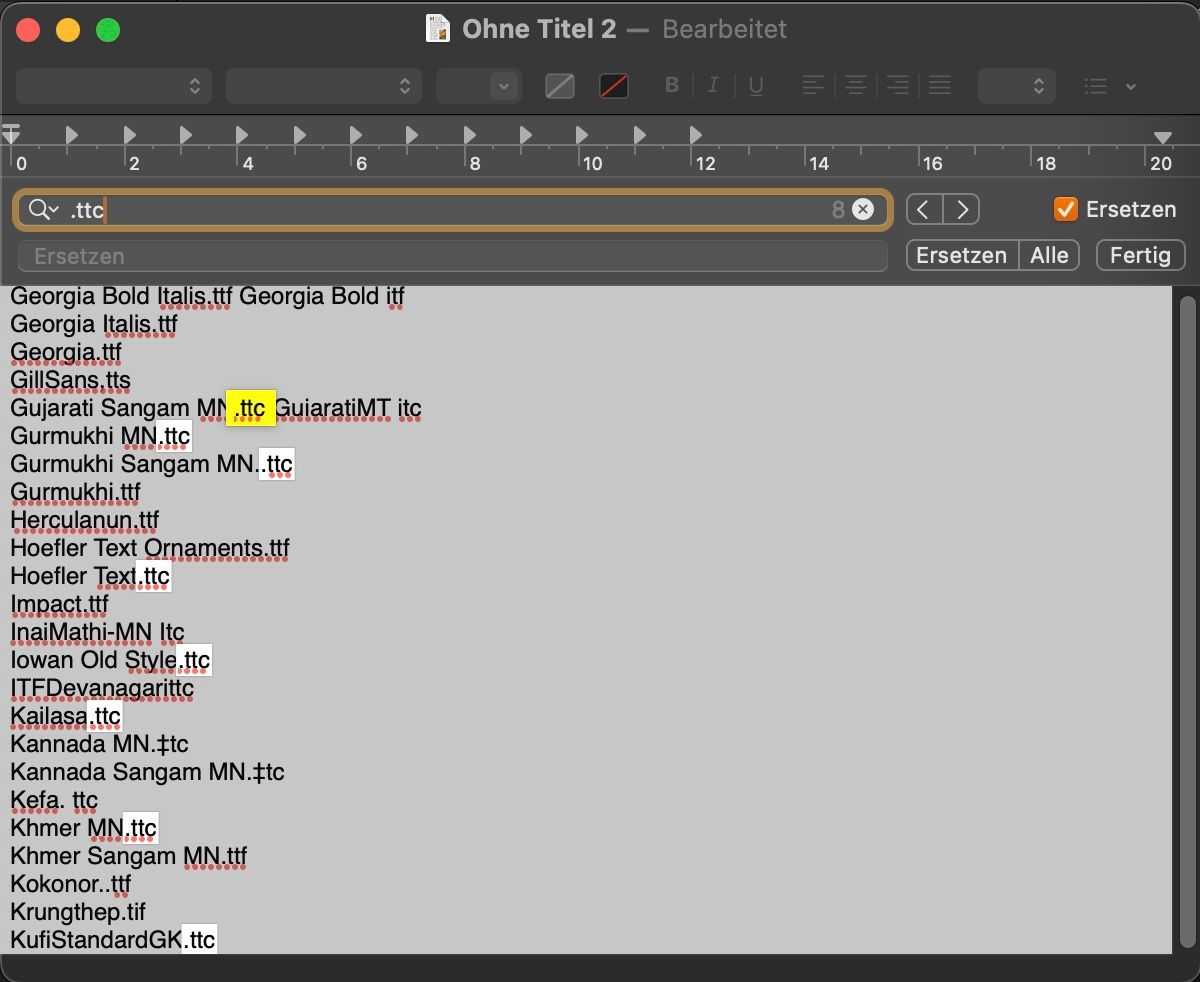
-
@jfg boom. respect, sir
-
@notdoc said:
thanks but erm... *blushes* - i can't really code... :-[
Neither can I really, but between our very generous community, Google, Youtube, and ChatGPT, I tend to get by

-
apologies for pestering on this but i also don't understand how to populate the cells of the Selector Actor in the way you have here, using the Trigger Text input to move the drop-down options over from the Text Draw Actor. I can make this example work, but I can't get it to work with inputs on any other Actors.
-
Connect the output of a fresh Selector actor to the font input of a Text Draw actor and it'll mutate the inputs of the Selector to the oddball font data type used by the Text Draw's font input.
-
@woland thanks, but i'm specifically curious the way that in @jfg 's example illustrated above the dropdown menu is available within the Selector Actor cell, rather than the Text Draw Actor. It looks like a smart way to make up a useful list from a source without typing in every cell, and I have made his example work, but I can't make it work with anything else. Like (eg) the different voices in the Speak Actor..?
...hard to describe what i mean, hope it makes sense...
-
@woland I can't believe that. Never even imagined possible... great
-
@armando So the only missing thing would be a wysiwyg font list....
-
@notdoc said:
i'm specifically curious the way that in @jfg 's example illustrated above the dropdown menu is available within the Selector Actor cell, rather than the Text Draw Actor
It's because of what I said in my previous comment. By connecting a fresh Selector actor to the Text Draw's 'font' input, you mutate the inputs and outputs of the Selector to use the unique font data type, allowing you to use that popup menu to select fonts from the Selector actor.
See my gif from above: https://recordit.co/dZdRtFdtVr
Anything with a green dot on its input or output is mutable and can be mutated to at least one other data type: https://recordit.co/4MCAQqfANS
Selectors, Routers, and Gates are generally the actors that you'll be mutating most commonly, but many actors have at least one mutable input or output (as shown by the little green dot instead of the gray dot on the input or output):