[KNOWN ISSUE, WORKAROUND PROVIDED] Palindrome play in Windows
-
Hi - I'm having problems playing a movie in "Palindrome mode". The movie is encoded on a mac in Hap format and 27 sec. long plays fine but can´t run in Palindrome. The strange thing is that I have another movie, but only 7 sec. long also in Hap format but with alpha and it runs just fine in "Palindrome mode". Then I tried to encode the "long" movie to Hap alpha but it didn't work.
Any ideas ?
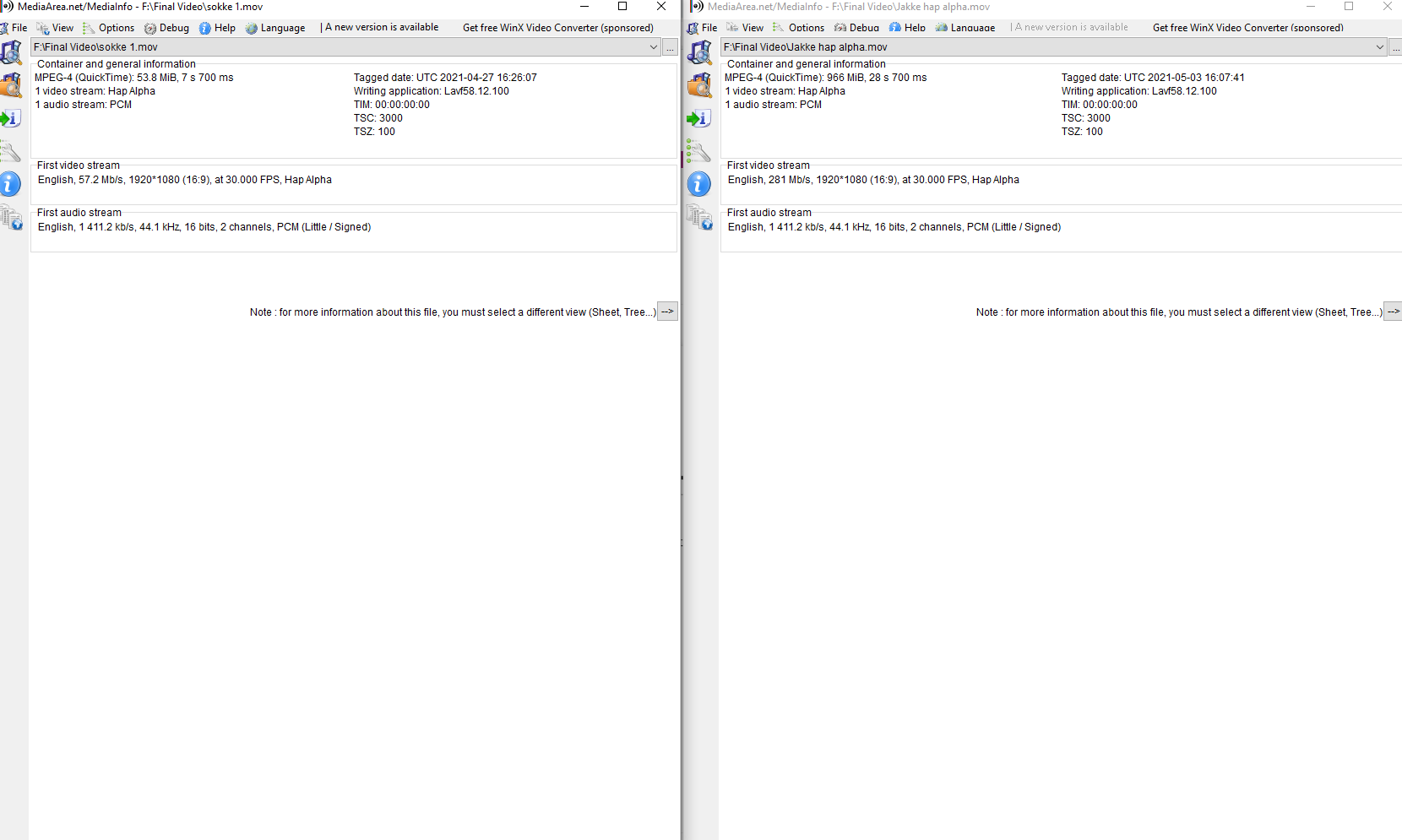
-
This is a known issue that is being worked on (Windows movie playback is getting a big update).
With that said, I have found that it is more reliable with AVI container Hap video on Windows than with MOV.
I would use Shutter Encoder to 'rewrap' your MOV hap to AVI. You should be able to batch process any MOV hap files directly into AVI files.
Note: my tests show AVI work rather well, but you may still run into issues if you are interactively switching movies or using non default play start/length settings.
-
Is there any update for this?
-
downloaded shutter encoder but only found .mov option. Advice anyone?
-
it is not really evident. you must use rewrap (Konvertierung) then avi. It will remux your file to avi without changing the codec
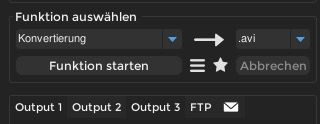
Best regards,
Jean-François
-
Amazing, that did the trick! At least in the english UI I used 'Rewrap'. It now runs flawless. Thank you!