Edge blending / masks
-
edge-blending no reasonable results (missing overlap) inputs, position,
thanks for sharing

best bts
-
Ok,
Would anyone recommend a book other than-
Learning Quartz Composer: A Hands-On Guide to Creating Motion Graphics with Quartz Composer ?
We already have Izzy core, it's the learnin of it that's the issue.
Skulpture> At least you're confident, somehow that makes me feel better.
-
Hello everybody, I haven't had the chance to test it with 2 projectors but it should work, not on monitors, blend value 2, gamma to value 1, I recommend usage with (get image size actor), have fun:) let me know if usable.
bts
-
Strange I can't open this @bildtonspontan, I wonder why.....
> (null)NSPropertyListSerialization failed with error: "Unexpected character P at line 1" -
could be, used 10.6 developer tools I know there are changes in 10.7 ...
sorry about that, if so.bts -
Very kind thank you! Will check it out shortly.

-
Hi
I'm sorry i did not came for a while on this forum.
@ eugp : i did split with a Matrox an image on 2 projectors, and as I'm also lost in developing actors & QComposer stuff, i did use, thanx to Skulpture, a simple solution to blend edges to have a smooth overlapping.
I did make it with .gif gradient masks mixed to my image with 'Add alpha channel' actor.
i used one mask per projector to make it more 'flexible', but only one sent to the 2 also works.
This can be use to soft edges for any reason (also on a single image), so maybe you can adapt it to your needs?
The mask are simple gradient made in Photoshop... Zoomer actor helps to resize it as you need.
You'll find in attached file my masks "collection" and a view of my patch. I'm sorry i don't how to export a re-usable patch (not a picture of it), if it's possible and anybody can tell me how i'd share it with pleasure!
i'll post next days a photo of the result (i'm actually rebuilding the show in a new venue...)
Hope this helps, and @ eugp, hope this is not coming too late.
Maïa
0405bc-masques.zip -
To post an isadora patch(like.izz) you need to save it somewhere on your computer and then attach it to your post the same way you attached the zipped pix folder. If you have many items zip it first and attach the compressed file.
-
Hi,
Thanks for the tips, A screenshot of how the SEB 10.8 test is used would be helpful.
Thank you,
-
Ah well, I get the award for Worst-Edge-Blending-Ever. Hours of trying different gradients and settings left me with about a 70% decent screen. But whenever the shot is bright there is a nasty band down the center.
The SEB actor seems unstable, I lost any reliability with what movie file was chosen as far as what was being played.
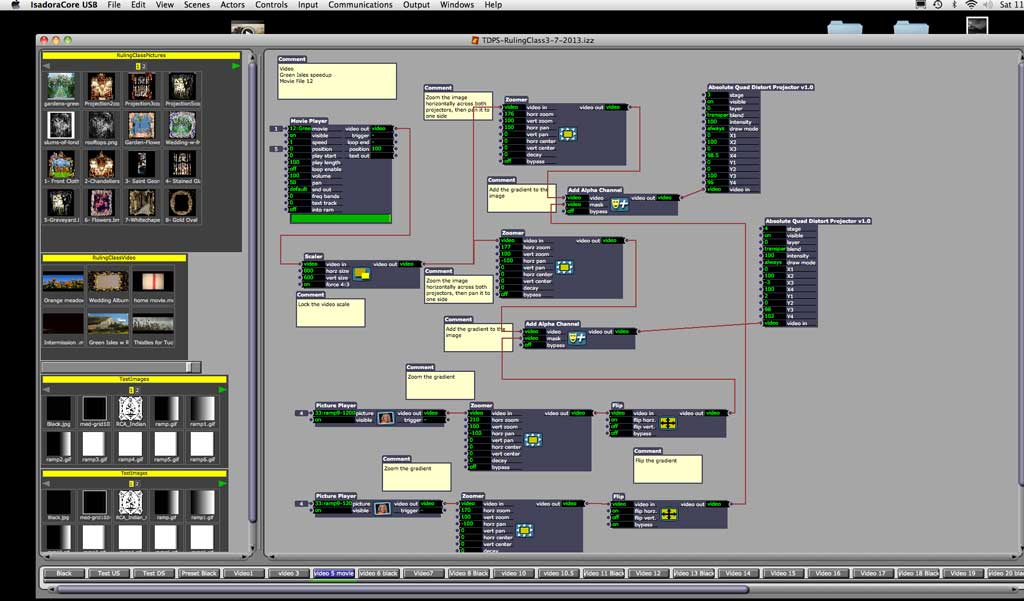
-
I am currently also playing around with soft-edge-blending possiblities to edge-blend two projectors with Isadora. Until now, my approch was using alpha-masks/ramps, which works so far, but it's not really handy and I am also afraid of getting a nasty brighter or darker center on the overlap as I cannot control the gamma curve this way.
Are there any news about the best practice on edge blending with Isadora?
I am developping the patch on a pc, but the final project will be running on a mac. So a solution which works for pc and mac would be the best. Unfortunately this also means I cannot test the Quartz-solutions, but If this is the best/only reasonable approach, I will be able to borrow a mac from somebody for the preparations.
-
Hello,
Read this old discussion... Will be great to edge-blending two projectors directly with Isadora ( and not have to tinker ). It seem to me not a creasy possibility for professional software at this day -
**I have moved this to a more relevant section @[bagarrett74](http://troikatronix.com/troikatronixforum/profile/4954/bagarrett74)**Hello again,
I wanted to upload the izzy file to see how I could do an edge blend with the SEB quartz composer. I didn't create the original izzy file so some of the effects are not IC or QC. The original dance performance only used 1 projector but for my performance I have other video in the show that will need to be projected with 2 projectors, edge blended. So I wanted to try and edge blend the live video to make it more interesting. I realize that I am only using a standard def signal so I would be stretching the image over the two projectors. How could I patch this so I can do an edge blend with this file?Thanks for everyone's help. I have my system up and running and I am excited to start using it. -
Also; try this... It's not complete but it will get you started. @bagarrett74
 2f2ef5-magneticfieldsedge-blend-1.izz
2f2ef5-magneticfieldsedge-blend-1.izz -
Thanks Skulpture. I appreciate you doing that. So with this file I should go through Blendy and Madmapper to do the edge blend. Also what do the fader actors do in this setup?
Thanks again. -
You had "Control Watcher" actor linked to each individual projectors intensity - presumably so you could fade each in/out each output? This does the same thing in essence.
There are a few options really. Edge blend seems to be the common method for the time being.You need to send this out via a syphon output. -
on a production in february i fell in love with Mapio - granted it was a bit of a pain to do back then since I had to do a work around to get mapio to work inside quartz (it was more a plugin than a stand alone application) so I was doing Isadora > Syphon > Quartz with Mapio output.
But mapio 2.0 lite is out and mapio 2 pro will be out soon... looks like you can just syphon right into mapio 2.0 and use that as the final output interface to do mapping/edge blending/cropping/warping in some kind of ready intuitive way. Anyways I will probably be going that route for the remount in the next few months.http://visution.com/mapio -
It can also be used as a FFGL plugin! @Mark, that's potentially very exciting for our future!
Cheers,
Hugh
-
Hello all,
SEB actor is not working for me, so I went hunting through the wide web.I've tested Millumin, Blendy, Mapio2lite.After that, I jumped on this thread: http://www.vidvox.net/forums/viewtopic.php?f=22&t=5863&p=21811&hilit=edge+blend#p21811I downloaded the edgeBlend-01.qtz which is intended to work with a TripleHeadToGo, and I modified it to blend for a Dual Head to Go.I will test it with 2 projectors tomorrow.Attached are the QC comp.Hope they can help.Regards Loïc369a34-edgeblend-01.qtz.zip 2ff725-dual-edgeblend-02.qtz.zip
-
Thanks @lpipoz
