Automatizing MIDI control watcher
-
Let me see if I understand what you want to do:
- Move the faders on a nanokontrol
- Record the current values and the time at which they changed (click a button? every x seconds? Or?)
- Play back the recording so that it seems like the nanokontrol is doing it.
Yes?
Best Wishes,
Mark -
not completely.I ussualy modify the values of the several control watchers with the nanokontrol.what I want to do know is modify the values of the control watchers with "something" that allows me not touching anymore the nanokontrol, and that will do always the same.Since the control watcher receives midi info, I though that I could write a midi file, reproduce it in isadora and send the output values for each controller to each control watcher. But, the only midi player I find in isadora has no output values.I understand what you say, but in Ableton Live I see no "Isadora Virtual in" in the output menu.By the way, I use win xp.- -
I created this midi file "cc44.mid", where the controller 44 changes its value in time.
how do I reproduce this file in isadora, to be able to receive the changing values with a control watcher?thanks! -
As I wrote in my first post the output menu was pointing to Aria Maestosa.
In Ableton you have to go to the "Live" menu and there to preferences, to see Isadora Virtual in and out in Ableton, Isadora has to be open.Sie Attached Images for the settings.
Best
Michel
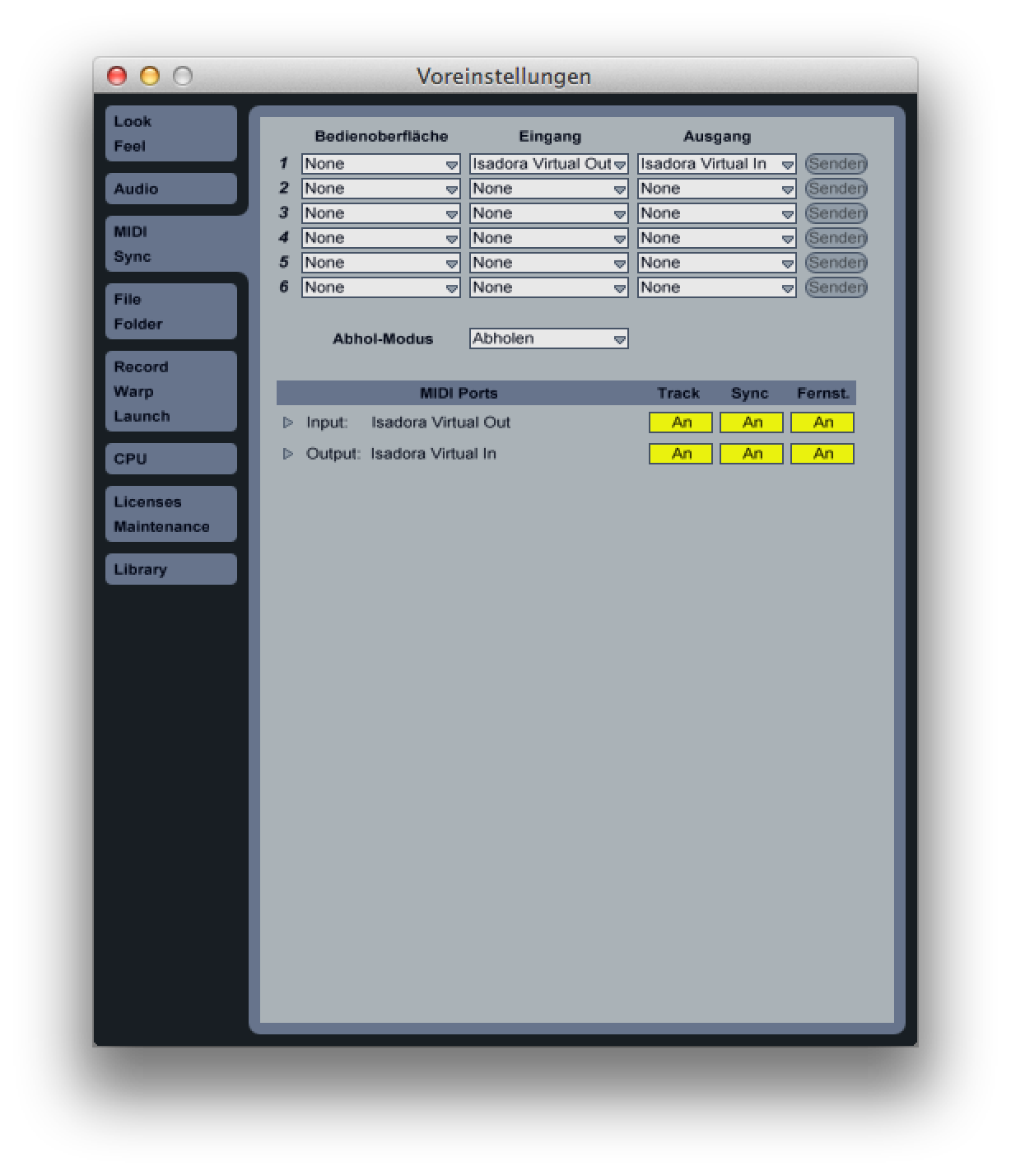
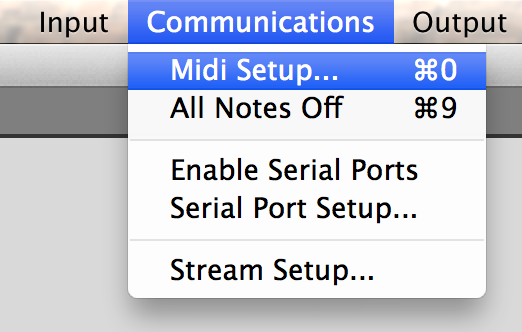
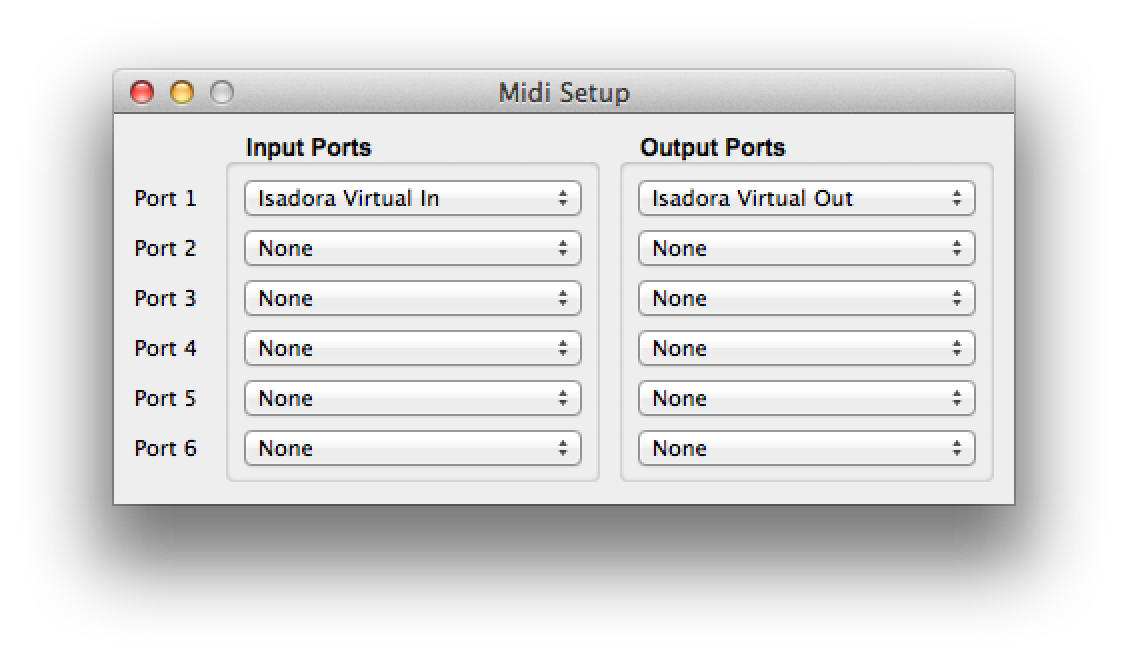
-
perfectly understood, but my ableton live doesnt see isadora.
-
As I have just read in manual, isadora virtual in and out are MacOs features.
I will be expecting a piece of advise on how to do this!
-
Dear Camilozk,
THe free software MIDI OX will do essentially the same thing on Windows. (http://www.midiox.com/)Best Wishes,Mark -
Installed.
I dont find "isadora virtual in" in >options >midi devicesI also dont find isadora mentioned in their forum.I am blind now... need to sleep. bis morgen! -
Dear Camilozk,
No, there will be no MIDI virtual in under Windows. Instead, in all of your MIDI programs, will see "In From MIDI Yoke: X" as MIDI inputs, and "Out to MIDI Yoke: X" as MIDI outputs. (In Isadora, this is in the MIDI Setup window.) You must then configure MIDI Yoke to route the from an output port to an input, and vice-versa.
Best,
M -
working!
-
hi there!I would like to share my experience with the "MIDI Yoke" driver, that I have been testing after mark´s recommendation.I am trying to control my patch thru a series of "control watcher" actors via midi. for that, "MIDI Yoke" installs a virtual midi driver that allows communications between, for example, Ableton Live and Isadora.I also have been using a korg nanokontrol to control my "control watcher" actors, and now I have been trying it thru this Ableton/Isadora connection.When I am fisically moving faders in the nanokontrol, ableton live recibes this information, and sends it via "MIDI Yoke" to isadora. It works, even though it doesnt work smoothly. This changes a LOT when I reproduce a midi file in ableton. It is not only not smooth, but it also gets stucked and it really doesnt do the job. mostly of course with faders and knobs, than with buttons.I also tryed it thru cubase, with much terrible results. cubase doesnt like this driver at all, and it gets really hanged up."MIDI Bar" a midi player from the same developers as "MIDI Yoke", works alright. but it wont work for me since I cannot give it the order to work synchronized with the rest of the patch. I can push "play" on it, but I cannot tell it "play" from isadora or ableton live that are the machines I am working with.FORTUNATELY, and this is why I can at least go to sleep for now, I did one last attempt to sort things out. I reproduced my midi file, with isadora´s midi player actor, setting the midi output port as "MIDI Yoke out", and the midi input port as "MIDI Yoke in". the midi player is then sending the information to the midi yoke out, and this information is coming into isadora again, and to the "control watcher" actors. it works alright so far, and I will continue the testing.ideas are welcome and required as well.
-
Hmmm I've read your post and have had similar problems on my older machine (MacBook Pro 2008/9) it was an intel core duo.
I found that when my processor was being pushed it would skip or ignore messages coming from my Korg nanoKontrol.However I've normally had great results running midi from Ableton into isadora using Virtual MIDI. Weird. -
my nanolontrol works always perfect.
what doesnt work perfect is cubase and ableton live into isadora using virtual midi. -
I did a few tutorials on that this week (posted them on here earlier) but it sounds like they wont be any help to you.
I don't know what to suggest really....Have you had a look at 'Duration' it doesnt play midi but you can send triggers/LFO/Curver, etc[www.duration.cc](http://www.duration.cc/) -
I will check out duration, and I would like to check your posts anyway. link me please!
danke! -
Just very basic ones for my blog:
http://troikatronix.com/community/#/discussion/610/isadora-ableton-live.I suspect you have everything set up right as you are getting data... its just not constant from the sound of things. -
set up is right. information is being sent, in a very unfluent way.
it is for sure the virtual driver via ableton. because as I said before: it is working fine when I use midi play in isadora."FORTUNATELY, and this is why I can at least go to sleep for now, I did one last attempt to sort things out. I reproduced my midi file, with isadora´s midi player actor, setting the midi output port as "MIDI Yoke out", and the midi input port as "MIDI Yoke in". the midi player is then sending the information to the midi yoke out, and this information is coming into isadora again, and to the "control watcher" actors. it works alright so far, and I will continue the testing." -
I just tried this out with a korg nanokontrol and I was able to do it in Ableton but not using the Midi player. I would love to know why it doesn't work and things I could try to make it work as it is always good to use just 1 program if I can instead of 2. Any help is appreciated;-) ffc6b9-test-4.mid.zip