LanBox LC RGB not taking Jump Fade Times
-
Hi Michel,
I'm using the LanBox RGB out actor. And pixel mapping images and also using the shapes actors.Will the Matrix Value Send and Matrix Value Receive actors pixel map?ThanksRick -
I don't think so. But maybe someone else has a solution for you.
Best
Michel -
I found this discussion in the old forum, and am guessing that my problem has to do with the overlap between the two Lanbox RGB actors (when both scenes are active)... I don't quite understand hal's idea of having one Lanbox actor in a scene that remains active - and think that it's maybe not possible to do that because the RGB actor takes video as an input - is there a way to broadcast video across scenes?
I'd really appreciate any other ideas - I'm attaching the izzy and lanbox files in case anyone can have a look - everything runs smoothly in Isadora, but the values jump in Lanbox.Rick -
If you create a scene and put all the working for the lanbox on there, then create a new scene. Put an 'activate scene' actor in it. Set it to -1 so it activates the scene you just put all the lanbox stuff in. Then that scene is 'active' at all times but yet you are in another scene (scene 2)Then yes you can use the broadcast actor to send video to and from scenes. -
Hey Skulpture - OK, I understand how to activate another scene, but the Broadcaster Actor only has inputs (channel and value) - not sure how to patch it?
-
Wire in a video feed from a movie player and it will change.
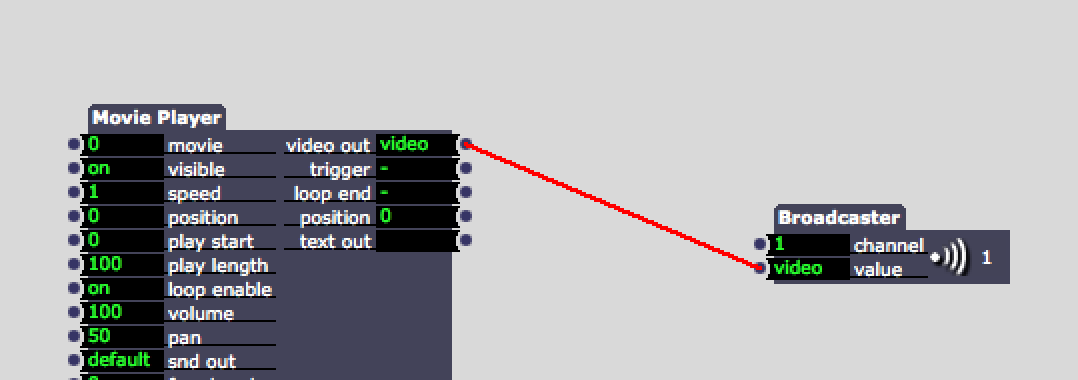
-
Drop that - figured it out - testing now, thanks.
-
Broadcasting the video works. But still the moment that I trigger the next scene, the Lanbox bumps to the next scene's values in no time and there's a momentary blink across all values. Isadora fades perfectly... Any other thoughts? It's strange because if I change a parameter within a scene with an envelope generator, the Lanbox functions as expected.
-
So have you got two lots of lanbox actors in both scenes?
-
No, just one RGB actor in each scene, and then I'm using the Shapes actor to control the pixels that are mapped within the RGB actor. The izzy file above shows the setup.
-
Hmmm ok. Have you set any initial values on the actors? Maybe they are set at a value and then flash because they are updated ever so quickly?
This might explain why an envelope generator is working as its receives a constant value over a set period of time?You will crack it i'm sure! It's just finding the right solution and one that works for you and the piece/performance. -
The thing is, it works perfectly on the Izzy stage, but it's not outputting to the Lanbox correctly. The two aren't synched. I've tried to pre-activate the scene that I'm going to, thinking that the Lanbox couldn't keep up, but no go. Even while broadcasting to a single RGB Actor in the document across scenes, the Lanbox bumps to the final values of the destination scene. The idea of trying to layer everything together in a single scene makes my head hurt. I'm really new to Isadora, but it seems like a bug with the RGB actor, since the projector is showing the correct result. Perhaps there's a different approach that I can't see?
-
Maybe it a bug.
I don't use the Lanbox stuff so my knowledge is limited on that front i'm afraid. At this moment in time I can't think of another approach. Someone will on this forum though i'm sure. -
Working all day today. The only workaround which is not elegant is to fade all values to black before jumping to the next scene. It's the only way that I can figure out how not to cut directly between scenes. Too tired to try it now, but I have a thought to try The Matrix Send and Receive Actors with 30 Measure Color actors as the pixel map, each one reduced down to a pixel or two. Trying to set the map on that tiny feedback box will be something.
-
Success! I got calfredson's Matrix Receive Actor from here but Mark's Send Actor from here and set it up for 90 channels, attached 30 Measure Color actors and with some math, pixelmapped my stage. Everything works like a charm on the Lanbox LCX, and I'll be looking at it attached to LEDs tonight. But all fading across scenes works smoothly as far as I can tell.
I think this is how the Lanbox RGB actor is supposed to work, but doesn't. In my case, it's not so hard, because I'm mapping to individual pixels/leds, but it would be quite difficult to do it if you were mapping to a multi-pixel fixture, because the Measure Color actor only reads the values of a single area, and it's positioning is specified by percentages, instead of pixels. It would be fantastic to merge these actors together somehow so that the RGB actor functioned intuitively.Thanks so much Michel and Skulpture for pointing me in the right direction.Rick -
Are you willing to share your patch?
One of the original reasons the Matrix Value actors were developed was because there were issues with scene fading in the Lanbox actors. They are also more universal and can be adapted to other hardware, such as the Enttec USB Pro. -
Sure. Here it is. I just got back from the studio and can confirm that it works quite well with the Lanbox LCX and Izzy 1.3.0f24. I haven't erased the Lanbox as suggested by Mark, but rather reboot it from LCEdit before starting Izzy and running the sequence in the patch. Then I use the user actor as a projector to output to my leds.
One more run tomorrow and then off to Paris with it,Rick