[Updated for Isadora 3] JumpByName - A plugin I made that I thought might help others
-
This is just to make life a little easier for me when taking MIDI Show Control in a changing project with many cues, without having to do some kind of lookup table, though I think it can be useful in situations that do not involve MSC as well.
The idea, at least for me, was to be able to jump to a scene by "cue number" rather than by relative or absolute scene number, though one needn't use numbers in the cue names at all for this plugin. Please note that the plugin's 4-character identifier is just one I assigned arbitrarily, so if this seems generally useful, I should probably request an identifier and repost. Usage notes as follows: The actor jumps to the first scene whose name begins with string specified in the NAME input parameter. This actor searches from the beginning of the scene list and jumps to the first matching scene, or does not jump if no matching scene is found.A match is defined as the search text matching the first characters of a scene name. Characters past the length of the NAME parameter are ignored, so one can have a cue description follow a cue number if desired.
Note that the NAME parameter is currently limited to 126 characters in length.
If DELIMITED is ON, a match requires the NAME to be found at the beginning of a scene name, followed by the delimiter character. Subsequent characters are ignored. This is useful when receiving MSC, so that, for example, Cue 10 does not erroneously match a scene labeled 100. You may choose the delimiter character that you like, but I defaulted to ':' , as this is the behavior of D3.
I have tested with Isadora Core 1.3.1.f02 and 1.3.0.f22 on Mac OS 10.6.8, receiving MSC from QLab
-David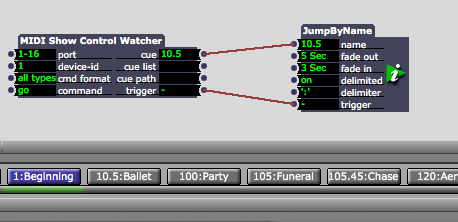 [45b3b6-jumpbyname.izzyplug.zip](/uploads/files/FileUpload/d4/45b3b6-jumpbyname.izzyplug.zip)
-
Thanks, David. This looks awesome.
-
Currently using your plugin. Sending osc commands from Max4Live to a remote computer in order to directly jumping to a scene. In show reharsals, with many changes of the sequence, it save A LOT of time.
Nice job. Thanks, David. -
i've downloaded your plugin and played with it. it's well neat, i like it. thank you for posting it.
-
Hey guys, here is the Windows version: http://troikatronix.com/troikatronixforum/discussion/1159/jumpbyname-plugin-for-windows-source-code
-
nice!
thank youfubbi -
Glad it is useful! Thanks djinoui for making the windows version. Sorry it took me so long to get back on the forum during tech for a current show!
-
Attached is the xcode project for the Mac version in case anyone has a chance to make the ActivateSceneByName and DeactivateSceneByName before I do. I keep thinking I will get to it, but have been too busy. 70ec5b-jumpbyname.zip
-
What about a GetSceneIndexByName plugin instead ? It could be linked to Activate Scene / Deactivate Scene actors.
-
Well, no sooner said than done ^^
[http://troikatronix.com/troikatronixforum/discussion/1181/new-plugin-getscenenumberbyname](http://troikatronix.com/troikatronixforum/discussion/1181/new-plugin-getscenenumberbyname) -
fancy

-
Hi dbengali, is your Midi Show Control Watcher (in the jpeg at the top of the thread) a user actor? I'm on latest beta etc but haven't found that one.
thanks
jamie -
Midi Show Control should be in there.. but I upon looking, I can see why it might not be. Send me an email about this J.
Best Wishes,Mark -
Dear All,
Just so that you'll have it here, this is the 64-bit Isadora 3 compatible version of the Jump By Name plugin. @Michel will get it on the Plugins page soon.
jump-by-name-v1.1.zip (64 bit version, Isadora 3 only!)
Enjoy,
Mark -
Thanks so much for this ! Love this addition to my toolbox

-
Amazing, thanks! Very timely
