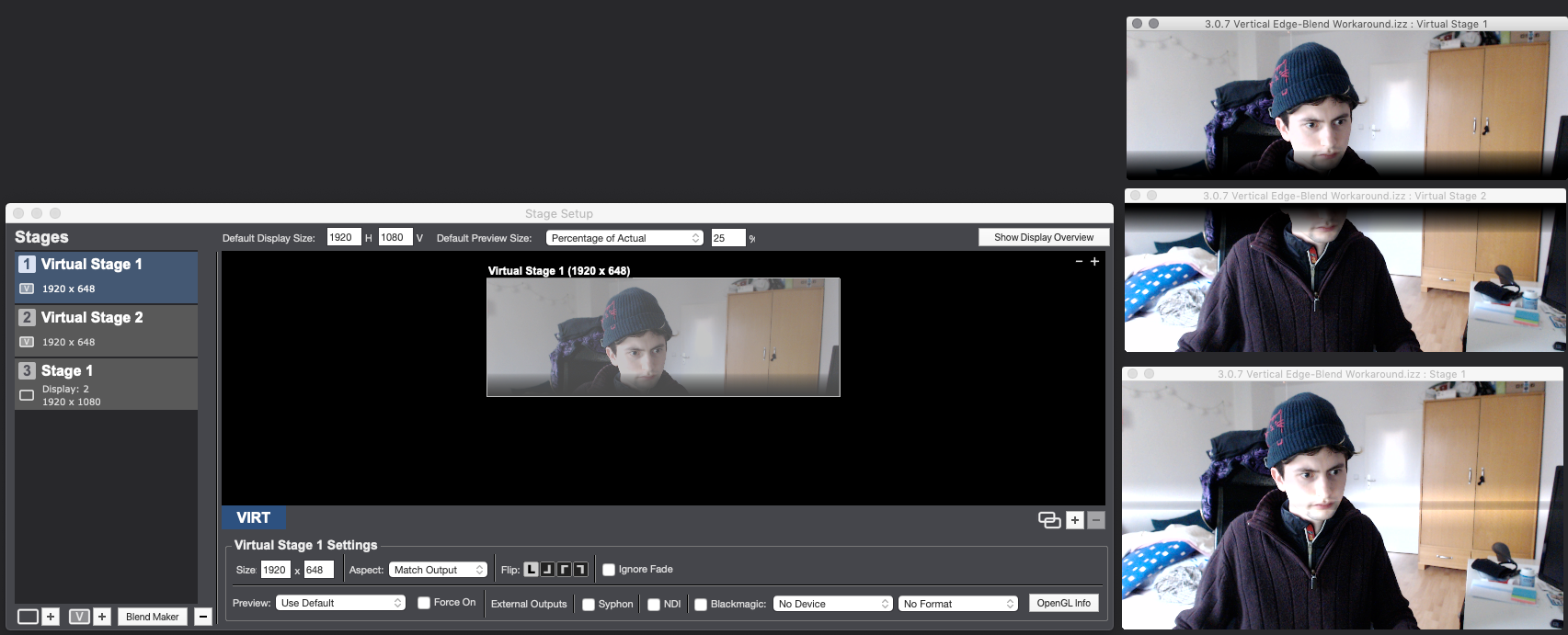Yes. I played around in this example file with throwing the two images I want to blend into Virtual Stages first so that I can add the edge blend to each Virtual Stage with the Global Edge Blend Mask actor then use Get Stage Image actors to combine the feeds from the Virtual Stages and route the result to a normal Stage. The benefit of this is that when you pull the two images back in, you can then apply video effects to both of them together (I think). I'm sure there could be a way to improve on my method and I didn't bother to get my blend looking perfect, but this was just a quick sketch.
Splitting content in two, sending each portion to a separate Virtual Stage, and adding the appropriate edge blend to each Virtual Stage
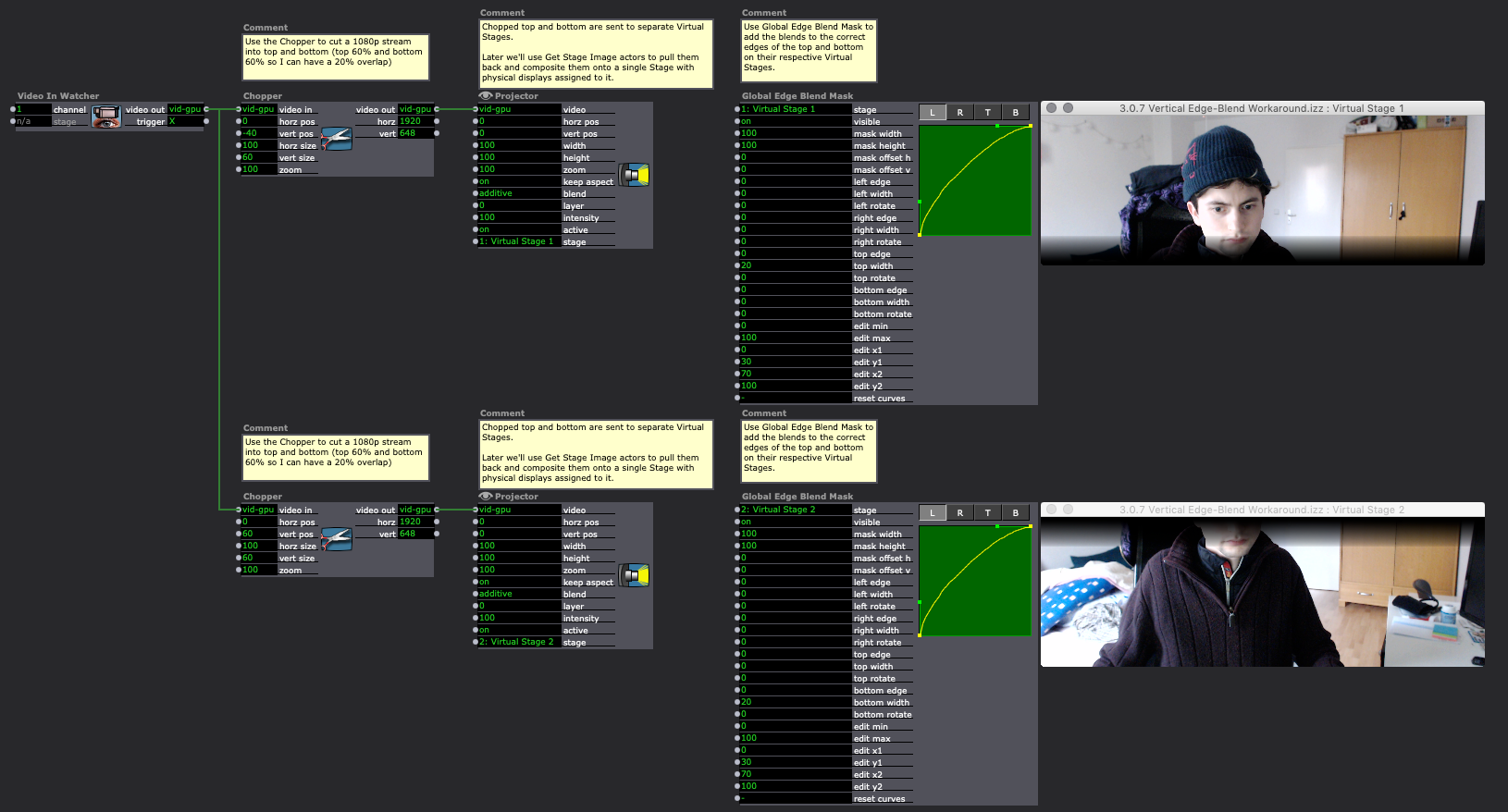
Pulling in the feeds from both Virtual Stages and compositing them on a single Stage with physical displays assigned to it.
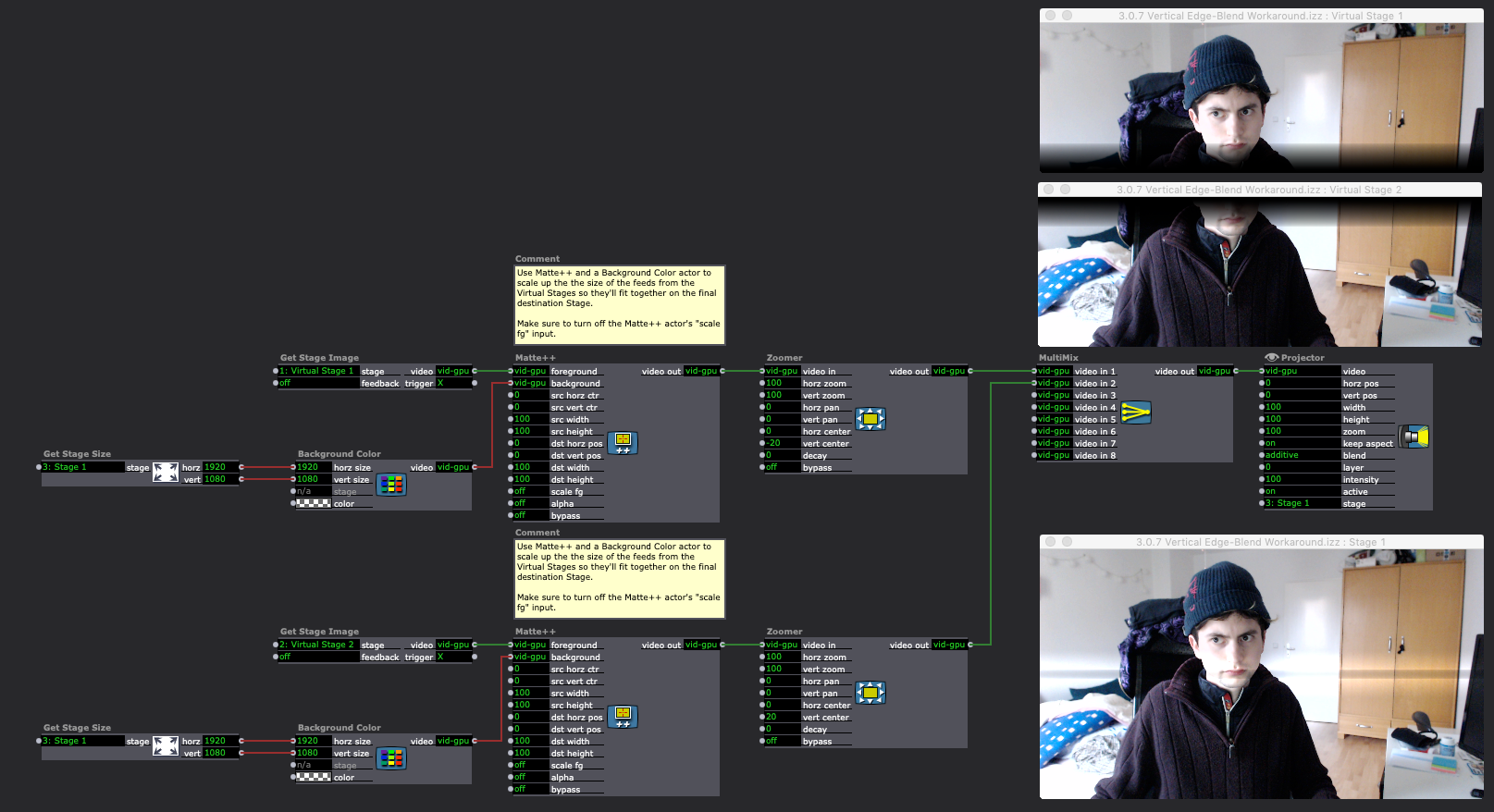
Stage Setup showing the size of the two Virtual Stages for this particular example and the regular Stage