Right click menu in arabic???
-
Dear All,
I think I might have found the problem -- a variable that would be uninitialized if the system did not correctly report a default menu font; this would result in a potentially random font being chosen for the menus. I've got a version I'll get to @camilozk to see if ti solves the problem for him.
Best,
Mark -
great.. I was not able to reproduce this locally on any of my systems.
-
still the white horizontal bar mark...

-
Can you be specific?
1) Is the font problem fixed?2) Do any items show up in the menu?3) Is this left after you release the mouse button?Best,Mark -
the font problem was replaced with what you see in the screen. an horizontal white bar, no items. just this.
it appears when you release the right click mouse button, as if it was the "right click menu"thanks! -
you can see the first example of this from when I installed 1.5.3f14 the 22nd of april and I also posted it

-
Dear @camilozk,
Well, the big problem for me is that I don't have any way to try this on XP. Without being able to work on the native operating system, I'm not sure how I can solve this.I guess I'll take another look and see if can make another guess.Sorry for the inconvenience.Best Wishes,Mark -
I understand mark.
the thing is that everything was working ok in the past, and suddenly something change. now even if I go back to previous releases, or newer releases, I always have the problem.I will be waiting for some news. thanks -
ey hallo!
it might be not the best moment to reopen this case, but I have to communicate that with v2.0 recently installed, I still have no "right click menu"do you think it is possible to find a solution? otherwise, I will have to reinstall the whole OSthanks! -
I have a XP test station, I can give B4 an install and see what I get.
Can you tell me what language + keyboard settings you have. Hopefully I can set them to match. -
info attached.
remember that mark believes that has nothing to do with language settings.mark said: "Well, I can tell you that reinstalling is not going to solve this bug. This is something wrong with the way I programmed Isadora, not a setting in a preference file, etc."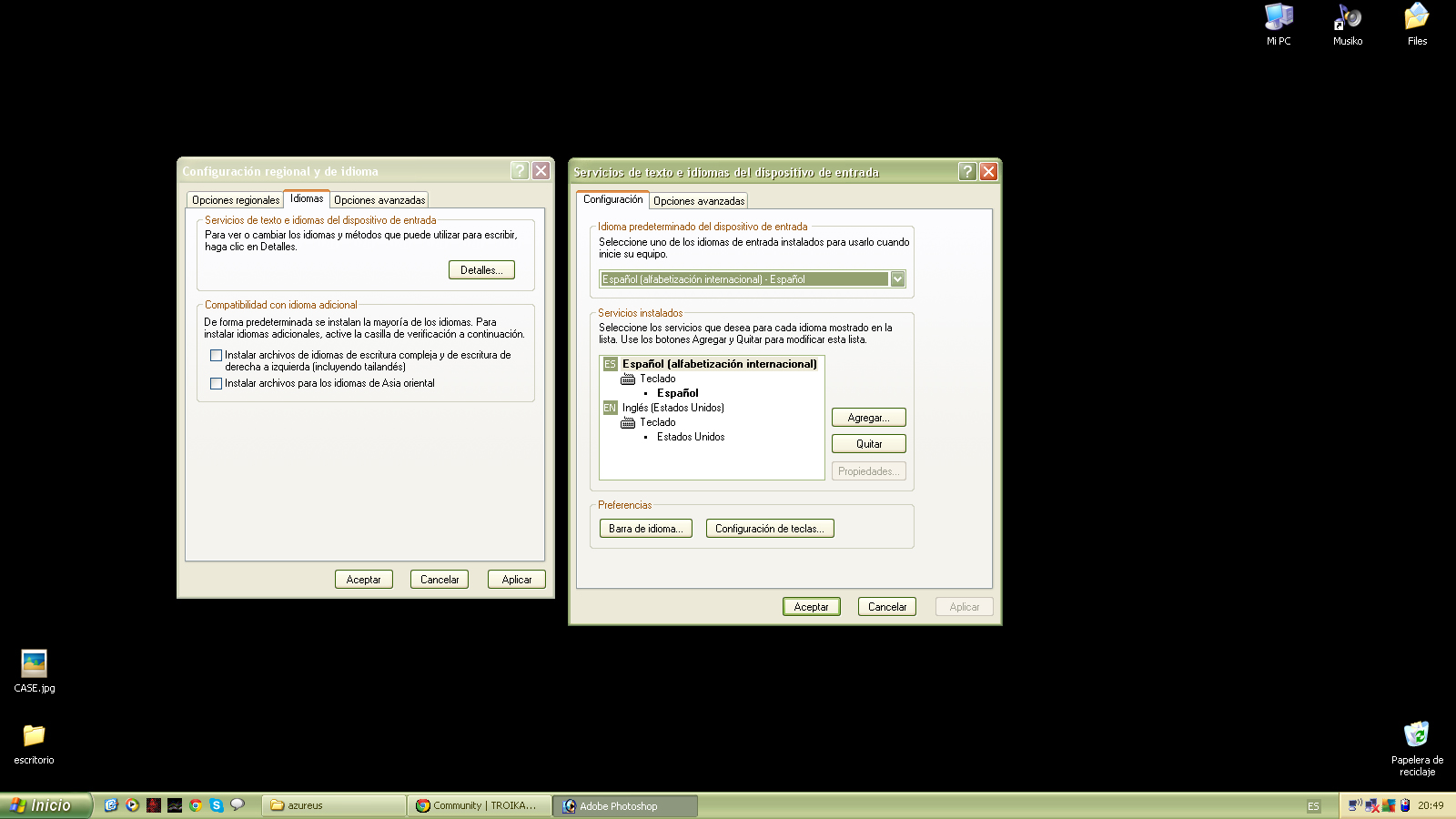
-
Ah, I see. I had missed that you have a non english setup.
I will switch things around and try anyway... can't hurt, right. -
@DusX - yes, please try to recreate because I could not do it. If you can get a recreate, maybe I can find a solution.