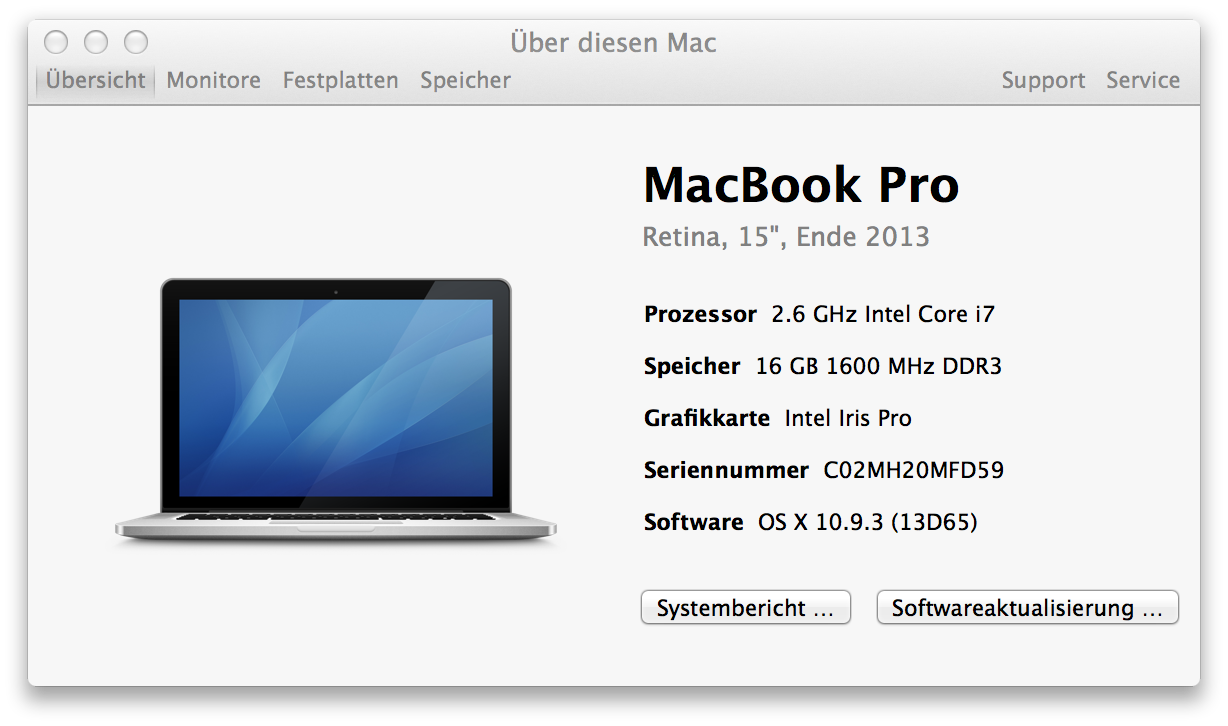Be careful, probleme with the last update of maverick
-
I did test this hand had absolutely no problem.
Tried this on two rMBP 2.6GHz intel Core i7, 16GB RAM. One has 10.9.2 the other has 10.9.3.1. try worked
1x HDMI output
2x Thunderbolt --> DVI output2. try worked
1x HDMI output
1x Thunderbolt --> DVI output
1x Thunderbolt --> VGA output -
i have a macbook pro retina
OS X 10.9.3 (13D65), Mémoire 16 Go 1600 MHz DDR3, 2,4 GHz Intel Core i5
i have test all the output and its works fine separately.
i try
1x hdmi output
2x tunderbolt to vga
when i plugged the two thunderbolts i cant output a display via hdmi and when i have 1 thunderbolt et 1 hdmi its fine but i cant have a output with the other thunderbolt.....
i discussed with apple and they know the problem for macpro but not for macbook pro. i have test a lot of adaptater but i will try again tomorrow....
-
@jamie. i will test tomorrow with new cables and adapters to be sure before.
anyone has this problem with macpro? see here http://forums.creativecow.net/thread/344/30200i m on release 1.3.1f06\. i have a lot of problem with maverick too. izzy dont recognize any webcams ( kinect, ps3eye, any cam with macam.....) even facetime cam.... -
I have a feeling it will be the thunderbolt to VGA.
I bet if it was thunderbolt to DVI it would work.Maybe a "active" connection issue? -
@cocoberdu
The iSight camera is a known issue for us on the retina with Mavericks since Apple's new focus on the AVFoundation instead of Quicktime. The new Isadora v 2.0 release solves this problem. Apple changed the way they handle the cameras on Mavericks.@Michel is it possible for you to try this last combo?? (the same as cocoberdu)
1x HDMI output
1x Thunderbolt --> VGA output
1x Thunderbolt --> VGA output -
Please go to the pre-release link to download the new beta with a camera fix that you can test today!

http://troikatronix.com/download/isadora-pre-releases/ -
yeah all my cams came back!!! i love this prerelease...i will test this afternoon the multi outputs with new cables and adapters...i will post the results tonight tonight may be the problemes will desepear with this new release
-
3. try - works
1x HDMI output
1x Thunderbolt --> VGA output
1x Thunderbolt --> VGA output -
no way for me.
i tried1x hdmi output1x thunderbolt to vga1x thunderbolt to vgaand 1x hdmi, to vga1x thundebolt to vga1x thunderbolt to vgai tried diffrents orders to connections but no ways. the third connection is not recognizedthe problem seems to be with the hdmi output.even , impossible to convert hdmi to vgawith three differents adaptersi tried differents ways but i didnt succes to have three videos outputs....the only succes was with the triple head..... -
What adapters did you use. There is no adaptor that can convert from HDMI to VGA, you need a conversion unit of some kind. As far as I know noone has made one of these into an adaptor style plug yet, they are all small boxes.
-
@cocoberdu
Is part of the issue that you only have projectors that accept VGA inputs? And if so, is there a reason why you don't want to use the triplehead, actually? That will give you three VGA streams at VGA quality from one output, which sounds like it will solve your problem?@MIchel
Yes, I just recalled that I have also seen someone using x1 hdmi (directly to a projector) and the two thunderbolt to VGA adaptors to two other projectors.Jamie
-
@mark FYI Just to let you know, this seems to not be an issue. The forum thread (aka bug report) seems to have died after digging deeper into the issue.
cheers, Jamie -
just in case, im discussing with the apple care about that. i will keep you posted. this problem is knew for mac pro now but not for macbook pro. for me i have always the same probleme with différent configuration
@ jamie: i will use the tripple head now but ilts not the simplest way... -
hello
i have the answer....for the new macbook pro retina, there is 3 différents videos output but only two can work together....dixit apple care@ michel what macbook pro modele do you have? -