Projector - minimized - won't return to full size
-
So I updated to 1.5.3f28 from f25, and the shapes actors in one scene can minimize and return to full size, but the projector actor can't, see picture. I've tried double-clicking; which works with the shapes actors, but not the projector actor. Advice appreciated!
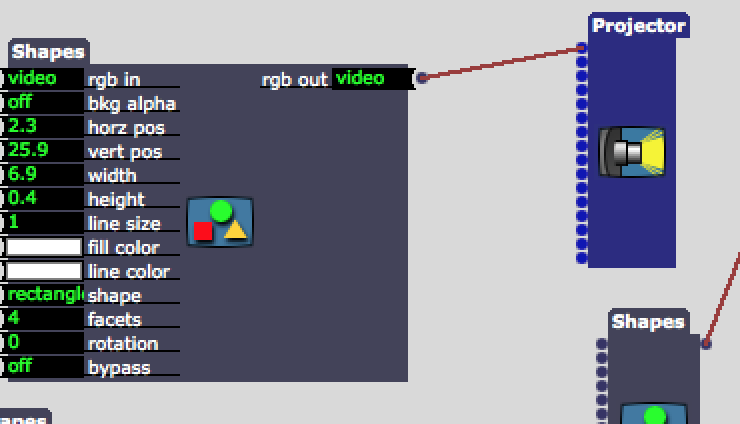
-
Hi,
I can't reproduce it ( windows version ).Did you tried right click / expand actor ?Mehdi -
I can't even minimize the projector by double-click. But via menu or shortcuts it works both ways.
-
Got it to work with control click - thanks - which opens up a drop down menu, but I could've sworn it double clicked. Still curious how the shapes actor can expand and minimize with a double click, but the projector takes a control click.
-
What does Apple+= do?
Or in the main window its under Actors>Expand Actors.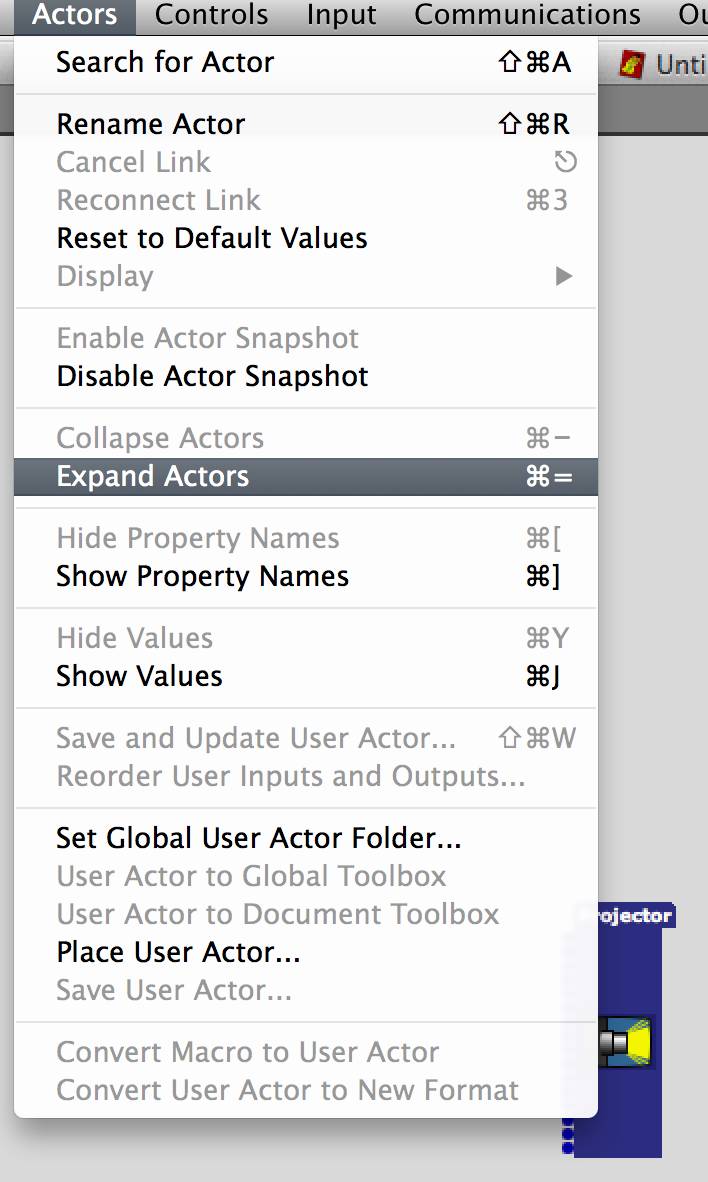
-
Works great, thanks Graham. I'd love to be able to double click on all actors for minimize/expand - just much quicker than a menu option, so if that's at all in the works for 2.0, grand.
Best,Alex -
I have a feeling I know what this could be... but it's in version 2.0.
Lets just say double clicking a projector in version 2.0 changes things
-
@Alex
Yes, in earlier versions the double-click action on a projector actor behaved the same way as with the other actors, but for the new release it opens up a big new feature... It's almost here...
It's almost here...I tend to use the keyboard shortcuts to resize my actors, to speed up the workflow, but it will take a little bit of synapse rebuilding for users that are used to double-clicking. Thanks for the feedback.
Best,
Jamie,
Isadora Tech Support. -
Yes that double click opens a new world

-
A killer world. Goobye Madmapper. It was nice meeting you!!!!!