FreeFrame GL
-
I am impressed of Izadora 2.0 performance in case of "vid-gpu" using.
But there is no 'vid-gpu' actors. I mean blur, scale, color adjust, and so on....I tried to search FreeFrame GL plugins for this purposes. Unsuccessfully.... -
http://www.1210visuals.net/index.php?option=com_content&view=article&id=51&Itemid=56
In this link, FrParameters is a great one.http://resolume.com/download/
There are some nice FFGL plugs in the Resolume demo.
Just grab them from the installed package and move them to Library/application support/freeframeBest
Philippe -
Resolume for the win thumbs up
-
How is FrParameter used? I am note sure I get the concept from the site. -
FrParameter can move, scale... your video without affecting masks, slices of the output mapping.
When you move or resize from the projector actor, all mapping parameters are affected.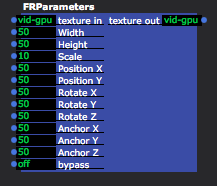
-
Sort of a pan/spin/zoom as FFGL.Great.. the blurb talking about the order of fx in resolume confused me.Thanks. -
Are there plans on creating FFGL versions of all the "classic" Isadora actors? It would be great to be able to use the new "vid-gpu" enhanced performance out of the box, without having to search and install a bunch of 3rd party plugins...
-
i placed the resolume plugins in the /Library/Application Support/Freeframe, but they are not showing up in the FreeFrame GL Area in Isadora
-
Are you sure you have the early adopters v2 release?And you have made sure the free frame folder set in preferences is set to the same location?