Chroma-key with FFGL in 2.0
-
I ask recently about Chroma Key in Isadora, considering the very low performance of the original module in Isadora 1. I was hoping for the Version 2.0 and FFGL...
So as I promise to Mark if I found a solution, I come back with a great link, wich actually does not seems really new... So I hope it's not already on the forum otherwise just erase this post!
http://kriss.cx/tom/elsewhere/FFGLChromaKey.bundle.zip
This FFGL bundle is providing amazing results in terms of frame rate compare to the previous one, mixing HD live feed with HD background in Pro-Res. Some feature are not effective or missing, like the feather, but it's better than nothing!
If anybody knows a better solution or have the knowledge to improve this one, welcome... -
How do you use it? For me it does´t work.
-
MAC only...

-
JerryJerome, do you have authorised version of Isadora 2 ? FreeFrame GL only work with it. If so, you should just have to put the bundle in the same folder as classic FreeFrame. If you don't have any FreeFrame folder, create one at the location indicate in Isadora Preference ( the path should be /library/Application Support/Freeframe
Citizen Joe, it seems the bundle as originaly been develloped in Resolume 3. Since there is a Windows version of Resolume, I guess there is may be a way to find it in an old Resolume 3 Win folder...
-
Mmm... After re-reading about this bundle I am not pretty sure about what I said just before, Citizen Joe. This ChromaKey has been used in Resolume 3, but has not been CREATED BY the Resolume staff... So probaly not in the Windows version 3 that you can find on their Website.
But I believe the link below may bring to the windows DLL equivalent...
https://www.assembla.com/code/ffgl/subversion/nodes/11/trunk/binaries/win32/release
-
Sorry, i didn´t express myself well. I know how to install the plugin and this all works very well too me.
But i didn´t know how to use this Chroma Key.In the meanwhile i find a easy way how to : Texture Movie Player->Chroma Key->Texture ProjectorThe performance is really amazing! I got a stable frame rate at 60fps no matter how much i use of them ?!Just for comparison, i did the same setup with the Cpu Chroma Key and ended up to 5fps.Great discovery!

-
CPU chroma key I get 23fps, with GPU chroma key 59fps. Same clips AIC 1024x720. MBP 4.1(2008).
BTW when using ProRes performance drops to 5fps.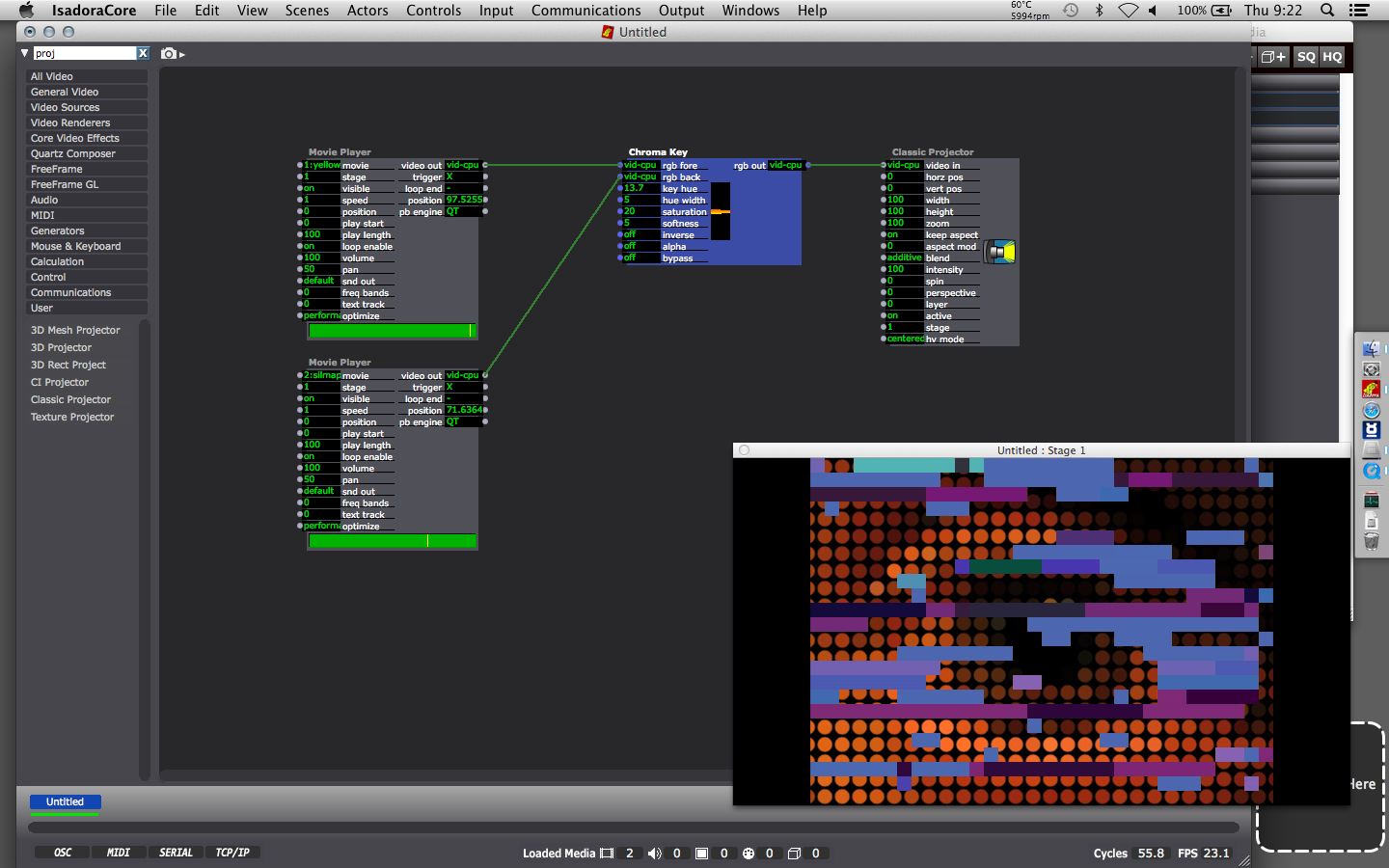
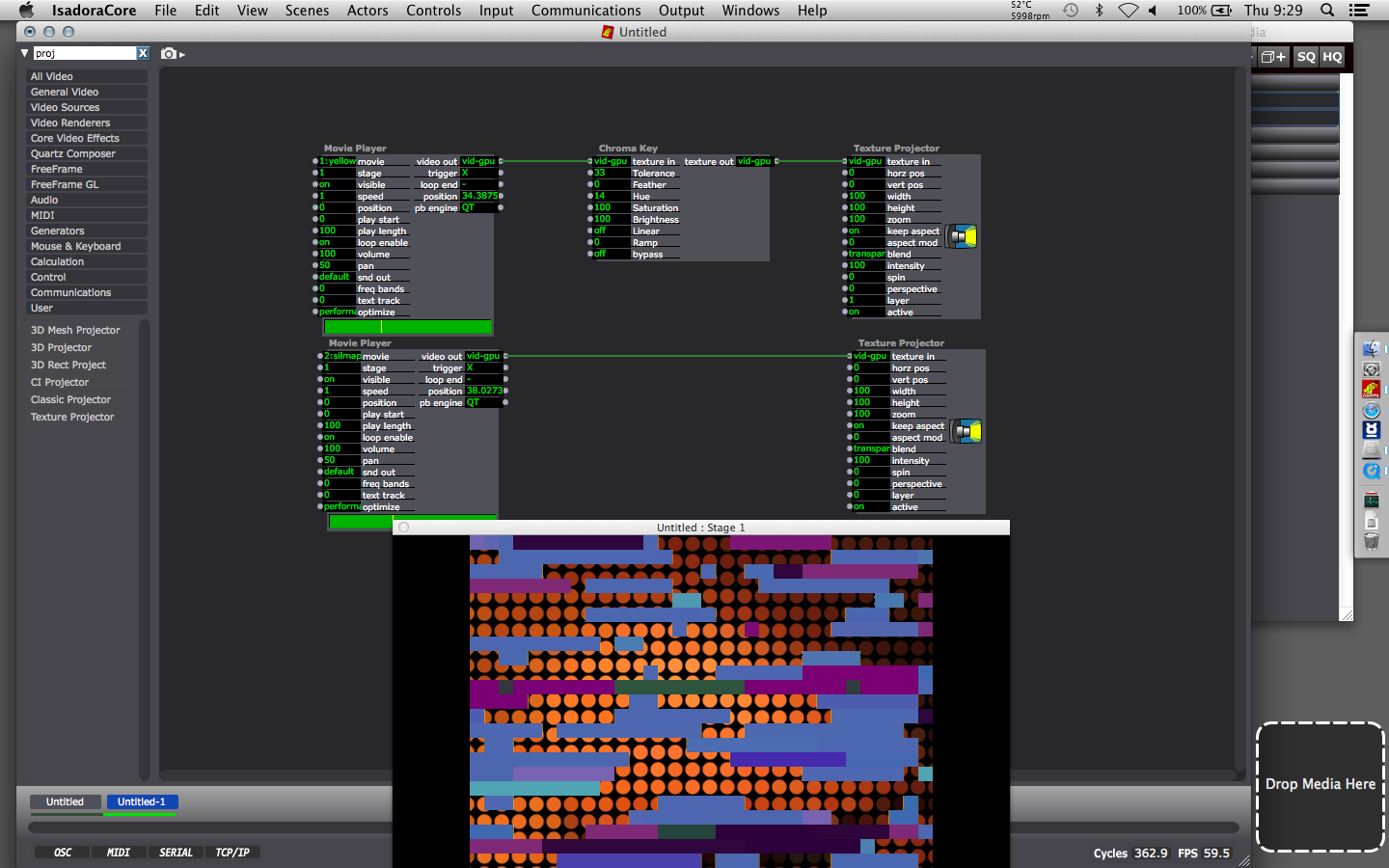
-
Great discovery Jerry!I wonder if Mark has any plans to support OpenCL versions of the actors in Isadora's future. I know OpenCL is used in Core Image and Quartz Composer but wondered if it could be used in the more general but computationally heavy actors and maybe do as much work on the GPU as possible?
I'm certainly no programmer but I do appreciate this is no trivial undertaking. -
No, laurentR found it
 It would be great to use it for color tracking but unfortunately eye/eye++ are only vid-cpu.
It would be great to use it for color tracking but unfortunately eye/eye++ are only vid-cpu. -
Hello,
I change my mind… I cannot try with live capture, but with movies it's quite impressive. I have some green screen I had shot for a composite in motion, not the best light, not the best camera (8bits 4.2.0) who worked well in motion.In Isadora, with FFGLChromaKey (3 instances for each picture, as to refine the setting), it work quite well with the white blouse, more difficult with the blue one, here is the screen capture (uploading not working inside troikatronix website).http://hoepffner.info/images/screen01.pnghttp://hoepffner.info/images/screen02.pngAll is running fast (25i/s), with medias in proRes 422 1080p.There is some hope for live chroma key…Jacques Hoepffner -
I made my test with a HD Camera connected in HDMI to a Blackmagic Studio, setting are 1920x1080, 25fps, best quality, the background is a Prores 1920x1080 25fps movie. The subject ( myself
 ) was on an very approximative green screen ( in terms of light and regularity). In that very basic conditions, the result was surprisingly good... So I am impatient to test in better conditions.
) was on an very approximative green screen ( in terms of light and regularity). In that very basic conditions, the result was surprisingly good... So I am impatient to test in better conditions.
But it is still less impressive than what Resolume 4 is able to do with the same sources : much better soften edge, acurate color setting, little less latency...
It seems this FFGL has been writen almost 5 years ago. May be there is today some way to "refresh" the code? If only the feather function was efficient... No little genius around to have a look inside the code?