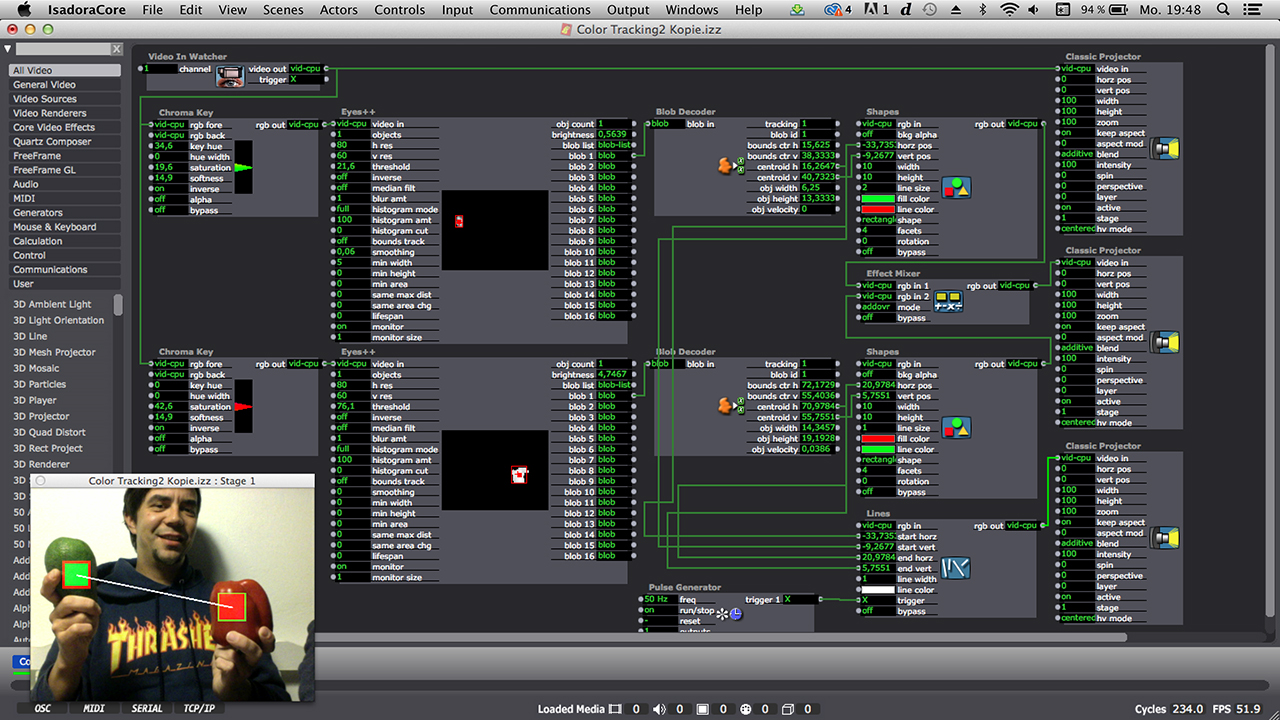Question on Color Tracking
-
I tried to rebuild Skulptures basic color tracking patch, but it still tracks the brightest spot
and not the red surface. Any hints what i´m doing wrong on this basic setup?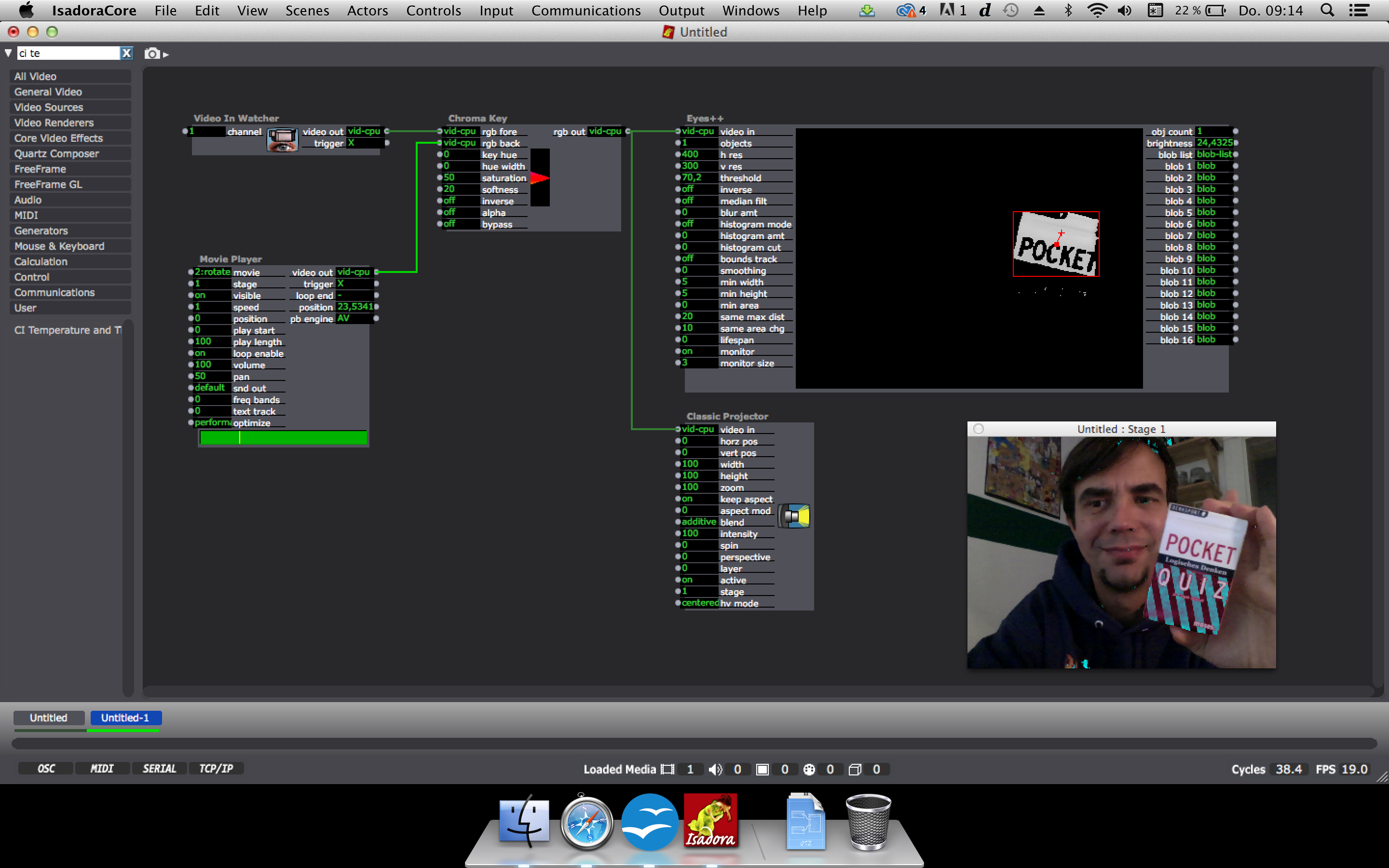
-
The thing is that eyes++ does look for the brightest spot and not for the red color. But if you activate inverse on the chroma key the red will be bright and not black.
Best
Michel -
Great, thanks a lot!
Works perfect as you can see in the screenshot. But unfortunately the frame rate is at 7fps.Any idea to improve this?I tried to pipe the FFGL Chroma Key in between, but it seems like the Texture to Video actordoesn´t work. I only get a black screen on eye++.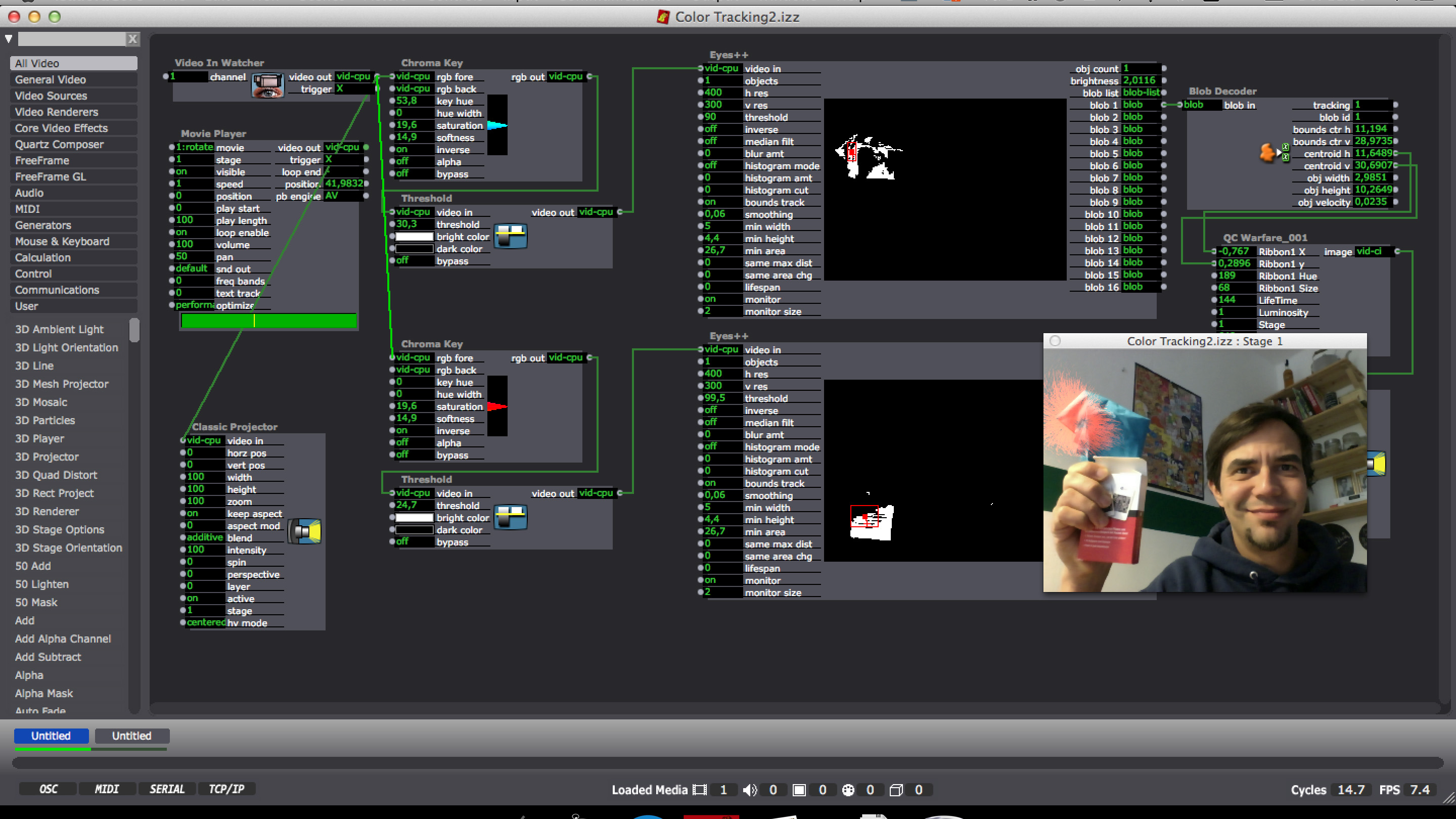
-
The texture to video does work for me. My question now, how do you get the live image into Isadora? because there is no texture video in watcher.
Best
Michel -
You can improve framerates a little by:
- Turning off the Eyes++ monitor when not in use.- If you do not need the live video to be so clear you can half the resolution.- Also you are tacking twice so this will use a fair bit of processing.Glad my tutorial was of use. I need to update them because of the new Eyes++ actor
-
Yes, but only twice and i need the monitors for control. I switched all off and there was 6fps more, that´s not a lot.@[Michel](/troikatronixforum/profile/9/Michel)I used first the video to texture and then back. But Texture to video doenst work for me in any case. For testingI tried it with Texture Movie Player -> Texture to Movie -> Classic Projector but nothing happens.My idea was to get better performance with it. Is there a way to go from Image to Texture?
and i need the monitors for control. I switched all off and there was 6fps more, that´s not a lot.@[Michel](/troikatronixforum/profile/9/Michel)I used first the video to texture and then back. But Texture to video doenst work for me in any case. For testingI tried it with Texture Movie Player -> Texture to Movie -> Classic Projector but nothing happens.My idea was to get better performance with it. Is there a way to go from Image to Texture?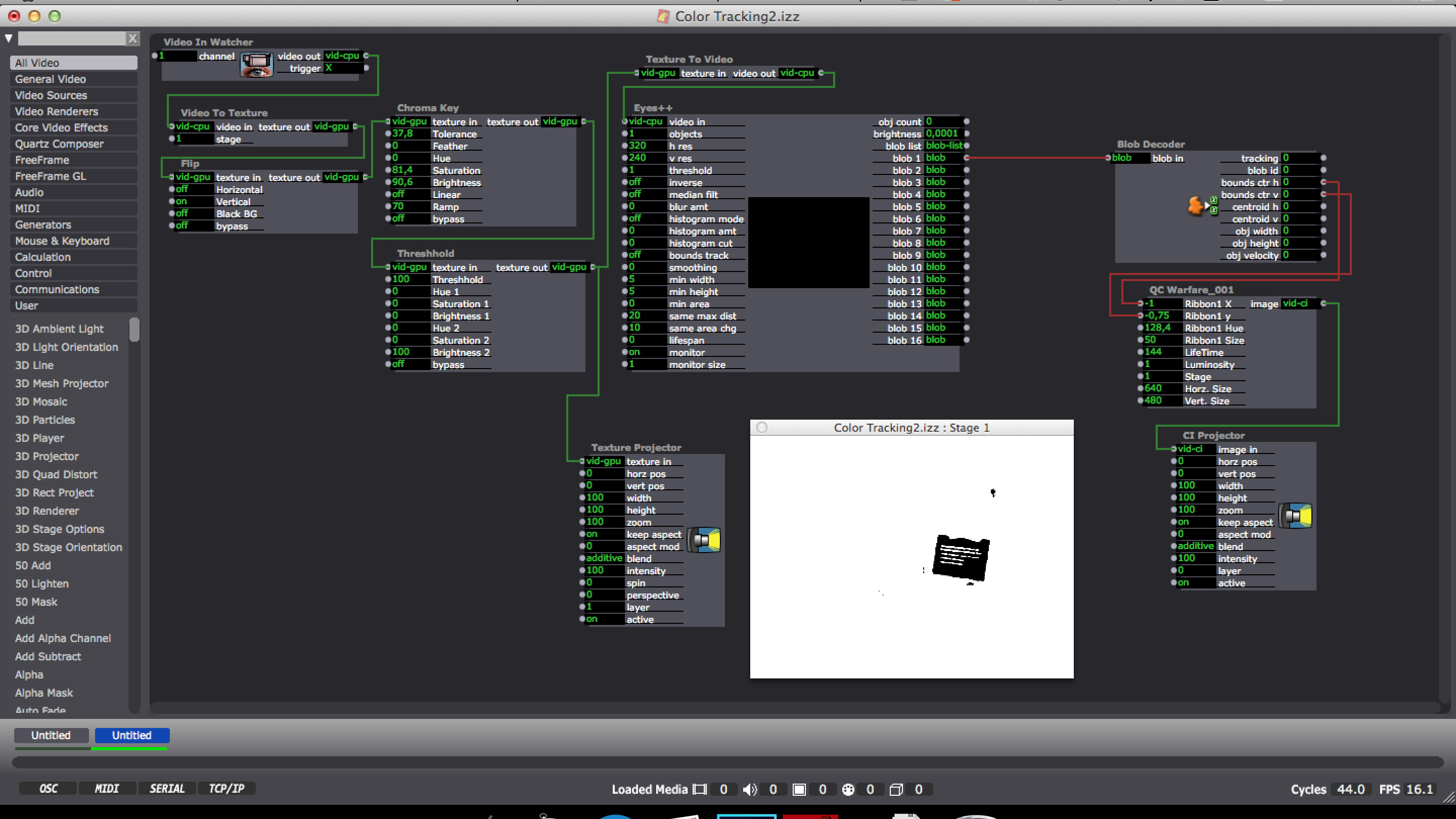
-
I am not sure what the resolution of the incoming image is, but it is very likely that you can reduce the resolution and track just fine. Eyes and Eyes++ are CPU based pluings, and are CPU intensive because it takes a lot of work to find the "blobs" in the image. But, for instance, you really don't need an HD image to track effectively. Often a resolution of 320x240 is more than sufficient. I would start a resolution in this range, and if you really feel that the tracking is not accurate enough, then go up to 400x300 or 640x480.
The Chroma Key actor is also CPU based, and is also "not cheap" in terms of it's performance.
It's easy to try this. Just select a lower resolution in the Live Capture Settings and see how the tracking behaves.
Also, there is no need to use a Threshold actor. There is a threshold function built-in to the Eyes actor. So remove the Threshold actor from your patch and use the Threshold input of the Eyes or Eyes++ actor instead.
Hope that helps,
Mark -
@mark
Thanks for your reply! You are right in all points!Lower capture resolution makes no difference the tracking itself but to the performance.But i´m close to the cam so the blob is really huge in this case. I have to check it againin my studio with bigger distance.I refined the incoming data from the chroma key, especially the histogram amt is a goodway to get more contrast in combination with the threshold. That´s why i used the secondthreshold before.Another thing: I tested how many different color tracings i can do in one scene. I´m surprisedabout it´s low influence on performance. I did 4 instead 2, and it was only 4 frames less.I will do more experiments on this in the weeks I attached my last experiment, feel free to use it.
I attached my last experiment, feel free to use it. -
Nice work