Using Isadora 2.0 on Windows on a Mac (through parallels or direct booting)
-
@feinsinn
Yes you can use it on both plattforms. See the thread here: http://troikatronix.com/troikatronixforum/discussion/606/usb-key/p1
Best
Michel -
@Michel thank you. I am an earlyadopter for 2.0. My register tab is greyed out on my PC
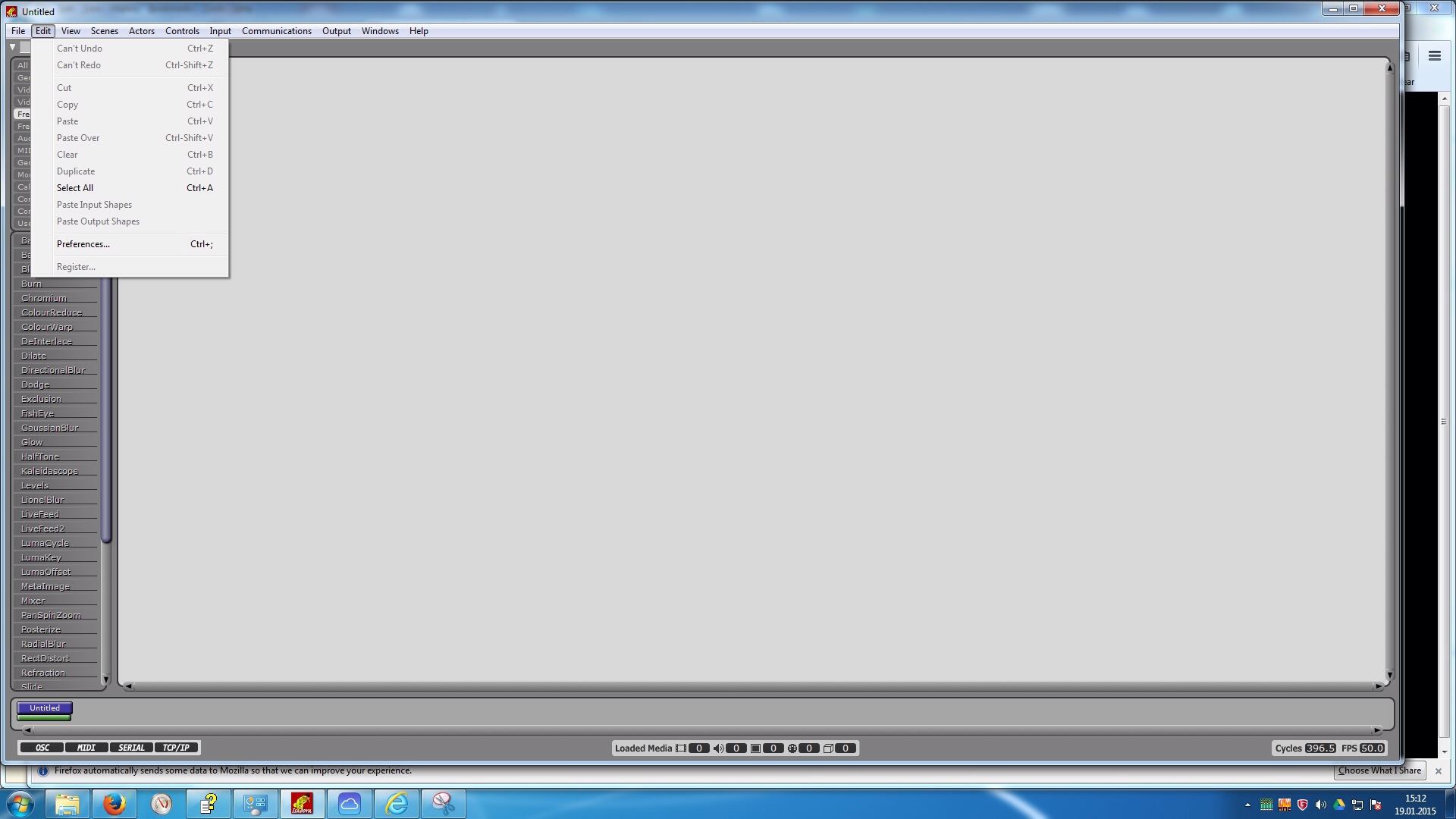
-
Isadora version 2.0.b16
-
@feinsinn
Did you install the usb key driver for windows?
http://sentinelcustomer.safenet-inc.com/DownloadNotice.aspx?dID=8589947119Best
Michel -
Installed the driver. But still greyed out, but saw its licensed under my name, but dont get the 2.0 features.
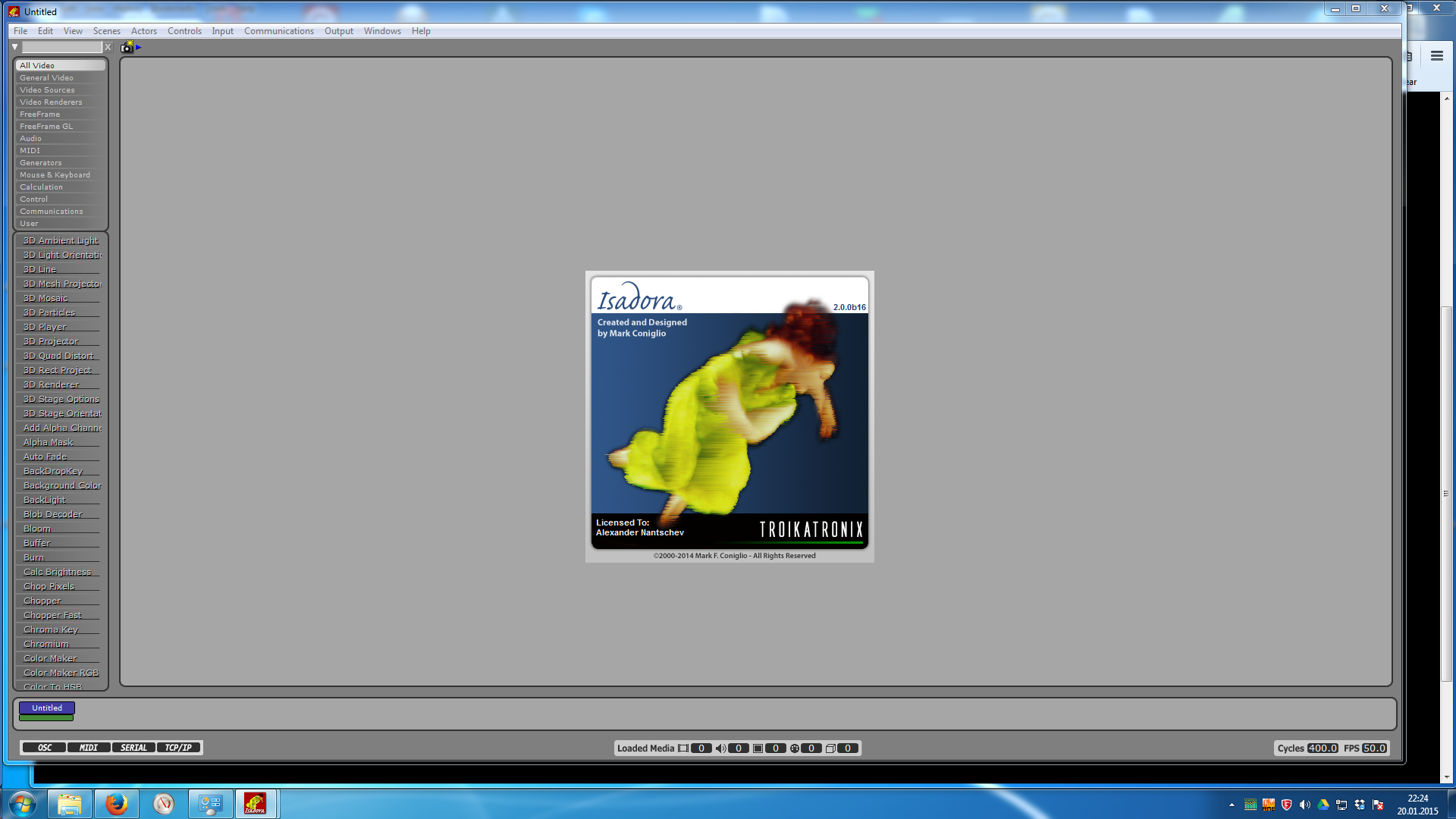
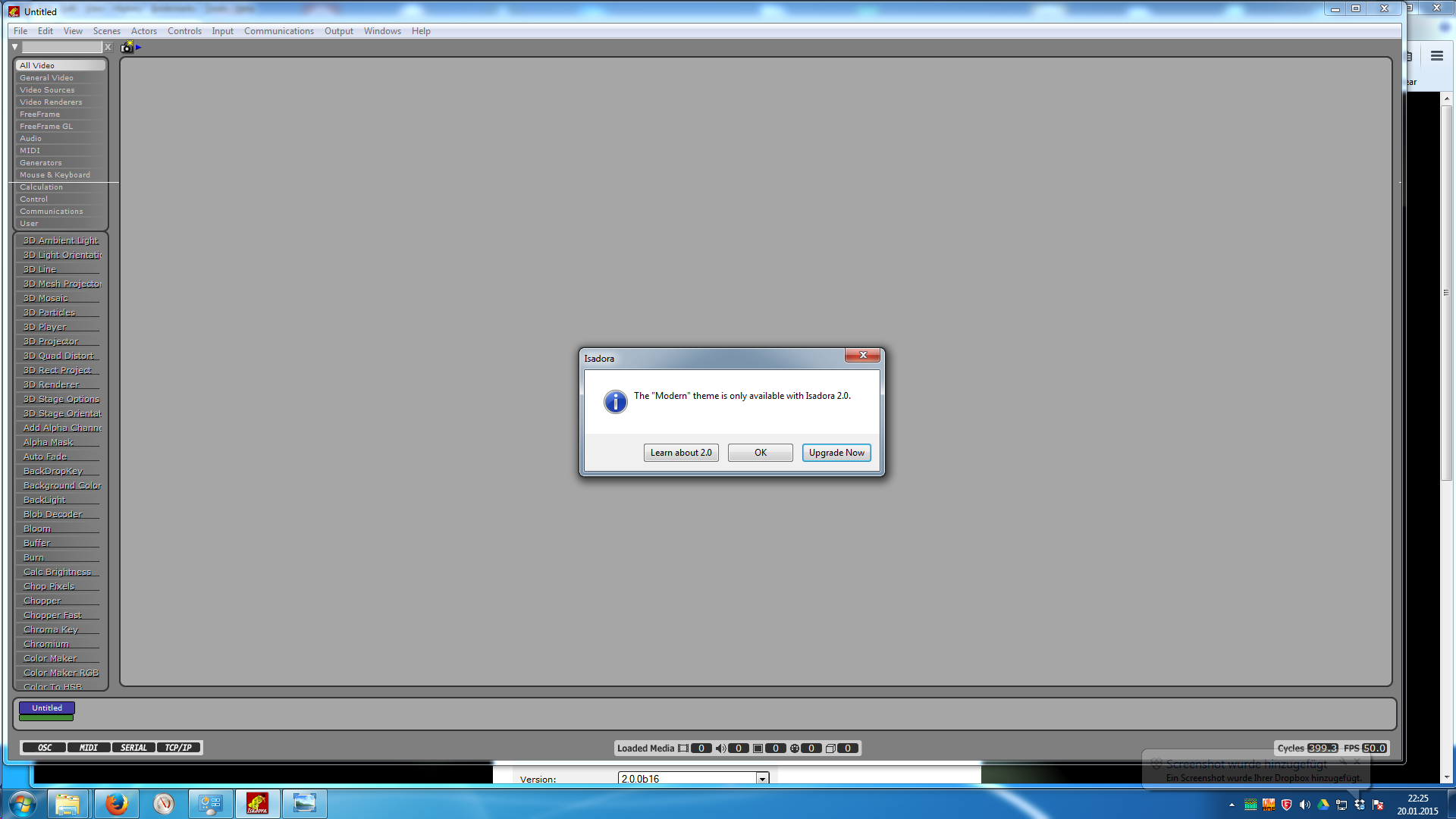
-
-
@feinsinn
I can imagine that you first have to remove your existing license to be able to re-register your Isadora copy.
Best
Michel -
-
@feinsinn
I do not have a PC and don't know where its saved.
@DusX @Skulpture ? -
@feinsinn
The files are located at: "C:\ProgramData\TroikaTronix" ProgramData is a hidden folder so you will need to allow the system to show hidden folders: http://windows.microsoft.com/en-ca/windows/show-hidden-files#show-hidden-files=windows-7I suggest renaming the registration file... I generally change the file extension from 'izr' to something like 'TEMPizr'This way I can change it back at a later time is needed. (this works for me since I am running multiple test registrations on one machine) -
@DusX In that folder I have only one file haspdata.dat. Changed that to Temphaspdata.dat. Then registration wasnt greyed out anymore, but it seems that the license is for mac. see screenshot
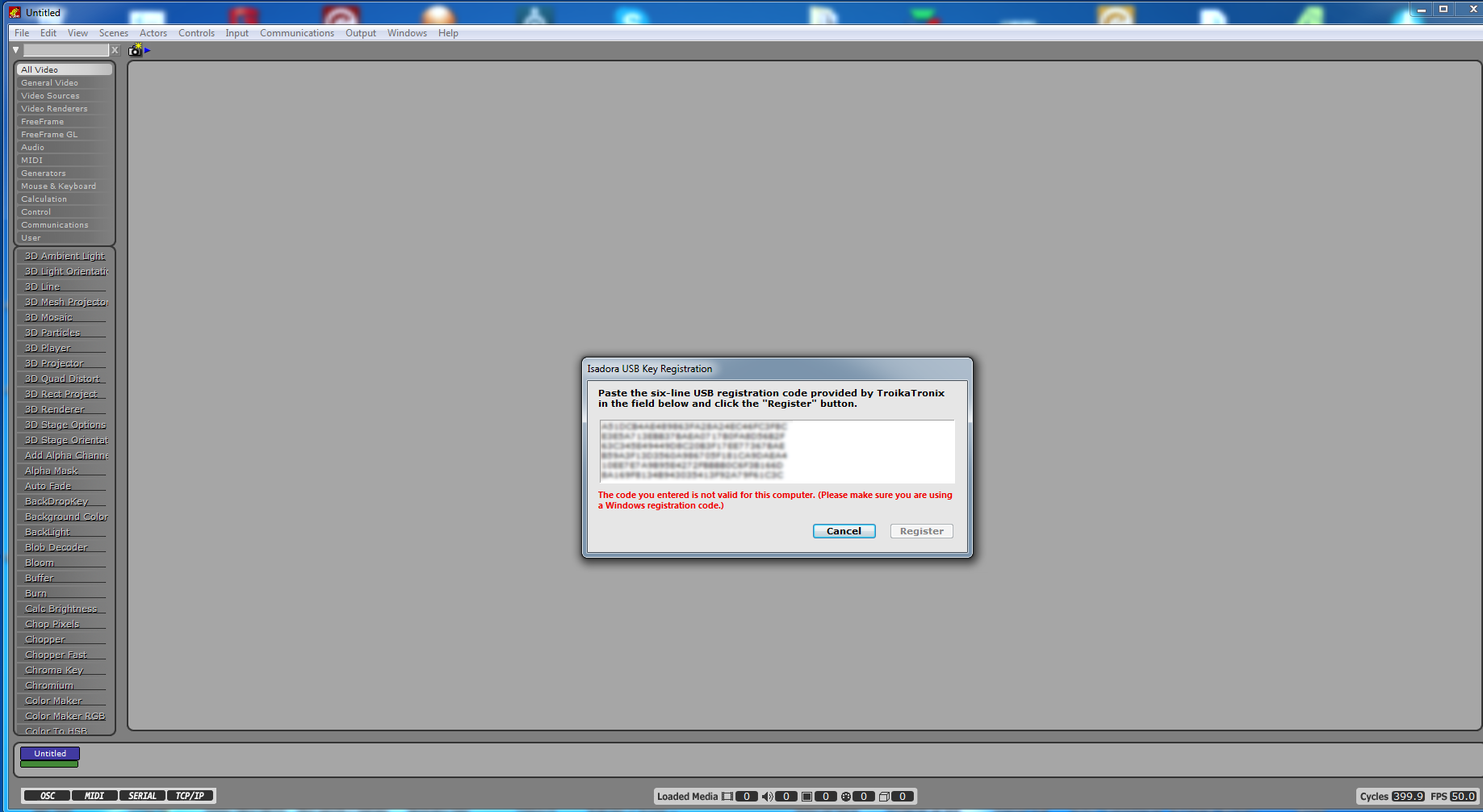
-
The TroikaTronix license database shows that we sent you the registration codes for MAC and WIN. But as you made a crossgrade from Win to Mac in order to apply the Core upgrades and i don't know what exactly what you got from us. i will send the registration information for both platforms to you in a second.
Just an info for Michel and Ryan: USB Key registration information for alternate platforms will be send on request only. -
@xenia got it and registration worked.
First test with texture movie player and other actors: with the classic theme, I can not connect anything. With the modern theme it works. When I switch back from the connection I made in the modern theme to classic theme the connection I made is there. A bug?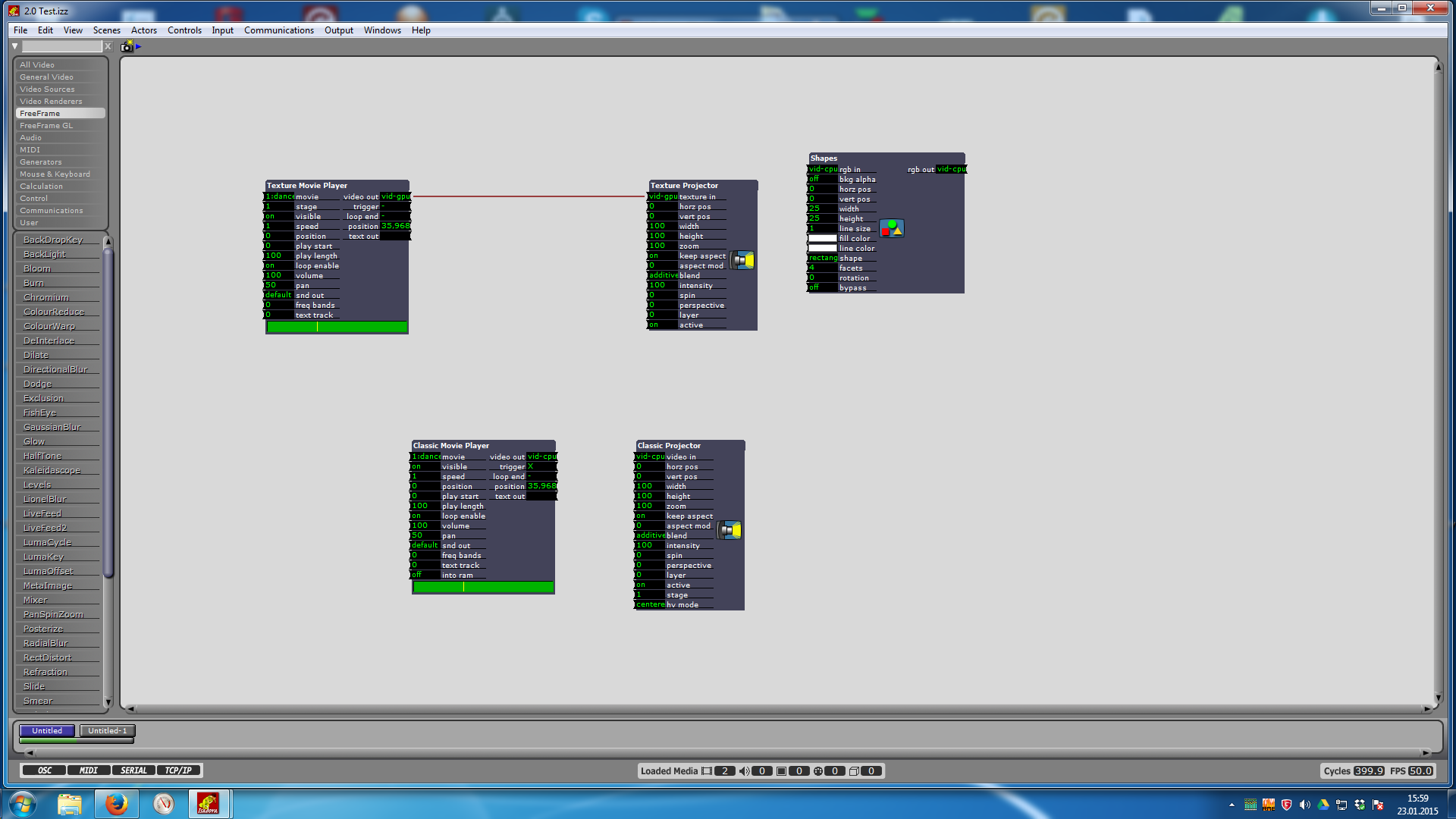
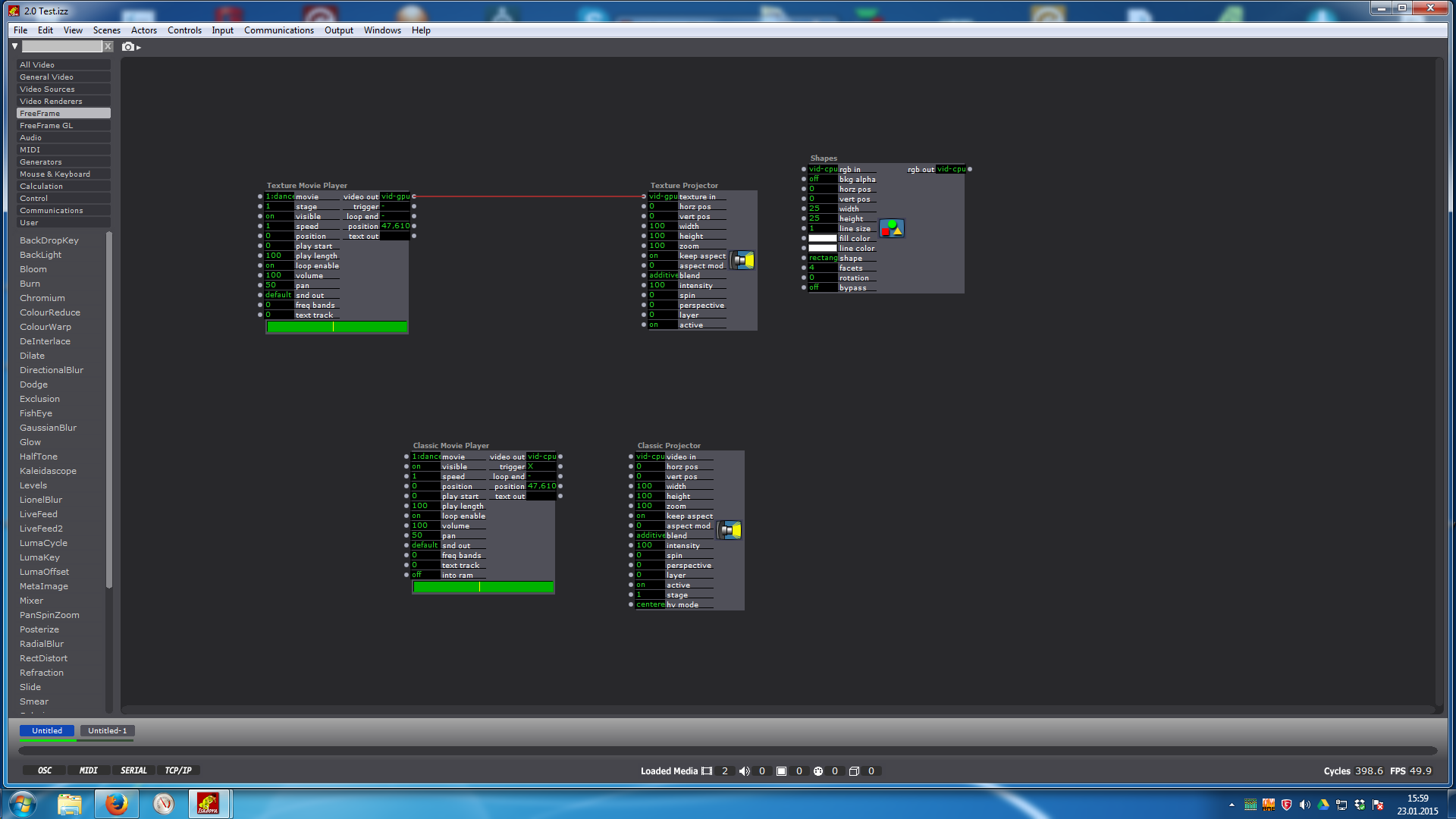
-
I just did a quick test on Mac, in Classic theme ( I admit nearly all my testing has been in Modern - I like it much better

and linking seems to work fine.
What version number are you running? -
The modern is too dark for my taste , I prefer the classic
 Im on 2.0.b16 Windows7
Im on 2.0.b16 Windows7