Plugin error at startup?
-
Hi!
I'm new to the forum and this is my first post here. So first, to everyone - **Hello!** When I start up Isadora I get a error message during loading of Core Audio plugins.I have some Waves Plugins installed for music production, which automatically loads, but when it comes to the three plugins called "_morphoder (m / s / m>s)_" I get these error messages (please see attached pictures).**Any ideas on how to solve this? I'm not familiar with how mac organizes plugins.**By the way - Is there a place on the forum for introductions and general (non-techy) discussion? Seems like a thriving community but I can't quite find "the pub" of the forum. Is there such a place?Anyhow, nice being part of the isadora community!
When I start up Isadora I get a error message during loading of Core Audio plugins.I have some Waves Plugins installed for music production, which automatically loads, but when it comes to the three plugins called "_morphoder (m / s / m>s)_" I get these error messages (please see attached pictures).**Any ideas on how to solve this? I'm not familiar with how mac organizes plugins.**By the way - Is there a place on the forum for introductions and general (non-techy) discussion? Seems like a thriving community but I can't quite find "the pub" of the forum. Is there such a place?Anyhow, nice being part of the isadora community! -



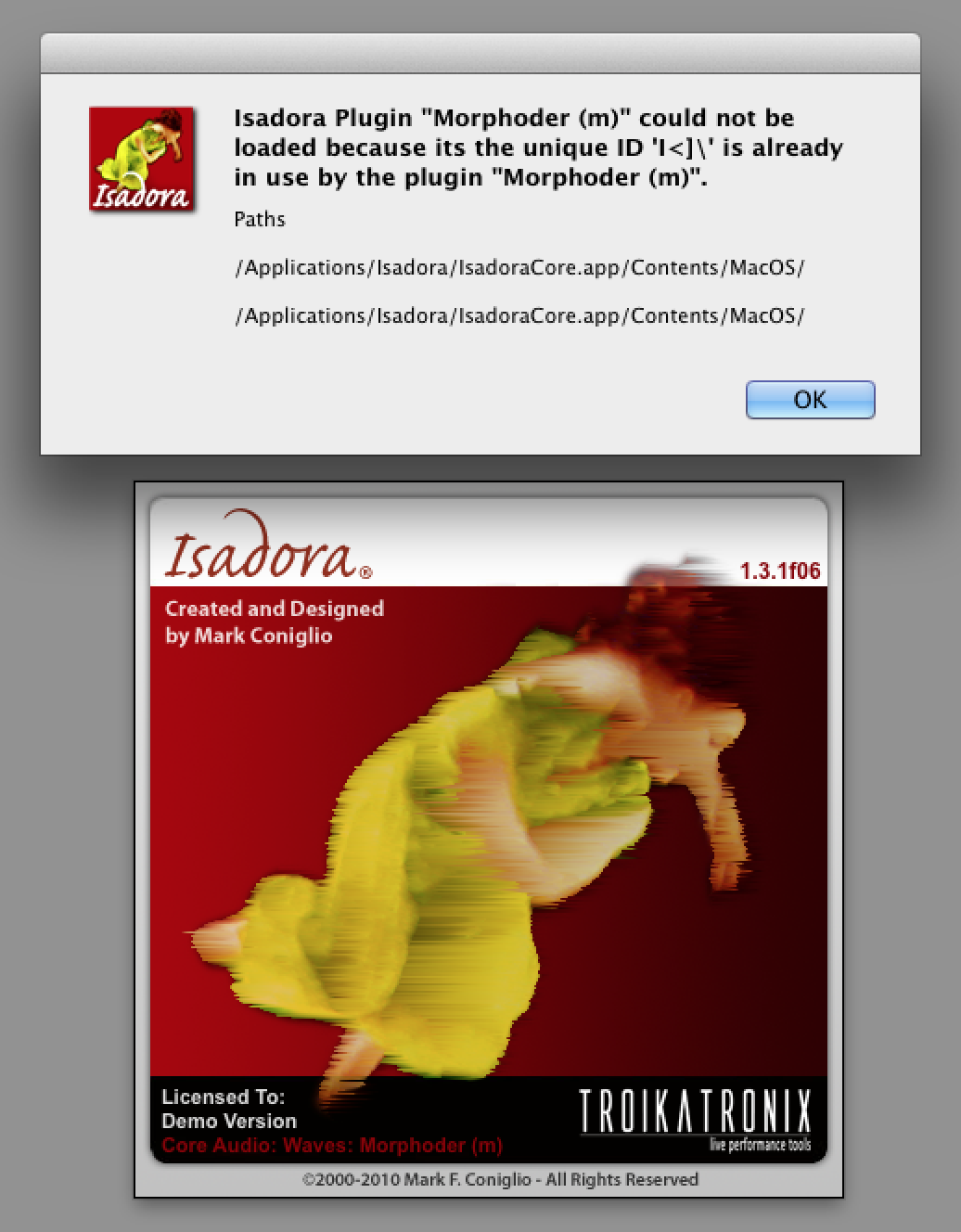
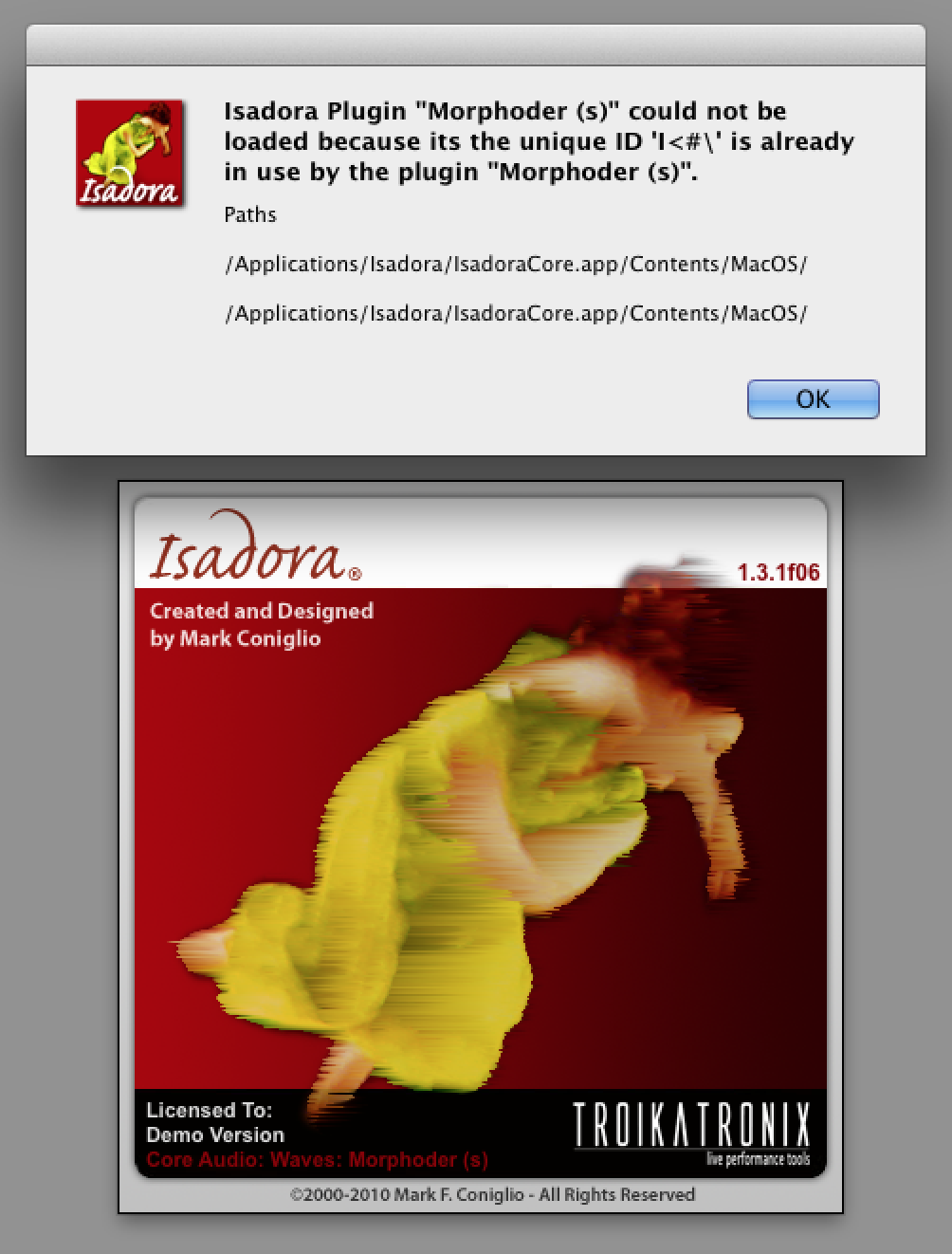
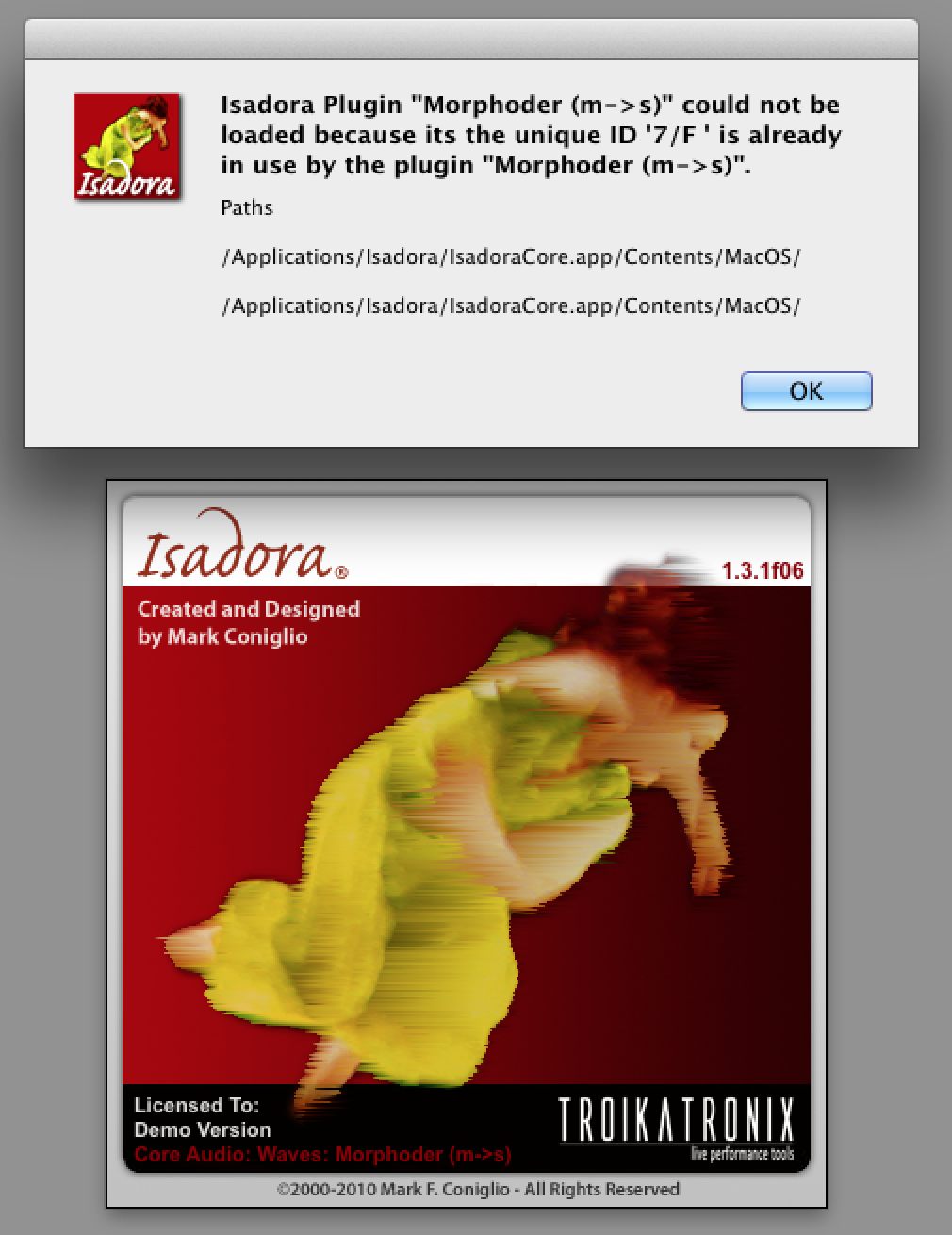
-
Ok, problem has currently been "solved".
For one of the following reasons Isadora does not load any Core Audio plugins at startup:1\. I tried to modify the Audio Units with an app called Auganizer, which might have changed the folder or something.2\. I bought and registered Isadora and thereby have to buy the Core Audio for it to load into the software.I don't need to work with these plugs right now so I'll update when I upgrade to Isadora 2...Have a nice day.Ubik -
This problem is solved in version 2, I also complained about it but the problem was never officially addressed but it is now gone.
-
Hello and Welcome,
There is an option in the preferences to turn off loading of Core Audio plugins on startup. This was implemented to speed up Isadora's start/launch process, especially for those users not working with Core Audio very much who had to watch the Core Audio plugin actors load every time Isadora launched.
However in Version 2.0 there have been major changes. As more and more plugins and kinds of plugins become available to Isadora (such as FFGL, for example) the loading of plugins becomes quite wieldy. The new process involves loading plugins only when called from the toolbox, or when opening a file, the plugins in the file will all automatically load.To answer Ubik a little more specifically however, it seems you were working with a demo version at first (yes?) which would load Core Audio plugins. But if you then bought a license without the Core Audio add-on to your license, Isadora would then no longer attempt to load them on start up. So I think that is what you are describing?
If at some point you do decide to add Core Audio functionality, you will still need ot resolve this plugin conflict, with the ones you have mentioned. If that does recur at that time, feel free to send a support request via the website, if the forum isn't getting you the answers you need. http://troikatronix.com/support/isadora/Welcome to the Pack!
-
The newest Isadora beta, soon available for all, starts on my MacBook Pro in 3 seconds.
Best
Michel -
@Michel sounds fantastic
-
@primaldivine Thank you for informative answers and yes you described my situation correctly.
@Michel Stoked to jump on the 2.0 wagon when it comes around