Looking for a Midi show control plugin
-
Hi everyone!
I am trying to find a midi show control watcher or midi show control plug in.
It will allow me to assign a specific midi number to a cue/scene. I can't seem to find it.Please and thank you.
-
Do you mean a note on watcher ?
-
I found it, its called midi show control watcher, but i don't really know how to use it with Q lab. I attached a picture of the user actor below and I don't really know how to use it to change scenes in Isadora when Qlab sends a signal to change scenes.
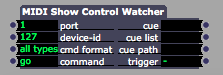
-
Hello,
It seems QLab doesn't send by default its position in the cue list (osc, midi or msc).
You have to manually add to each cue a midi send cue or an osc send cue to trigger external software.Best
Philippe