Alpha channel blending with GPU?
-
Dear forum,
I'm currently working on an installation where I simply blend two HD Videos with an alpha mask coming from the kinect through ni mate ghost feed.The alpha mask runs only cpu powered and it drains my computer to 6 frames a sec. is there any workaround to complete that task, maybe also with other gadgets like a second computer or a raspberry pi? I don't know exactly what there is available. But I need Isadora to work with the kinect osc data and blend the videos accordingly to my programming. That doesnt seem too cpu intense...actually i think its the alpha mask and ni mate draining it!Anyone a suggestion? -
Dear @zanetti,
I am working on a new plugin to address this issue, but I don't know how quickly it will be done. What's your deadline. (I suppose "now" is the answer, but just to get some idea of your need.)
Best,
Mark -
haha, no strange enough its end of may will be the exhibition, until then i can work with stopmotion
 anyways on monday I was about to test the stage on a mac pro. maybe it is stron enough... because the stage itself is not really complicated. its just this one effect.
anyways on monday I was about to test the stage on a mac pro. maybe it is stron enough... because the stage itself is not really complicated. its just this one effect. -
Well, I think I can have this plugin ready for you no later than the middle of next week. Everybody needs it. And I have a few other handy GPU plugins as well in the form of FreeFrameGL plugins. Let me work on it. I'll post to the forum when these plugins are available.
Best,
Mark -
that would be just great! thanks!
-
Great Mark, cant wait for those
-
Hello Mark,
any news about these?Masks are my bread and butter, so I am very interested.Many thanks!Best wishes,jbb -
Dear All,
Here is the Add Alpha Channel FreeFrameGL plugin. Separate plugins for Mac and Win:1) For Mac OSDownload: http://troikatronix.com/files/add-alpha-channel-ffgl-mac.zipInstall: /Library/Application Support/FreeFrame2) For WindowsDownload: http://troikatronix.com/files/add-alpha-channel-ffgl-win.zipInstall: C:\Program Files (x86)\Common Files\FreeFrameNote that the second input (the mask) will always be scaled to match the resolution of the first input. For best results, ensure the two images are the same resolution.Let me know if you have any trouble or they don't work as expected for you.Best Wishes,MarkP.S. Plugin files are also attached heree7d7f4-add-alpha-channel-ffgl-mac.zip e7daf4-add-alpha-channel-ffgl-win.zip
-
Hi Mark,
thanks a lot for the plugin. it works almost perfect. the framerates are great. I get 27 with my 2011 MBP i7.Strangely when I connect a syphon to texture actor to the alpha actor it doest spit out anything on the other side. I did it like in the image below and thats how it works (its only a 3 frame loss).But the difference to the original alpha actor is that it makes this black glow around the mask when using a blur.In order to reproduce the old actor i just made the alpha channel and another projector with the background video on a lower layer then the alpha.Do you have a suggestion to reproduce this with the new alpha actor you made?BEstLEo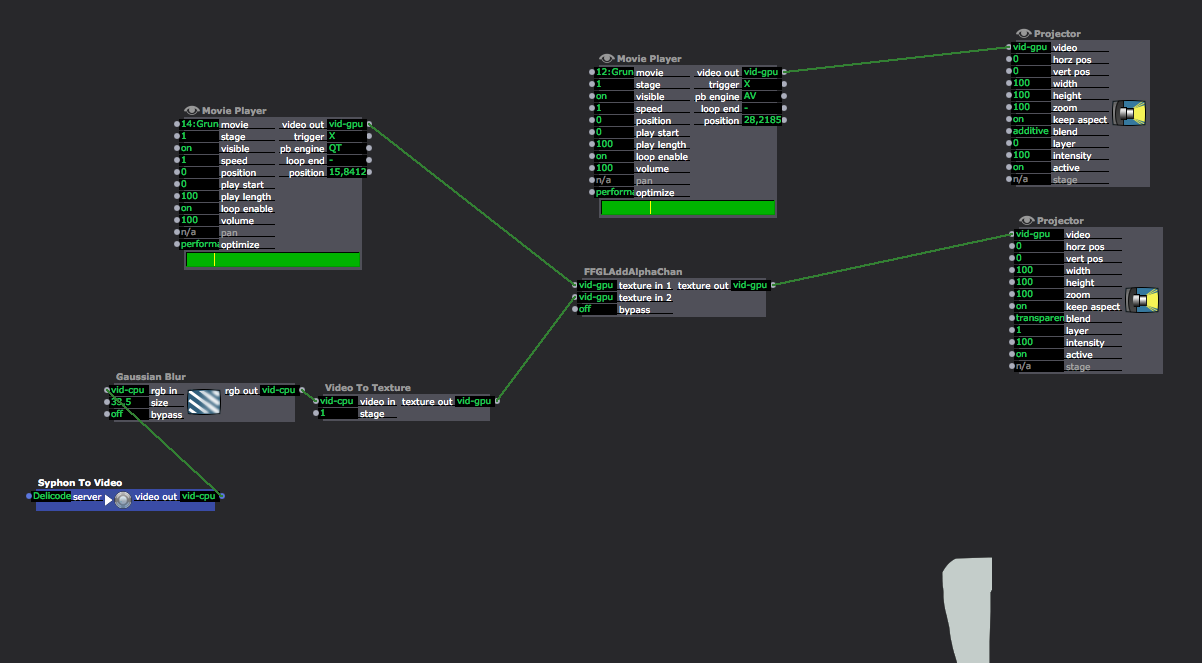

-
Very nice plugin. Works like a charm. Thank you!!!
-
@zanetti
Possible to upload a bigger screengrab? When I try to zoom in to see the actors, its too pixellated. -
@primaldivine you just have to click on it than it appears bigger. it is native resolution of my screen, so cant go higher

-
Wonderful!
Thanks, Mark!Best wishes,jbb -
Is there any plans on a GPU Chroma Key?
-
-
Hi @DusX Yes deactivating it is fixing it, but i need it. The difference ist that before i was using the alpha mask actor, which mixes two images somehow neatly with a third image, the mask. but the addalphachannel obviously delivers a black backround with one image within the alpha channel. if i blur that, there is gonna be black in the blur too...i'll try to workaround it
-
Dear @zanetti,I'll have an update for you tomorrow morning that will allow you to handle the dark halo.Best Wishes,Mark -
I have the same problem as @zanetti when connecting a 'syphon to texture' actor : no output from FFGLAddAlpha... If I connect the syphon actor directly to a projector, I can see it works perfectly. MBP i7 2.3 Ghz 16 Go RAM OSX 10.8.5
Edit : in fact, same problem with the syphon to texture actor when connectoed to 'video mixer', 'video fader', 'threshold', Im going to start a new thread about that. -
The Syphon to Texture issue is addressed in an upcoming release.
In the meantime using syphon to video and converting will work in all cases. -
Thanks, it does the trick for now.