3D objects in Isadora
-
Wow that video is incredible. I didn't want it to end!
Very impressive. Love the circular audio responsive stuff.Once again - thanks for sharing. -
Nice work... the single line drawing is elegant.
And its nice to see more use of '3D particles'... that's such a powerful actor..If you can get away from using the renderer at all.. you will see a FPS increase. CPU vid really slows down the pipeline when applied in this way.
-
Very nice work !
And thanks for sharing your experience with 3D actors, this is a part I intend to explore and your Blender tips are useful.All the best.Clem -
Thanks for the encouragement!
@DusX - I will look at avoiding the cpu-vid elements, but I don't think I can achieve these effects without the '3d renderer'. If the 'projector' actor had a video output and could be routed away from a stage - perhaps?I am open to suggestions.Regards,Bonemap -
@ Skulpture - see the screen grab here for the missing piece! - its the 'timeslice' actor on the output of the '3d line' actor. The '3d line' actor has colour and position parameters linked to sound frequency analysis.
Regards,Bonemap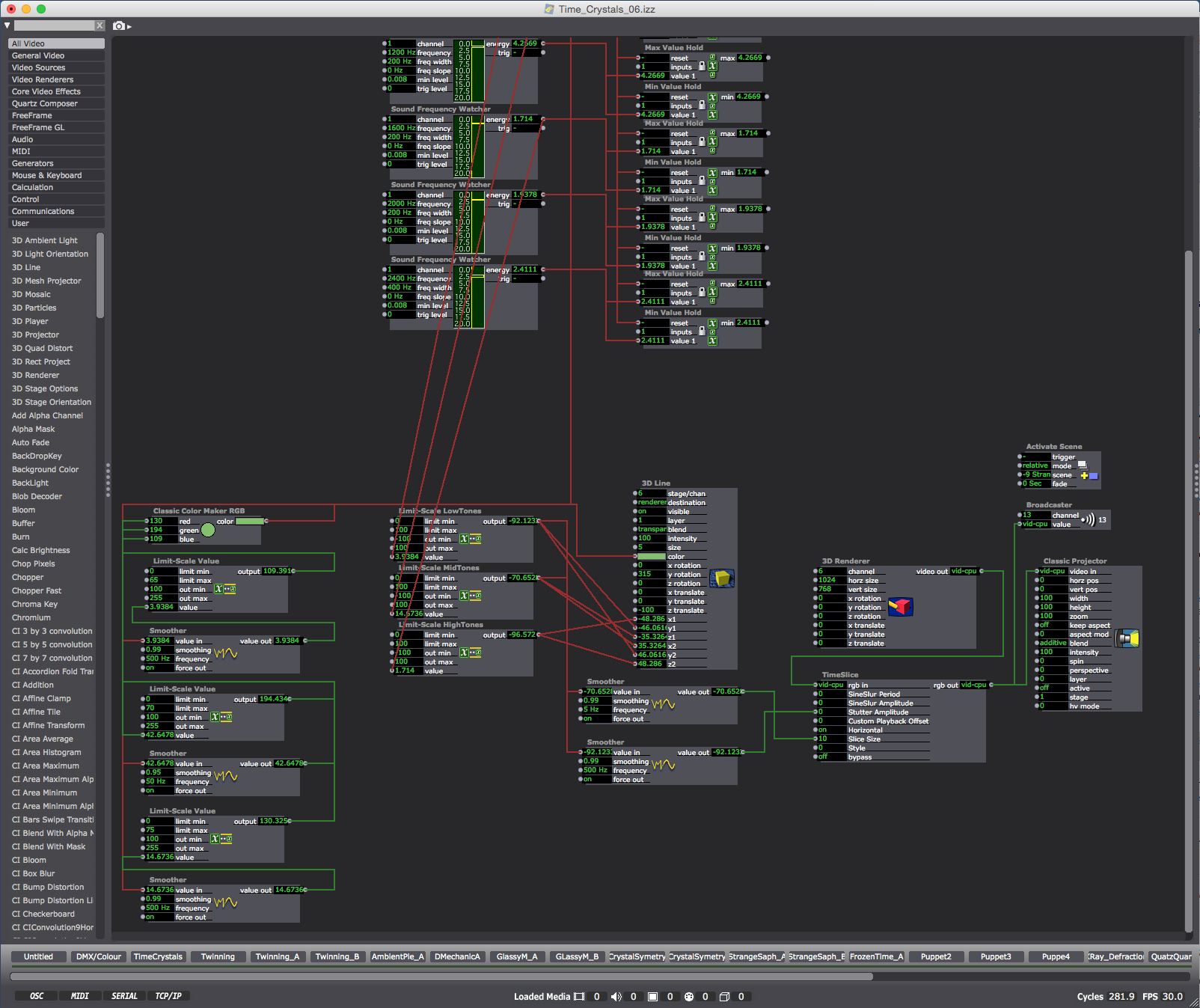
-
Very clever. You are giving all your secrets away here you know
 I love seeing how people make patches and use effects, etc.I often think that Isadora patches themselves are just as impressive as the final outcome.
I love seeing how people make patches and use effects, etc.I often think that Isadora patches themselves are just as impressive as the final outcome. -
@ Skulpture - Ha ha!
That particular arrangement of components came about from working with the '3D line' actor and the '3D particle' actor. Inspired by 'generative art' and working out a way to segment audio frequency input. I will be capturing sound from analogue musical instruments using up to eight microphones (percussion, vibes, piano) through a focusrite Clarett 8Pre audio interface. The idea is to clearly visualize each instrument as a pattern and range of colour - intentional synesthesia.
Regards
Bonemap
-
Very inspiring! Thanx for sharing your research!
-
+1 very inspiring stuff.
-
@ bonemap
I try to follow your discription above .... but i am loosing the 3ds object material info from Blender and i wasn't able to colorized the object by the '3D Light Orientation' actor ...
In case i use one 3ds object found in the web, every thing is ok. I try different blender render engine, no different ...The objects look fine at re-import to Blender. I am using Blender 2.76. Do you have an idea to solve this topic?Any hint are more than welcome ....
Diether
-
The '3D renderer' has been replaced by the 'Virtual Stage' in version 2.1 of Isadora. The texture image file name needs to be short as it appears longer names are not supported by Isadora. The 3ds format supports 65000 vertices I have had 3D models of 45000 vertices working well in Isadora 2.2.2
https://vimeo.com/170840419 -
Here is a link to a render of 3D object from Isadora. The 3D Player has been set to 'wireframe', however only about 50% of the model has actually rendered as a wireframe.
https://vimeo.com/171600234 -
I like the effect, but I imagine it was not what was intended.Could there be anything unusual about the makeup of the file that would separate the 2 sections? -
Hi @DusX,
I don't know - the effect has only appeared with the 3D model neurons. These models are from the eyewire.org project to map the human brain. It could be something associated with them.Sometimes it is the mistakes and anomalies that lead us in new directions or produce results that are unexpected and ultimately more interesting than those of our initial intentions.cheers,bonemap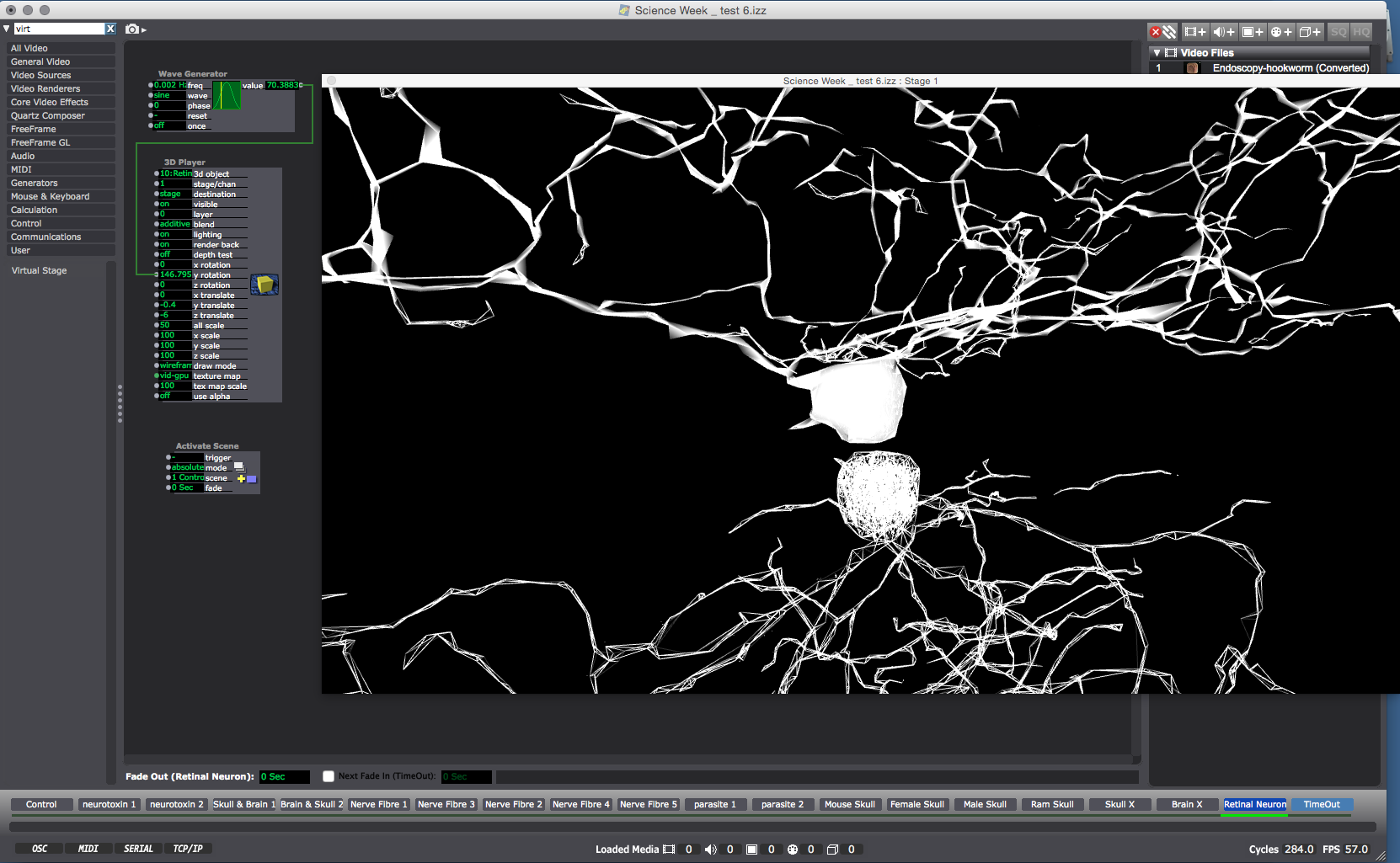
-
Looks amazing!
-
@bonemap Hi!! Thanks so Much for this great Topic!! I've experimented with 3d player a while ago and wasn't able to have my video stream or texture cover entirely the 3d object.In the case of a more complex object that is. The texture only covered group meshes like in this video :
The green spots are actually a line actor that reacts to sound frequencies.
It only does it on these segments.I did this peice but would llike to go much further
or
https://goo.gl/iaDhvV
The result can be interesting but too obvious and synchronised.Any suggestion?
I want to used transparent video files or psd.
Thank you and again great post and vimeo profile!!
-
Hi David,
Can you give me a bit more information about your 3D model - It is hard to tell how complex it is? Is it the same model and Isadora patch in both videos?
The presentation setting in the second video looks great!
I make an assumption that there are limitations to applying texture with the '3D Player' actor. The more complex the model the more issues arise with rendering surfaces and applying textures.
Regards,
bonemap