Please help artist to solve crashes and output issue, (shows is coming, we can't rehearse)
-
AND... is this a legit Mac or a Hackintosh?
-
Marci:
Its Mac Book Pro late '13
Thank you for help in terms of Timer - I look at that. I am still quite beginner, so I will see what I can do.
It does not allow me to Install Pro Video formats - please see attachment. I do not have Final Cut, Motion or compressor.
Thanks for help for hooking beamer - I managed!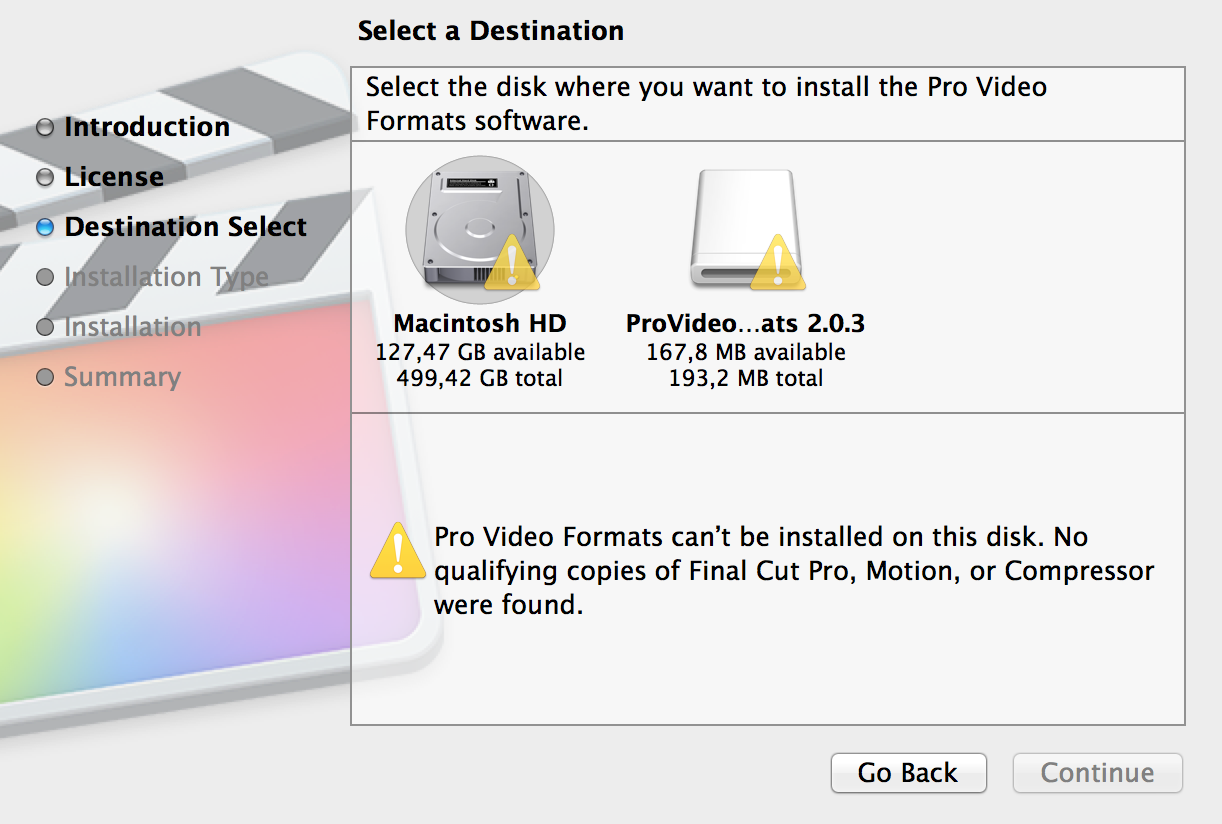
-
Michel:
I know its not smooth - this does not bother me. Idea is that actually its not smooth. Overlay of 2 videos and dots creates patterns whom I am after. I guess (maybe wrongly) that with excess of power my mac has even not effective I should still get around on 1 beamer.I am looking at the different codec. I use Premier Pro, I see what I can do to go maybe to Pro Res as all videos are shot at Pro Res.
-
Vanakaru:
I try to change to go to Pro Res. I see this after I reencode the videos.However there is big improvement in terms of changing mode from performance to Interactive on player.
-
All:
**
THANK YOU VERY MUCH FOR HELP.** I GO WITH YOUR ADVISES AND PLEASE I POST MORE QUESTION IF I AM STILL IN TROUBLE!!! -
Just to make sure: you know that scaling in Dots is for buffer size - the higher number the better quality, but also more power demand? I see no difference in quality if set to 1 or 2.
Also the effect you are after may be available with other Actors. Although I do not know what it is you are after - just a thought.BTW FinalCut X trial http://www.apple.com/final-cut-pro/trial/ -
@ vanakaru
I thought about different actors - just did not get through them.
Effect is - 1 vid. - square, 2 vid. dots, very small, by re-positioning matching their default place and let them influence/overlay each other. Its very particular to videos I use, otherwise its not amazing at all.
When I run ISA with new patch, which is much more complicated I have low performance, but still +75% of CPU and +50% RAM free. Maybe there is something I am not aware and cause limitations. Is there a way to check buffer size & use?
I go and encode overnight into ProRes and lets see what happens in new patch.
I got advice workaround for codecs. I tried to avoid trials as I have only 1 computer for all, so I try to keep clean. Maybe just superstition with this trial.
-
Tested your patch - specifically 'Opening' scene...
Using 2x 4Gb MOVs (720p 24fps, H264 MP4, VBR Encoded) on 2015 Retina MBP in my sig, it runs at 5fps.With a pair of 400Mb MOVs (Photo JPEG Encoded), it runs at 12fps.If I set 'optimize' on your movie players to 'interactive' instead of 'performance', Pb engine switches from AV to QT, & the first 2x 4Gb MOVs rise to 15fps, whilst the Photo JPEG MOVs rise to 23fps. -
Marci Thanks! OK. I see. I just do not get why 75% of my computer performance is still free...why the soft does not pull out more of comp....
Anyway, I rebuild patch. Easier, lighter, looks better and runs well.I just do have a very simple question. How I can get rid of the Menu bar at the output? I can not find it and I am had a little stress here.
Thanks many times.
-
I answered the menu bar question in your other post. Please ask the same questions only in one thread, other wise answers get scattered around different posts and are not easy for you and for other to follow up.
Best Michel
-
THANK YOU VERY MUCH ALL FOR YOUR HELP AND TIME. I AM IMPROVING EVERY DAY WITH YOUR HELP AS WELL VISUALS.
As its not a sharp premier, but still public performance it was great help.I was working so far with analog video and Win. machines, so I guess I had to read bit strange, but eventually result is quite ok, despite I guess I have not done it most efficient way.
As I was searching, I found out about renicing - changing priority for application in Mac Os by third party app. (atMonitor this case) - I wonder if that would help the performance.
Once again thanks to you all and have a nice weekend!!!
-
Is it showing 100% of 1 CPU being used (the 75% being the other 3 CPUs not being very busy) Your computer has 4 CPUs, but an individual program may be able to make use of multiple CPUs to speed up it's executon (not because the programmer hasn't bother to implement that, but because some tasks do not work well across multiple parallel processors - for example I can't run as fast as Mr Bolt,get three more copies of me won't make any difference. But if I'm digging a large garden three more of me would be great). Isadora is closer to running a race than digging a garden
-
Nick, thanks:
well thats a really good one. My Isadora core is running on 18% of 1 core of CPU, than I see reserve.
However my MBP had an issue with overclocking - which was requested to be serviced, but not serviced. I wonder if there could be a problem, which could be a contributing factor.
Is Isadora able to run Isa core on one core and rest of the players on another cores?
Thanks...- I go and test more races.
-
In Isadora 2.x the main application uses only 1 core, the players however are spread onto multiple cores (well 1 player uses 1 core and if you use another player that one uses another core).
Best Michel
-
Thanks a lot. How comes I am getting such a slowdowns if I use 3 players max and none of (real) cores goes over 30%.
Sorry for silly question of beginner - just try to understand system.
Greets, Tomas
-
Your specs are a bit vaque. You are saying you only use 3 players with 3 projectors and no effects?
What does "gettings such slowdowns" mean in numbers/framerate.
Best Michel
-
I am sorry for not being clear. Yes, I meant slowdowns in frame rate. There is a screen capture, what would be the worst scene. It's not a big deal as show is over and I can not understand it. Its more for the future.
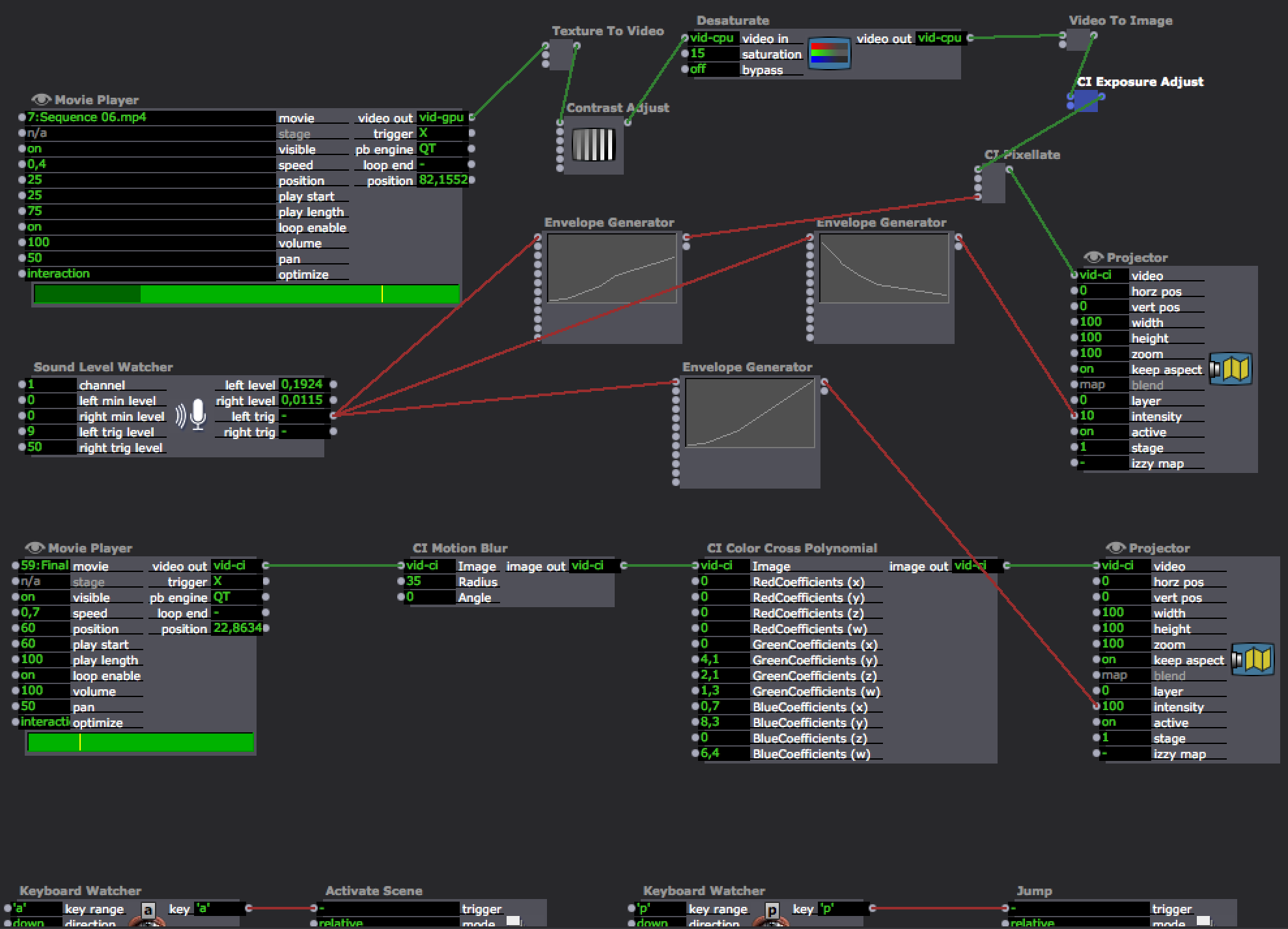
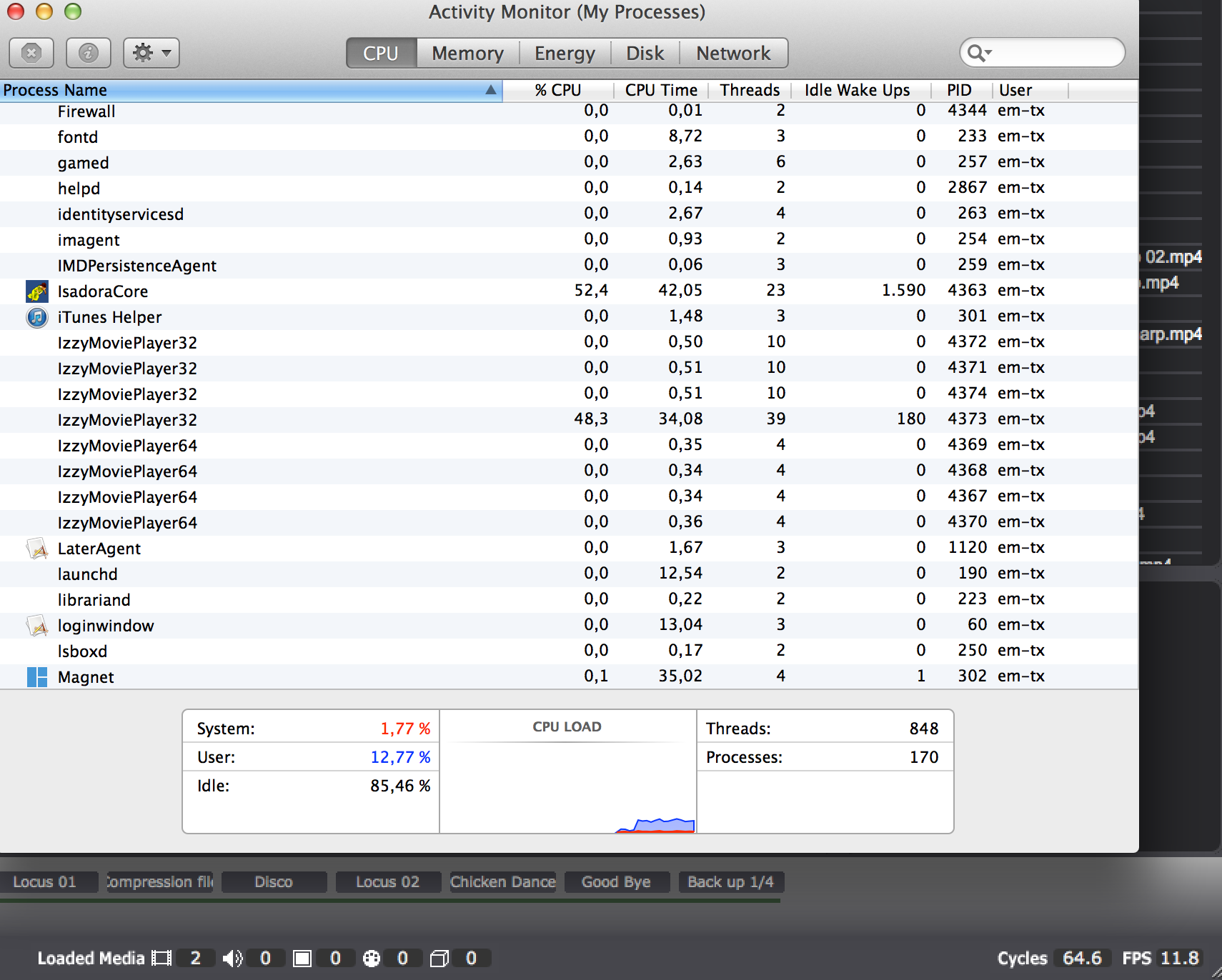
-
You are converting from texture to video and from video to CI, this is very inefficient. You are going from the gpu (graphic card) to the cpu and back to the gpu. You will not get good results converting back and forth. As soon as you are using the cpu actors you loose the benefits of the gpu.
Beside of the above, the bottle neck is not always only the cpu it can also be the graphic card, I see in your first post you only have 2GB of RAM.
Best Michel
-
I know its inefficient. I am after raster where dots are turned boxes and basically they create lines from certain perspective if they are small enough. Maybe there is another actor/way for that - I did not figure that out yet.
There is a pic from top of the stage. Not exactly great, but gives you idea. It looks way better from down there.
Its not that important as show is over, I just try to understand better so I can actually work better, eventually create according to what I can get out of system.
I have 2GB VRAM, i7, 16GB Ram, 512 SSD, OS 10.9.5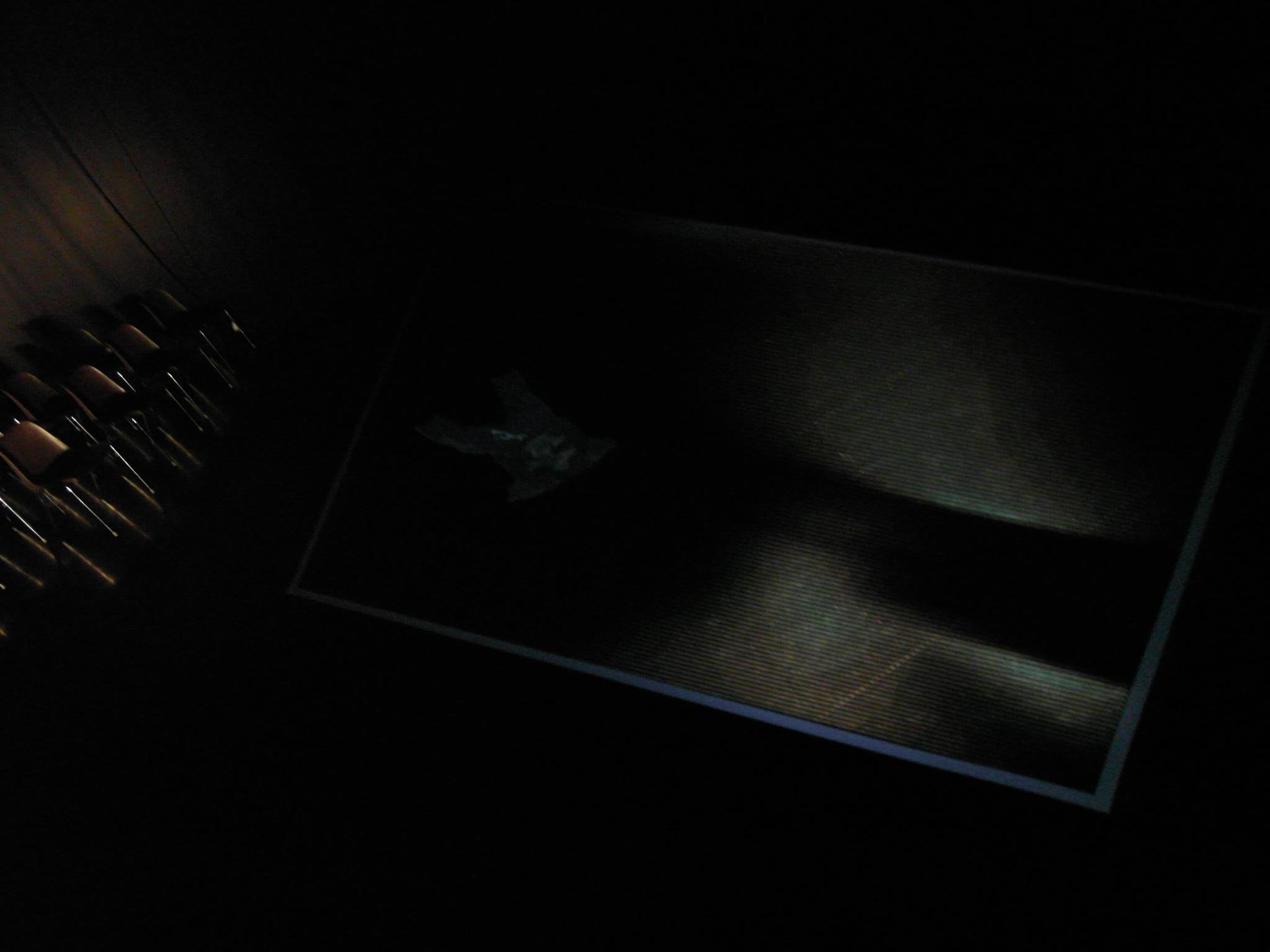
-
Michel is right.. the part of the patch where you use a few CPU actors is probably slowing you down.If the video is larger than SD it will be to heavy for your CPU to keep up framerates.If you can change your setup to stay on the GPU or CI for contrast and desaturate, you will have much better performance.