Please help artist to solve crashes and output issue, (shows is coming, we can't rehearse)
-
Your specs are a bit vaque. You are saying you only use 3 players with 3 projectors and no effects?
What does "gettings such slowdowns" mean in numbers/framerate.
Best Michel
-
I am sorry for not being clear. Yes, I meant slowdowns in frame rate. There is a screen capture, what would be the worst scene. It's not a big deal as show is over and I can not understand it. Its more for the future.
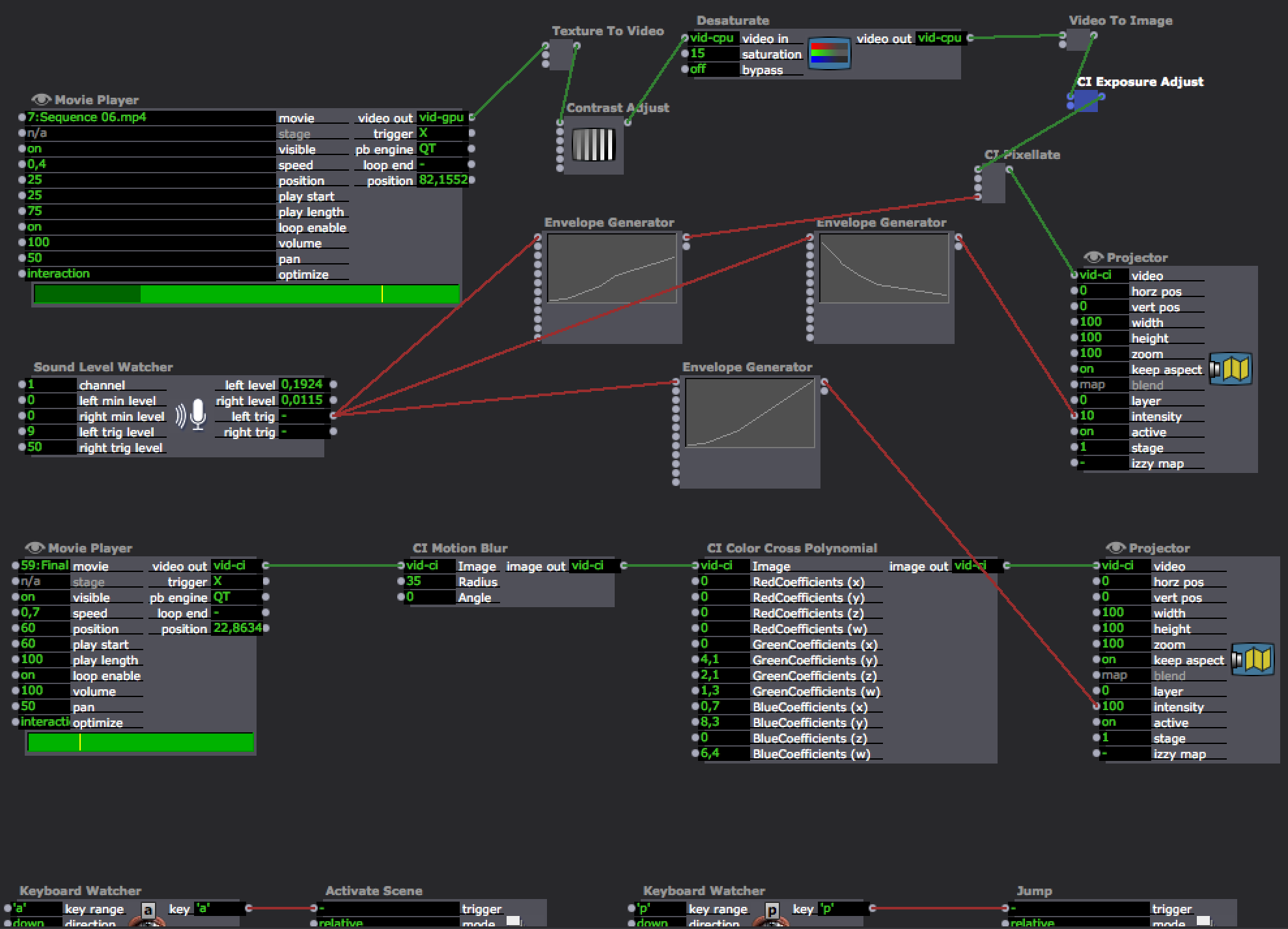
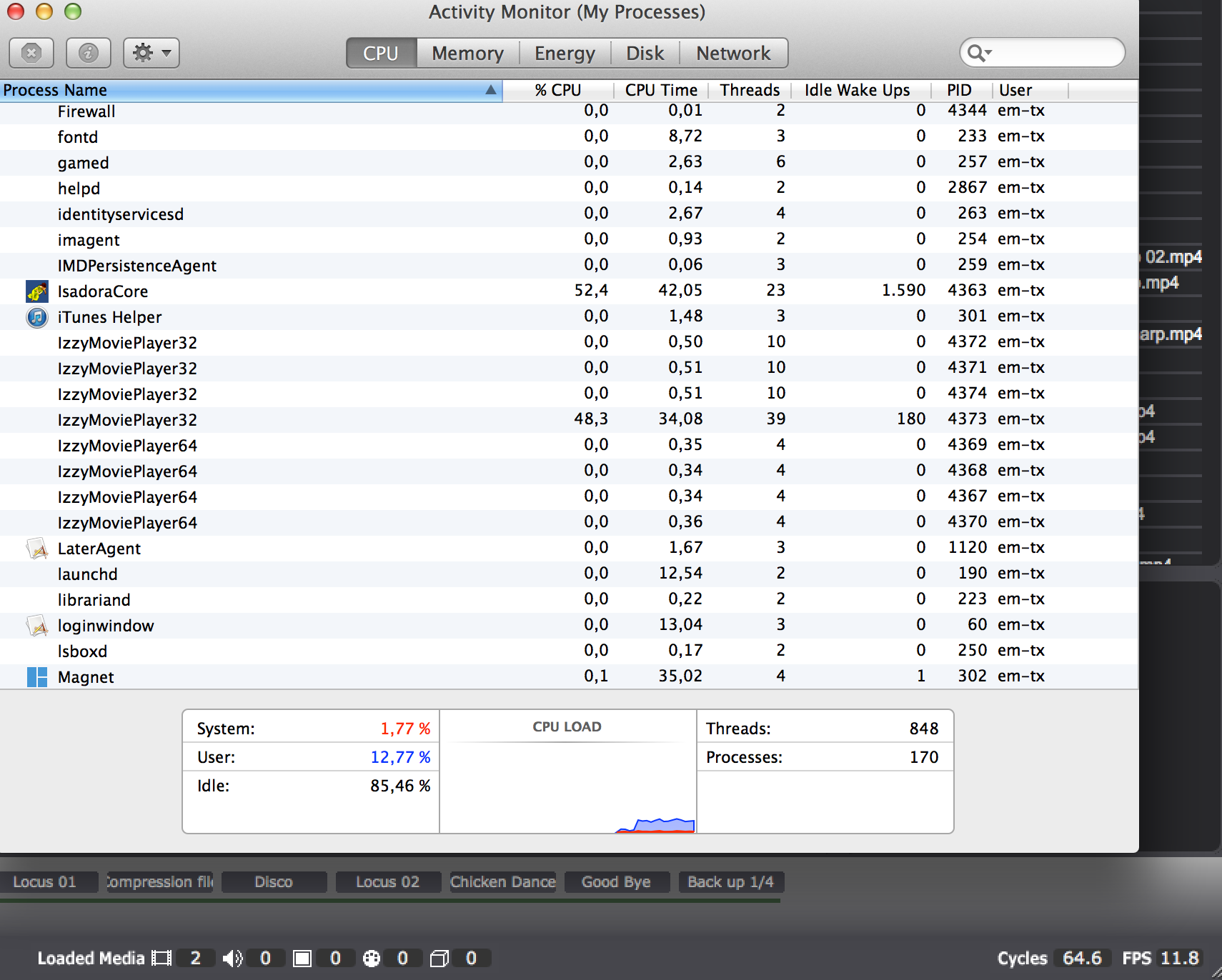
-
You are converting from texture to video and from video to CI, this is very inefficient. You are going from the gpu (graphic card) to the cpu and back to the gpu. You will not get good results converting back and forth. As soon as you are using the cpu actors you loose the benefits of the gpu.
Beside of the above, the bottle neck is not always only the cpu it can also be the graphic card, I see in your first post you only have 2GB of RAM.
Best Michel
-
I know its inefficient. I am after raster where dots are turned boxes and basically they create lines from certain perspective if they are small enough. Maybe there is another actor/way for that - I did not figure that out yet.
There is a pic from top of the stage. Not exactly great, but gives you idea. It looks way better from down there.
Its not that important as show is over, I just try to understand better so I can actually work better, eventually create according to what I can get out of system.
I have 2GB VRAM, i7, 16GB Ram, 512 SSD, OS 10.9.5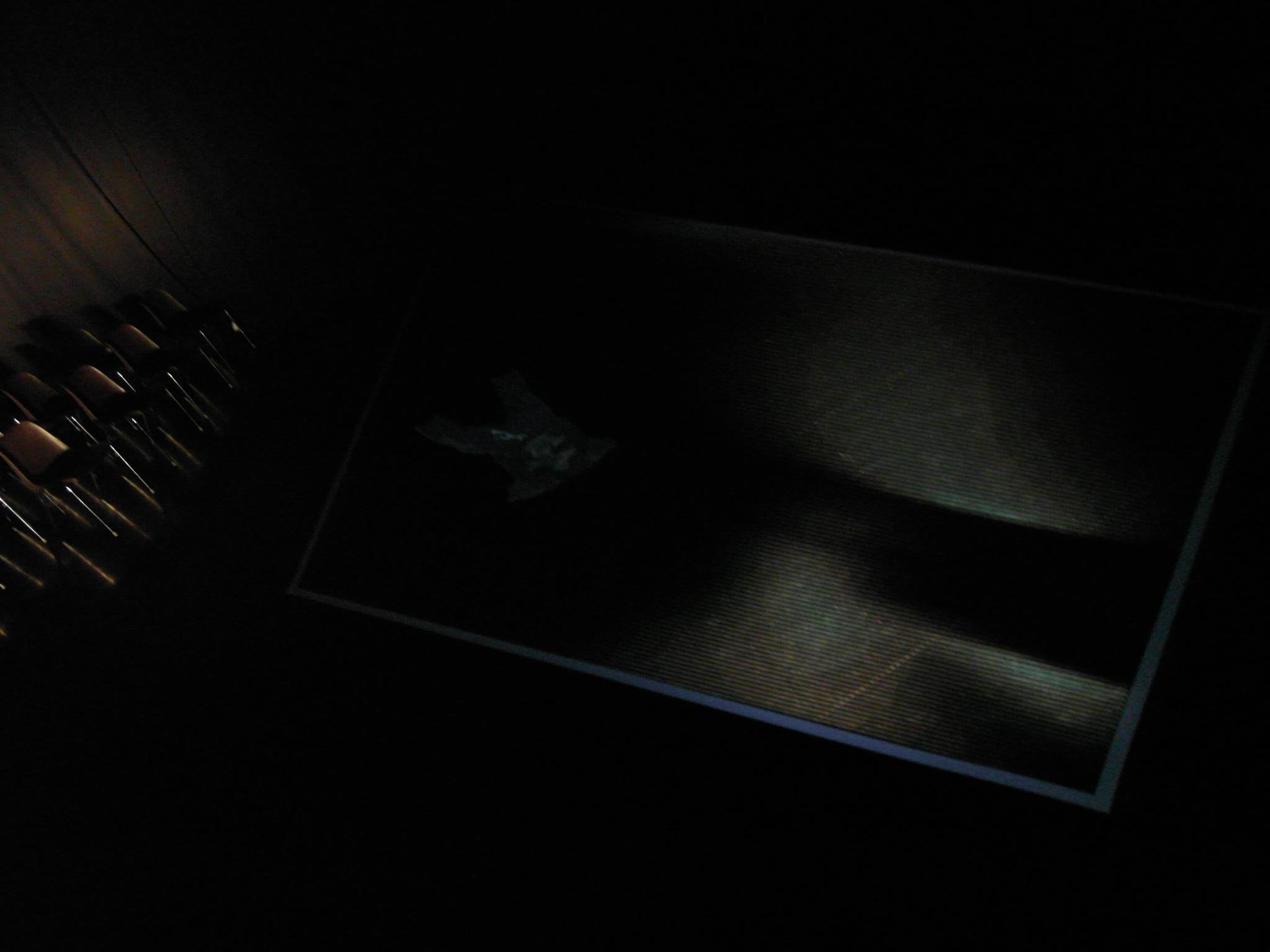
-
Michel is right.. the part of the patch where you use a few CPU actors is probably slowing you down.If the video is larger than SD it will be to heavy for your CPU to keep up framerates.If you can change your setup to stay on the GPU or CI for contrast and desaturate, you will have much better performance. -
Hi, I had a look at the screen capture of your patch and I would agree with all the comments from above. I do see though that not much of the processing you are doing is at all interactive. In the screen shot only pixelate and intensity are manipulated live, the rest just have a setting and process every frame.
I would take a step back with your workflow, most of the effects you apply just stay the same, rather than try to do this live, do it before. If you use something like davinci resolve (now free minus a few pro features), you will be able to to do amazing, very specific and high quality alterations to the video colours. You would save a lot of power doing things this way (preprocessing and rendering the video). I actually do this every time, use izzy for its live capability and wherever possible replicate that and render it if it does not need to be interactive- make the patch do as little as possible as a general rule. Sure you can try to do everything live but what is the point if there is no need.If the aim is to match set conditions you can also do this in the theatre, make the adjustments and then export it.You will find that the results from non real time rendering will be better and have more control that doing them in izzy- especially things like desaturate and contrast adjust. As well as that you can process the image with a lot more accuracy. It will actually make your stuff look better as well as giving your poor laptop a little leg up.Realtime interaction and control is what izzy is made for and this is no simple task, save that limited power for things that need it as a function. It is not a cop out to do non real time rendering and it is not Izzys problem either (although some of the things you have done that are far from best practice should maybe come with more warning when you do them).If you took away everything that is not reacting live and re-rendered it you may well be able to jump to smooth HD for your show.Fred -
Hi Fred,
thanks a lot. I see. I build up a patch cause I thought to control color, sharpness/contrast and raster in live future .... it seems I have to rethink it completely. Is there any actors which have similar functionality using GPU?
Thanks!
-
Hello,
Also looking at your patch, I see "Texture to Video" and then "Video to Image" actors, that's the worst pipeline you could use, Mark say it often, stay in the same system, preferably gpu, then ci, the gpu but doesn't mix it. -
Hi jhoepffner,
I can get that. But how I can get same with staying in same system.... in future things like sharpness, color.... I would like to control live.
I understand where its wrong, I just do not know how to....

Cheers
-
In the development roadmap Izzy will have these actors as GPU based in the future. For now, in 2.1, a few more gpu actors have been added. In the meantime keep the things you need interactive and do the rest non real time as I mentioned, as the new gpu actors are added (should be by the end of the year), add these functions to your patch. You may also find there are ffgl plugins that will do the same - for these you need v2 there are a bunch of posts in the forum about ffgl plugins and where to get them.