Smooth transition between two scenes
-
Can you make it work in a new simple Isadora file? Just the scene fade.
-
@DusX the fade is working but when I jump into the new scene I just activated with the fade, it gets deactivated
-
Can you post a screen grab or better yet the sample patch?
-
@DusX you'll find attached 3 pictures of the three steps for the simple test which is not working
1/ video active in scene 1 with scene 2 unactive
2/ video active in scene 2 with scene active as well (50%)
3/Jumping to scene 2 makes it unactiveAnd a patch with what I wanted to do as a crossfade btw 2 scenes
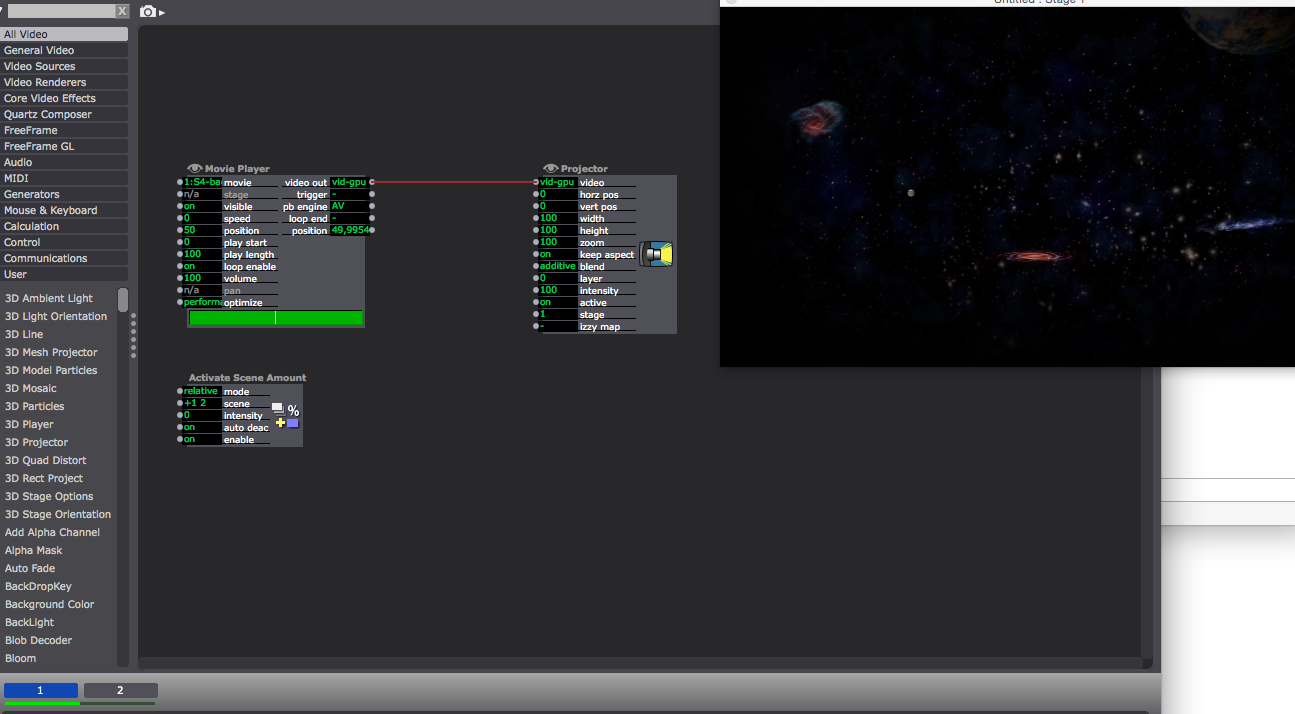
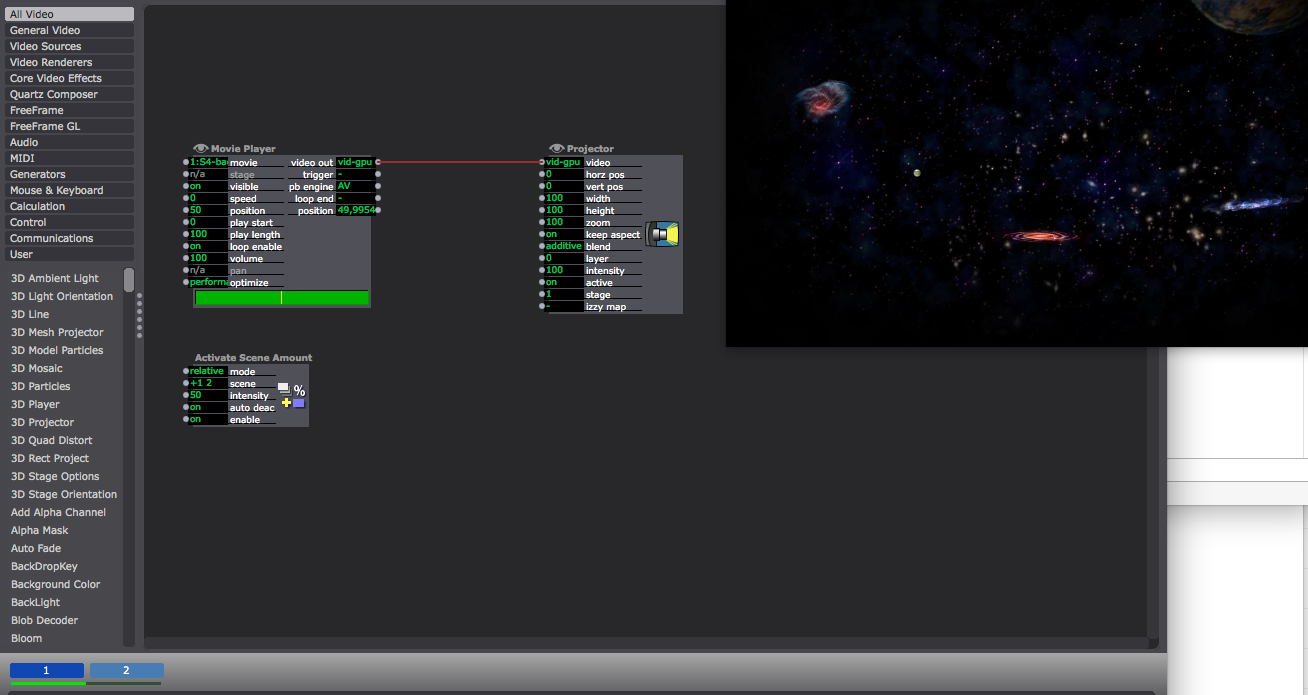
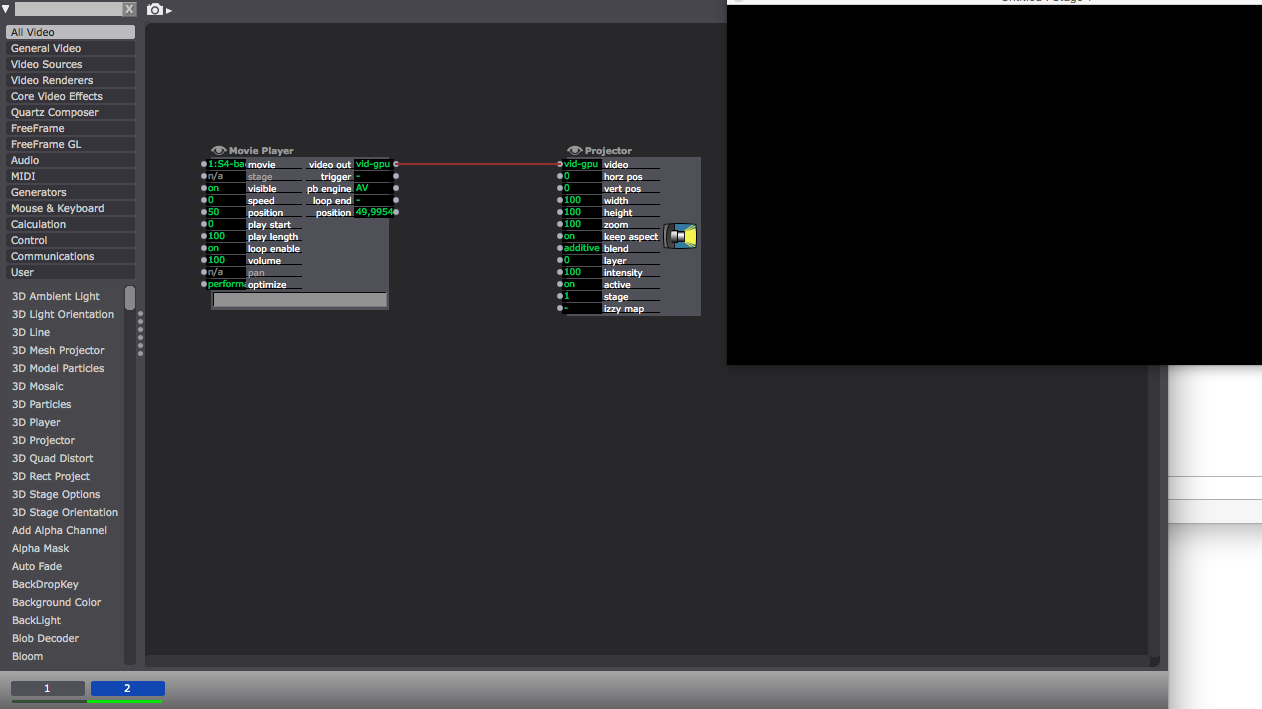 4af8a1-crossfade.izz
4af8a1-crossfade.izz -
The primary scene (bright blue) will always be deactivated when you leave it. There is no way around this.But, if you make a "control scene" that uses two Activate Scene actors – one for each of the Scenes you wish to activate – then you can fade either of them in or out as you like.That's the only solution I can offer.However, I am troubled by the "black" glitch you get between scenes, even with the Preload Scene actor. I would file a bug report about this, because that should really not happen if you are using the Preload Scene actor.Best Wishes,Mark -
Thanks @mark for these informations
I'll investigate a bit more next week about what can cause this black frame and keep you updated. -
I have the same problem with a black frame between scenes. I seem to have solved it by setting "play start" in "movie player" to .001 percent. That's such a small number that it doesn't effect the beginning of the video visually. I suspect that there is a problem with the h264 compression. I've been doing compressions directly out of After Effects, and I've recently read that it's much better to compress in other software -- like Adobe Media Encoder, Final Cut Compressor, or Quicktime Pro. Haven't tested that yet.
-
Thanks @lamb1847 I'm going to try all these things!
I thought I could be due to the fact that I'm routing two Syphon feeds in that scene, but even by removing it, it still act the same....I attached the sample of the patch, in case someone find an obvious mistake -
@lamb1847 it didn't work for me in the end...
I've finally managed to locate where the problem is coming from in my patch.On my second scene, I have several video mixer connected in row, especially one which is located in a "fade out" user actor.If I remove this actor from the chain, I have no problem anymore....Is it a known problem by chaining several video mixer? -
There isn't any known issue with chained video mixers.Can you describe the setup that causes the issue, so that I can try to reproduce it and confirm if it is a bug? -
Hi @DusX
I'm trying to jump from one scene from another which have the same image without having any cut in btw.My scene could be a bit heavy, so i'm preloading the scene before jumping and I deactivated all movie players that are not in use right away when I enter the scene so I have only movie players visible but on pause. One video is 1280x720 the other one is 1000x1000.I have also 2 syphon feeds in it which I can't do much about unfortunately.When I'm jumping from one scene to the other, I always get very quick black frame when entering the second scene.I tried to activate the second scene and stay on the first, I still get this black frame when activating the second scene.So I tried removing some actors from the second scene, one by one, to see if it would make any change and I found out that by removing one user actor I did I didn't have problem anymore. It's a very simple actor with a video mixer and envelope Generator to fade out the video. I have another video mixer after, which is acting as a master intensity which is not causing any problem.The mac mini I'm using (X.10 with SSD Isadora 2.0.5) is projecting on the floor and the back of the stage with 2 similar chains of actors in the scene, towards to different projectors. I get the "black frame" on and off in a very synchronized way on both projections.Maybe I try to take out my fade out of the user actor just to see, even if doesn't really make any sense(The 2 scenes of my patch are attached in a previous message) -
It's a very simple actor with a video mixer and envelope Generator to fade out the video.
I can imagine that if you have entered the scene before and the envelope generator for example goes from 100 to 0 that the moment you re-enter the scene the mixer has the last value "0" for a micro second until the envelope generator starts counting down from 100.
Try setting the initialize value of the "mix amount" to the starting value you are wanting.
Best Michel
-
@Michel I'm already initializing the actor with the value I want, and I have same system on other video mixer without any problem...
Only difference is this one is in a user actor while others are directly in my patch... -
Maybe you should publish the "mix amount" input of the mixer and initialize the wanted value with from outside the user actor. Does this help.
Best Michel
-
Thanks @Michel I'll try that!
We're playing next time in one month but i'll give it a try and keep you updated, thanks again -
I did a test with a H264 compression done with Adobe Media Encoder, using best quality and two passes. I have no black frame anymore between scenes. So in my case I think the problem was using H264 codec generated by Adobe After Effects.
-
Old Thread but could finally try it
Thanks @Michel , that was it! It is now working perfectly!