Webcam tracking with multiple videos on stage
-
Hi,
I have a stage with 4 Movie Players each linked to a Projector, which is resized so that all 4 videos show in 4 squares on the screen like the first screenshot. Then I have the webcam tracking which allows me, by moving an object in front of the webcam, to move an image (the yellow hand) on the stage, so that I can select one of the 4 videos and open it. So I thought to use, in the Eyes actor, the 2 parameters, obj ctr h and obj ctr v, which identify me the video I'm going to play.Now what I need is to use the range of those 2 parameters (which identify one of the 4 videos) to jump to another scene, where I'll play just the selected video.I don't know how to use any actor that allows me to use those 2 parameters to do that, I tried almost anything but nothing yet. Someone can help me with this?Thanks in advance.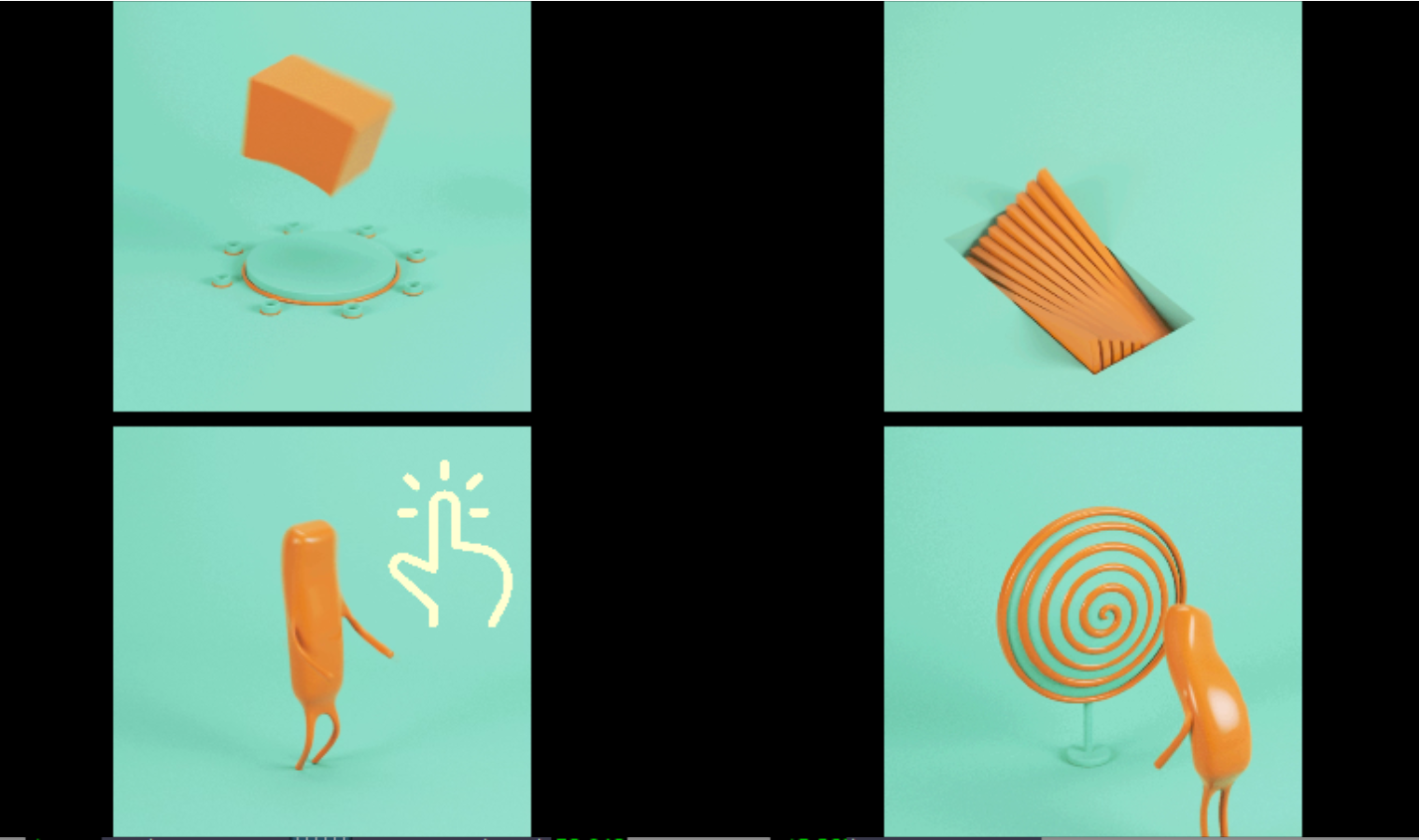
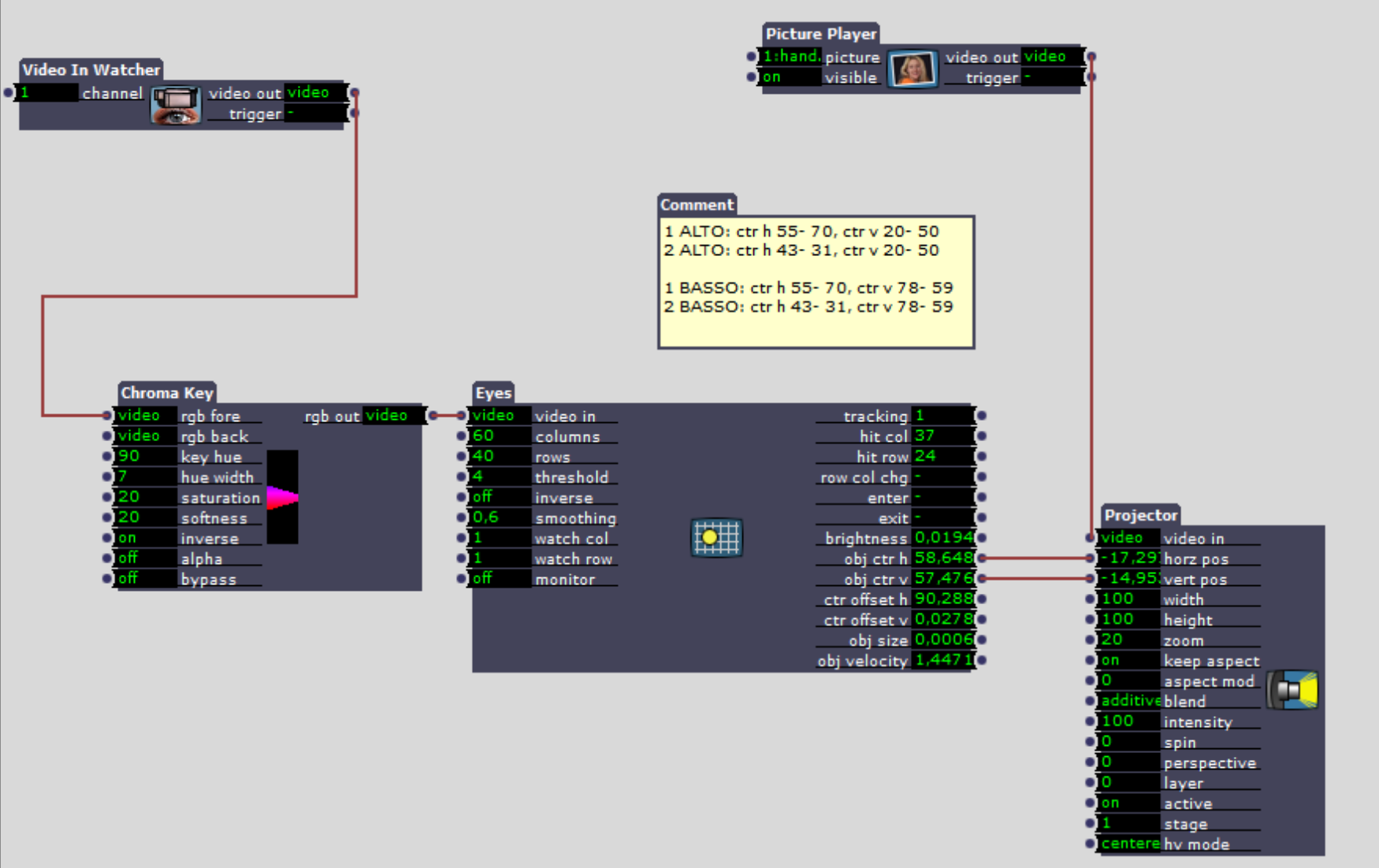
-
I think what you need is the Inside range and Logical calculator.
So when two parameters are the same it sends a trigger. See attached.

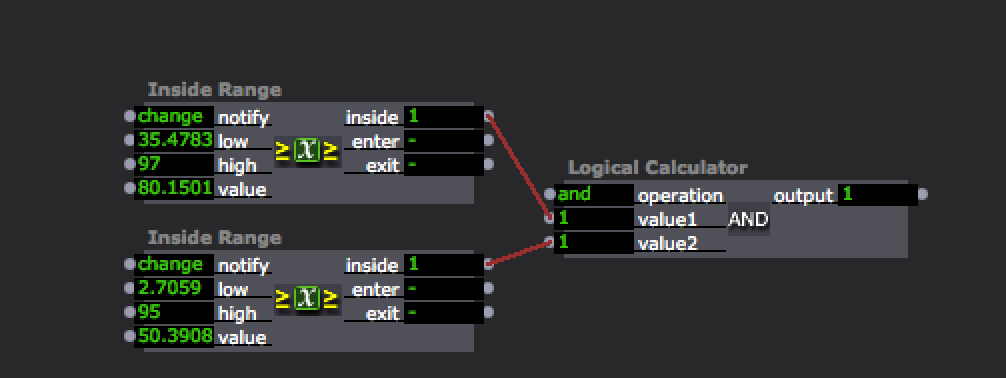
-
Oh yes thank you very much. After some hours looking on the manual I found out more about those 2 actors even if the output from the Logical Calculator didn't work properly with the Jump actor (even if I had output 1 in the Logical Calculator and it triggered the Jump, the scene won't change) but I solved it by using the Comparator instead (with the true output and the AND-like operation).
Thanks a lot
-
You're welcome.