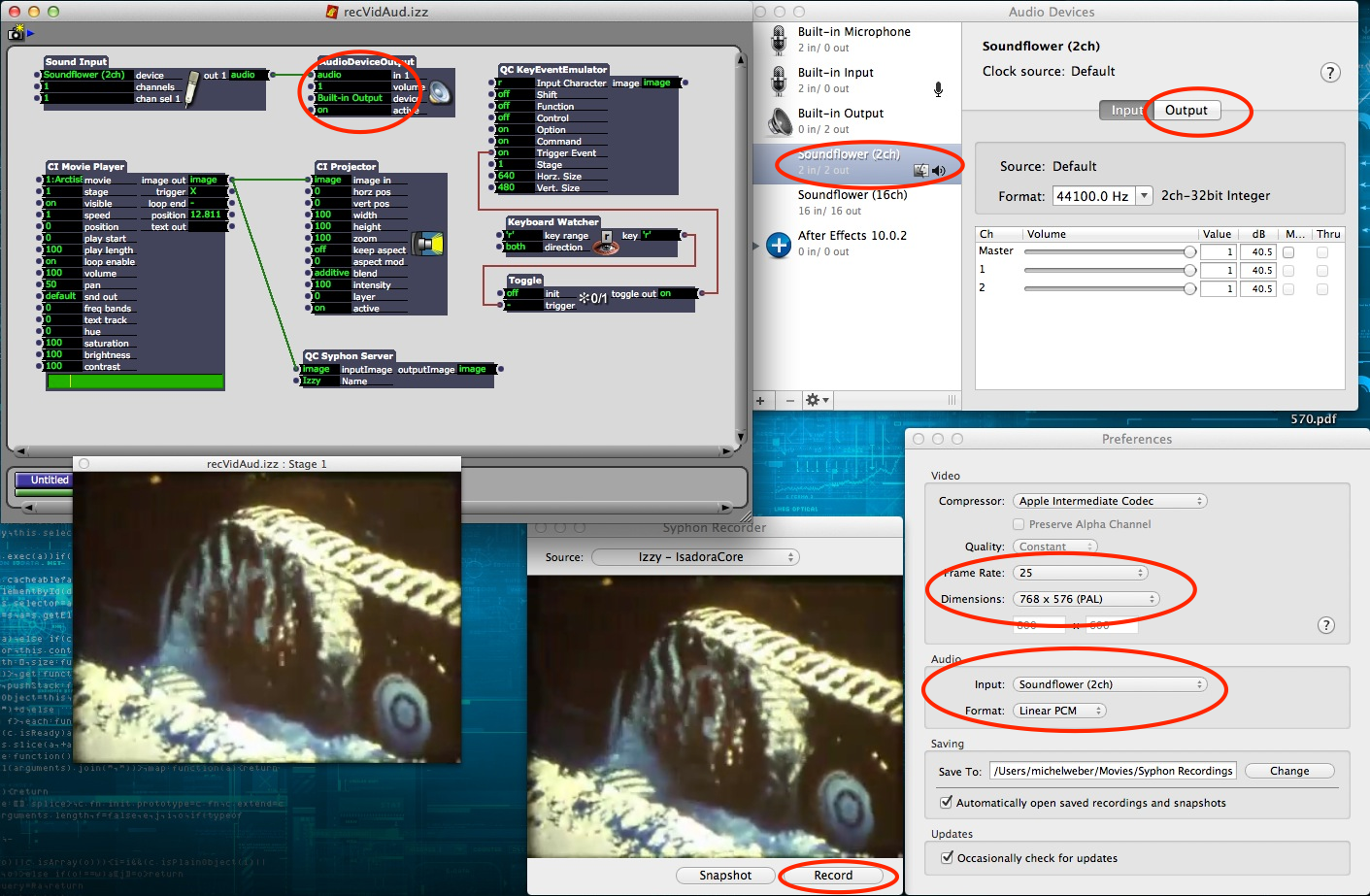Primer: Recording Audio with Record Movie Output Feature (Mac OS)
-
Hello Users,
As you may know, it is not possible for Isadora to record the audio output of the computer when using the "Record Stage" feature of Isadora. These steps offer a workaround that, while slightly inconvenient, will allow you to capture both Isadora's visual output and the system sound output.1) Install [Sound Flower](http://cycling74.com/soundflower-landing-page/) 2) Open Apple's "Audio Midi Setup" - Choose **Window > Show Audio Window** 3) In the Audio Devices window, click on **SoundFlower (2ch)** to ensure it is selected 4) Then control/right click **SoundFlower (2ch)** and choose "Use this device for sound output"5) Control/right click SoundFlower (2ch) again and choose "Use this device for sound input" 6) Open QuickTime Player X 7) Choose File > New Audio Recording In the window that appears, you will see a little triangle at the right. Click it and choose "Soundflower (2ch)

In the window that appears, you will see a little triangle at the right. Click it and choose "Soundflower (2ch)
- Start recording audio in QT Player X
- Start recording Movie Output in Isadora
- Quit recording Movie Output in Isadora
- Quit recording audio in QT Player X
- Use your favorite editing program to combine video and audio
What I have often done in the past it to create a "sync" scene with a flash of white and a click or tone that starts at the same moment. That makes it easy to trim the beginning of the video and audio to exactly the same point.I hope that helps.Best Wishes,MarkP.S. If someone knows of a similar workaround for Windows, I'd be very happy to hear about it. -
This is quite handy also:
[http://createdigitalmusic.com/2012/09/record-anything-on-mac-free-wavtap-now-has-installer-20s-buffer-more/](http://createdigitalmusic.com/2012/09/record-anything-on-mac-free-wavtap-now-has-installer-20s-buffer-more/) -
another way how I am doing it at the moment, but it only works with Isadora Core.
Download Soundflower and do all the settings with Sound Flower as Mark said in the first post.
Downlaod Syphon Recorder. In Syphon Recorder you can choose your recording settings, format, video size, and audio source. And just hit record. Syphon recorder also supports keyboard short cuts, for recording hit
Command-Option-R. You can also start recording via Isadora, just use the attached KeyEventEmulator, place the
KeyEventEmulator.plugin into /Library/Graphics/Quartz Composer Plug-Ins and the
KeyEventEmulator.qtz into /Library/Compositions.
See the attached screen shot of all the settings you have to do in Isadora. The "sound input" and the "AudioDeviceOutput" are optional and are only there to hear the sound through your computer output during recording, because if you choose soundflower you will not hear anything.The Izzy file and the KeyEventEmulator are attached as well. At the end you have video and audio in one file.
Best,
Michel -
@michel your screen wallpaper looks mental!