Enter scene trigger for user actor
-
Hi all !! Im making examples/tutorials for my students. To avoid too many scenes I put 3 or 4 examples for each scene. but is a litlle mess. So I made a user actor for each example. I want them to be always non active unless I doble click on the user actor to enter and see the example. is there a way to do this? Thank you all ! Best Maxi
-
Maybe just use a keyboard watcher - so one actor looks for the letter A the other B, etc?
Not sure really. The best way is scenes...OR; not sure how it would work but snapshots may work depending on how you have it all set up. -
-
Yes michel !! It could be... Which is your idea ? Best Maxi
-
Is that a question? If you don't know the "user actor on/off". It only shows up if you are inside of a user actor.
Best Michel
-
Thanks michel !! ive already found it . Works great Best Maxi
-
Hi Michel ! I share my patch. If you can help me. The only thing I cant resolve is when you enter in the scene I need all user actor to be OFF. For the moment the scene begins with the last number (keyboard watcher) was pressed, and of course the toggles get the inverse way
Thank you !!Max -
Enter Scene Value =0 maybe
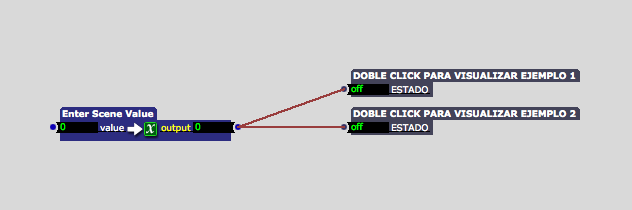
-
Attached is the enhanced patch. The problem actually is the first user actor where you select on or off, I don't know actually what is going wrong there, when you open the file it does not switch all actors off but if you click on the empty space in the scene bar and click back onto your scene then all user actors are off.
I changed you first user actor so it alway does the right thing. I deleted the toggle actora and added a enter scene value of 0.
Best Michel
f6c260-user-actor-on_offenhance.izz -
Thanks Michel, thanks a lot !!! its perfect. If is too much to ask, is it possible to visualize 1 or 2 or ,3 or 4 depending on which is active or not ? I mean the output number of the comparator. So when number 2 is active you can see a number 2 corresponding to the user output and not a number 1 as it happens now?
BestMaxi -
No the comparator only shows 0 if not equal and 1 if equal. You can add a calculator and add the number you wish, the user actor on/off goes off when sending 0 and goes on when sending 1 or higher.
Best Michel
-
Thanks Michel ! I see your point, but for example when no2 is active I add plus one so I can visualize the no2, but when no 3 is active number 2 will display 1....
BestMaxi -
Well you have to add a logic that if the comparator sends zero nothhing gets added, this can get complex but is doable.
Best Michel
-
I will investigate
Thanks again !!BestMaxi