How to get rid of the toolbar of isadora in the 'show stages'
-
Can you make a screenshot just to be sure we are talking about the same thing? Thanks.
Best Michel
-
Dear @PeterFilmfabriek,
If by "Toolbar" are talking about the "Menu Bar" then @Michel's suggestion is the solution. But you must log out and log in to before the change in Mission Control will take affect.But if you don't mean "Menu Bar" then, yes, post a screen shot because we're not sure what you mean.Best Wishes,Mark -
-
Dear Mark. It is unfortunate not resolved. It is about the menu bar on top of the screen. I tried al kind of variations of settings in Mission control, with restarting.
These are new miniMacs with El Capitan. Isadora starts up at launch (login item), then the stages are shown automatically after 10 seconds. I have 4 miniMacs, some with Zotac Dual screen and a HDMI combined. Resolution is 1280x800x3\. In despair, I even tried Menu Eclipse, which is also not ideal as it cuts off the Menu Bar...All help is appreciated - opening night is in two weeks :-)) Super thanks, again! -
Dear @PeterFilmfabriek,
Well, I know many users are using El Capitan and have succeeded in removing the menu bar by changing the setting in Mission Control. To be sure, the key to removing the menu bar across multiple displays is to _uncheck_ "Displays Have Separate Spaces" and then to restart. I've taken a snapshot of my El Capitan setup to ensure yours matches. (See attachment.)In re-reading your original post, I guess the problem might relate to "Zotac and HDMI - 3x 1280x800" What is this Zotac device? Like a Triple Head 2 Go? Please give us a complete outline of the hardware setup, i.e., what hardware do you have attached to the mini Mac.Also, please take a screen shot of the Stage tab of your Isadora Preferences.Best,Mark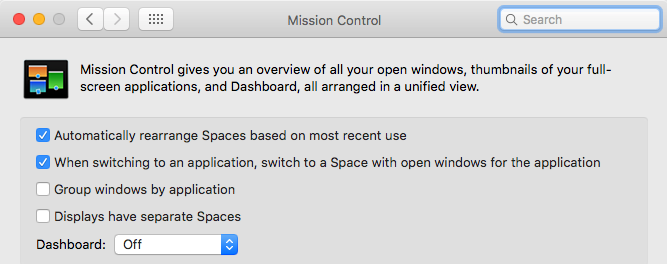
-
Dear @PeterFilmfabriek,
To emphasize: we've asked you a couple of times for the screenshot of Mission Control. Please post this along with the Isadora Preferences screen shot I requested above.Best,Mark -
the Zotac is like a DualHead2Go that is connected to the thunderbolt of the MacMini and has 2 HDMI outputs two times 1920x1080 plus the HDMI output of the MacMini that gives you 3 HDMI outputs. I do have the Zotac and have used it for an installation with a MacMini and I do not have any Menu Bar issues.
Best Michel
-
Danke dir for the explanation @Michel
-
Hi,
sorry for the late reply, but I was in the middle of quite long rehearsals.I think it's the finder that sets itself over the application, when the isadora project starts up as as login item. I thought the 10 sec. delay option to show the stages saved that problem, but that's probably not true. I remember it could be solved by a applescript as a login item, but can't find that script anymore.A question along these lines: can Isadora give a command to the computer to shut down (through an applescript, or something alike?)Here the requested screenshots.Super thanks for all the help and feedbackPeter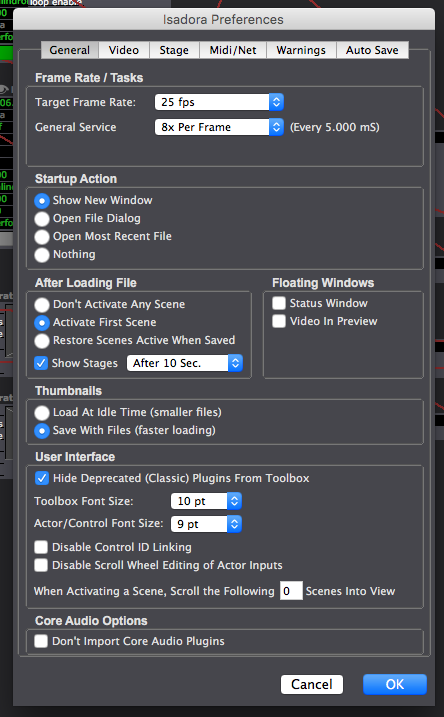
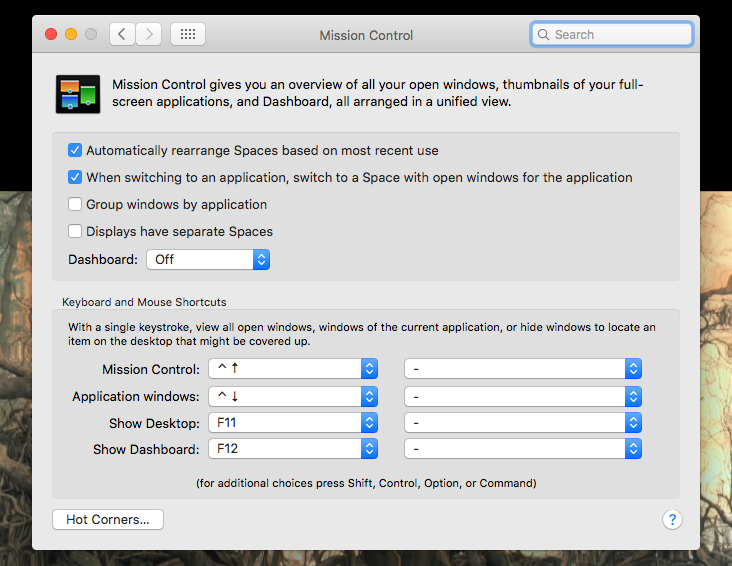
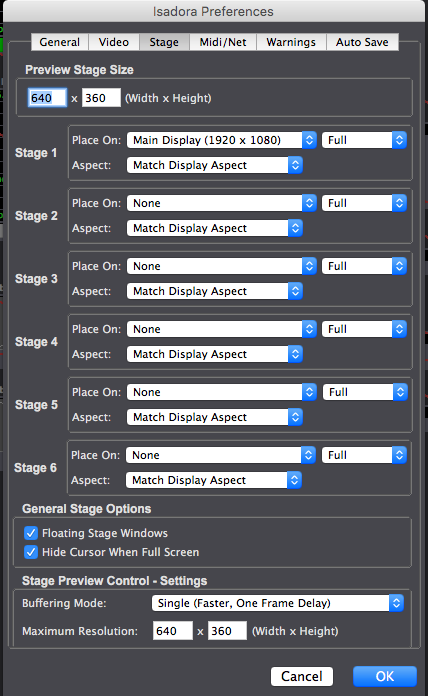
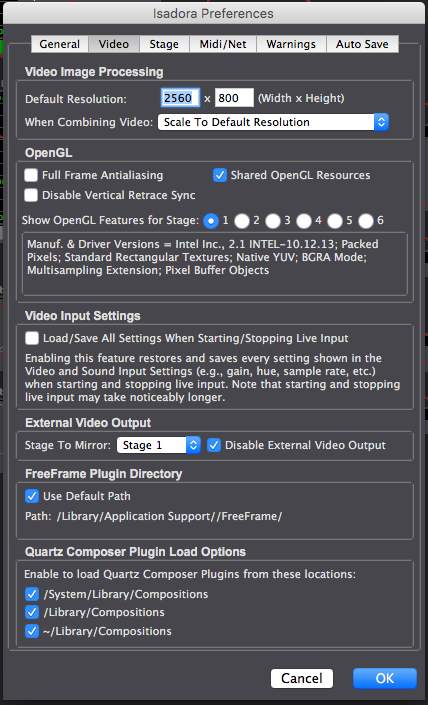
-
If you set Isadora or an Izzy file in the system preferences as start up item, it will not be the most front application. This is an OS X issue. Better is to place this Apple script as startup item.
tell application "IsadoraCore" activate end tell
"activate" puts Isadora as most front application. Then in the Isadora preference settings you can tick the box saying "open most recent file" and you can also reduce the show stage time to 1 second or the default of 3 seconds. I always use 1 second.
Best Michel
-
Please let us know if any of Michel's suggestions solve the problem for you.Best Wishes,Mark -
Hi all,
I realise this is an old thread, but I came across it just now while having the same issue in Mojave (10.14.3), and while the suggestions for unticking 'Displays have separate Spaces' also didn't work for me, it pointed me in the right direction and I found a solution, so thought I'd share this with you all anyway:
To get rid of the grey menu bar in Mojave (and possibly other earlier MacOS versions):
Go to system preferences, and in 'General' tick the box for 'Automatically hide and show the menu bar'. This removes the menu bar from all the screens unless you move the mouse/curser on top of it/top of the display. That got rid of the grey menu bar on the stage output too, and was the only way I managed to resolve this. If 'Automatically hide and show the menu bar' is NOT ticked, then the menu bar is forced on ALL screens all the time!
-
This might be manual material