[Solved] Ragged Text
-
Hi, I've been using more text lately, and I notice the round edges are stair stepped.
If I increase the font size it helps, however some words go out of bounds and disappear and it also auto line returns. Instead of one line.Maybe I'm missing something.The 1, 2 , 3 were generated by another program. Just the Text at the top.Example font sizes 8, 12, 28
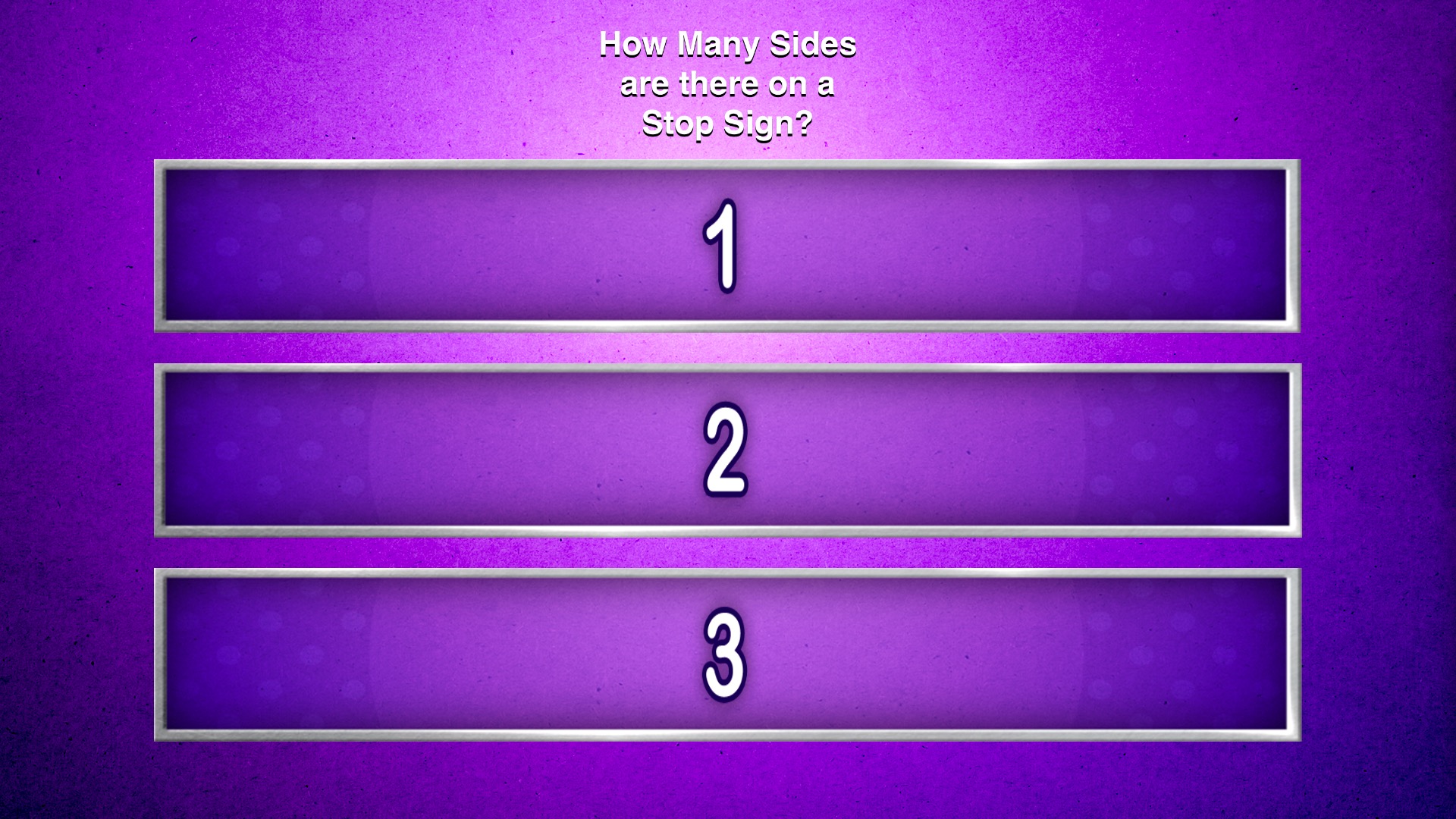
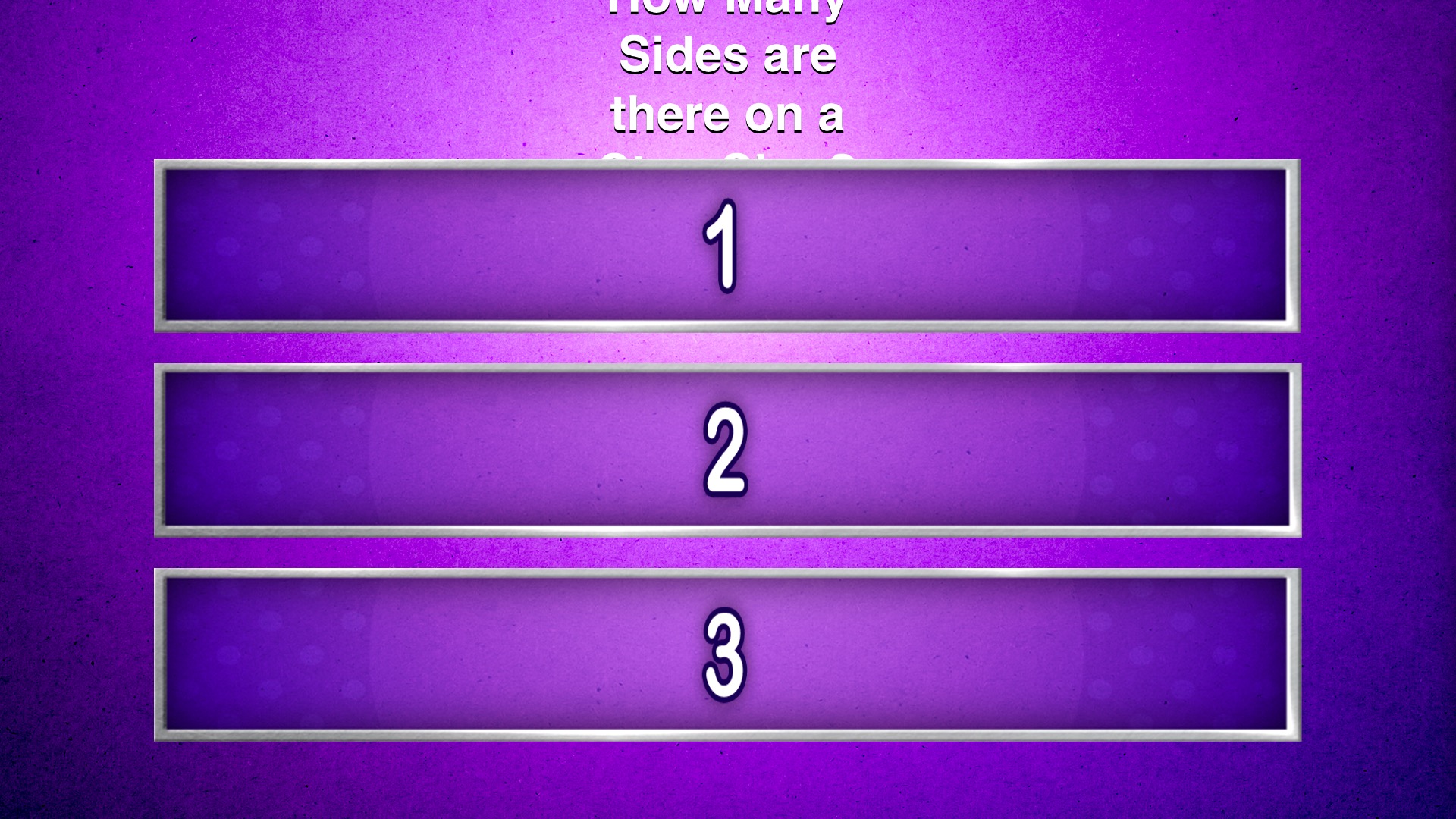
-
One thought, If text Draw actor had a zoom control before the output maybe that would help.
-
Have you turned on antialiasing in the preferences?
-
Dear @craigw,
What is the resolution coming out of the Text Draw actor? If it's 640x360 (the default setting for the "Default Resolution" parameter in the Video tab of Isadora's preferences), try manually setting the resolution using the 'output width' and 'output height' inputs. If it is currently 640 x 360, then setting it to 1280x720 will give you double the resolution and thus less "jaggies."Please report back if that helps.Best,Mark -
That was it! So much better!
Thanks Mark.