Project both on computer screen and external projector
-
ey!
I would like to be able to have 2 projectors, one of which is full screen on an external projector, and the other which is shown as a preview in the computer screen.so far I achieved to have either both full screen, or both as a preview in the computer screen.I attach an example of a patch in case I am not being clear enough, where the projector that is set to project at Stage 1 is being shown in the external projector, and the projector that is set to project at Stage 2 I would like to have as a preview in the computer´s screen, in order to still be able to see the actors.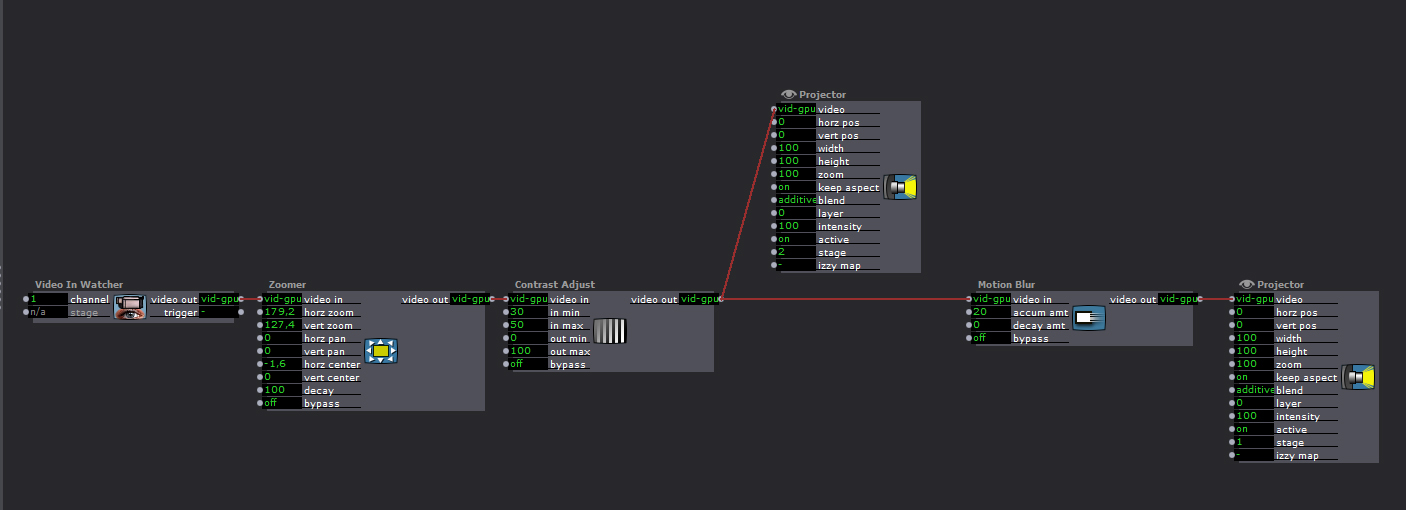
-
don´t know if this helps. i attach you my subtitle patch. for me it works.
best -
thanks for your feedback, but either I dont understand how this helps, or you didnt understand my problem.
At the moment I see either both stages as preview (see attach) or both stages at full screen.I would like to see Stage 2 as preview in the computer´s screen, and Stage 1 full screen in the external projector.
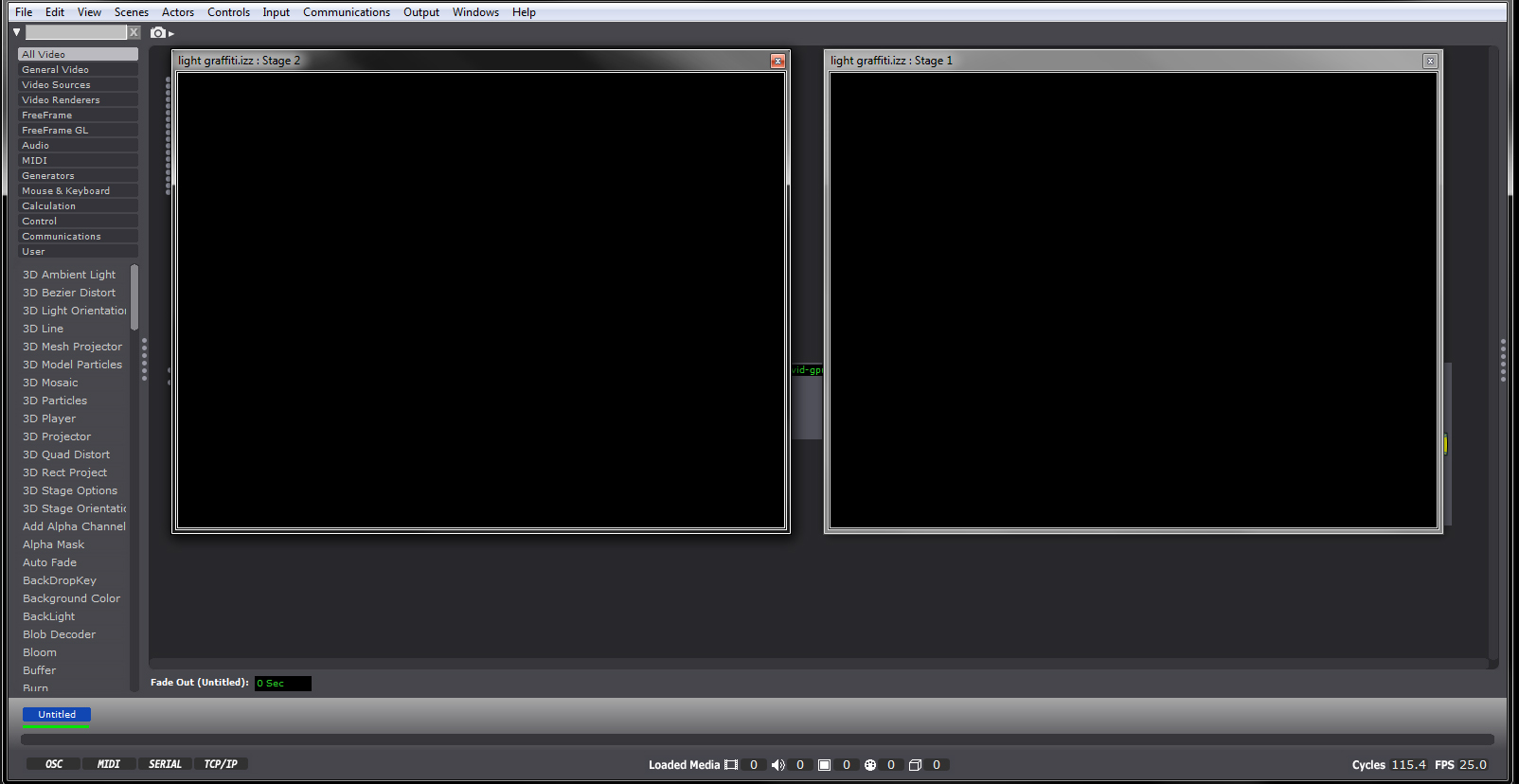
-
If you don't need to make use of the Projector's functions for the monitor feed, you can do this in the Control Panel. Select Actor/Control Split mode, Use a Monitor and instead of a 2nd Projector, set the control ID of the last actor's video output to 1.
sorry - i just saw your patch, so i can be more specific. You can get rid of the Projector that's set to Stage 2, and set the Control ID of the Contrast Adjust's video out to '1'. (click where it says 'video out') - then build a Monitor in a Control Panel - you can resize it manually.Hope this helps,John -
@camilok as @dbini said split (thats what i did) to control panel and feed the 2nd screen only to a preview monitor...
-
Or if you don't want it in the control panel you have to assign stage 2 to screen display 3 or any other display that has no resolution shown. You have set stage 2 to the main display thats why you see both either as preview or full screen.
Best Michel
-
alright!
both methods tested and working fine! excellent! I wanted to do this for long but I always realized that I needed this feature in the middle of a show, with no time to try or ask for help. I never use the control panel, that is why I couldnt understand gapworks advice at first. now everything is clear.thanks guys!
I never use the control panel, that is why I couldnt understand gapworks advice at first. now everything is clear.thanks guys!