Control panel output items jump around screen
-
In the screen shot attached, the second gray slider (value=935) has suddenly reproduced itself on top of itself, and slightly to the top left of its original iteration (value=961). This slider is being used as a graphical output of the position of a clothesline (Control ID 4), and as soon as it receives data, it suddenly redraws itself.
The slider to the left (value=910) is an input fader. It works fine. It sets the position, and the clothesline matches it. The coding is working fine, but that darn slider keeps redrawing itself! I've had this problem before, but it usually seems to fix itself, but not this time. Any ideas?
I'm running this on Win7, 64bit, and I'm using the last version of 1.3. I tried the demo of 2.2.2, but it does the same thing.
Thanks!
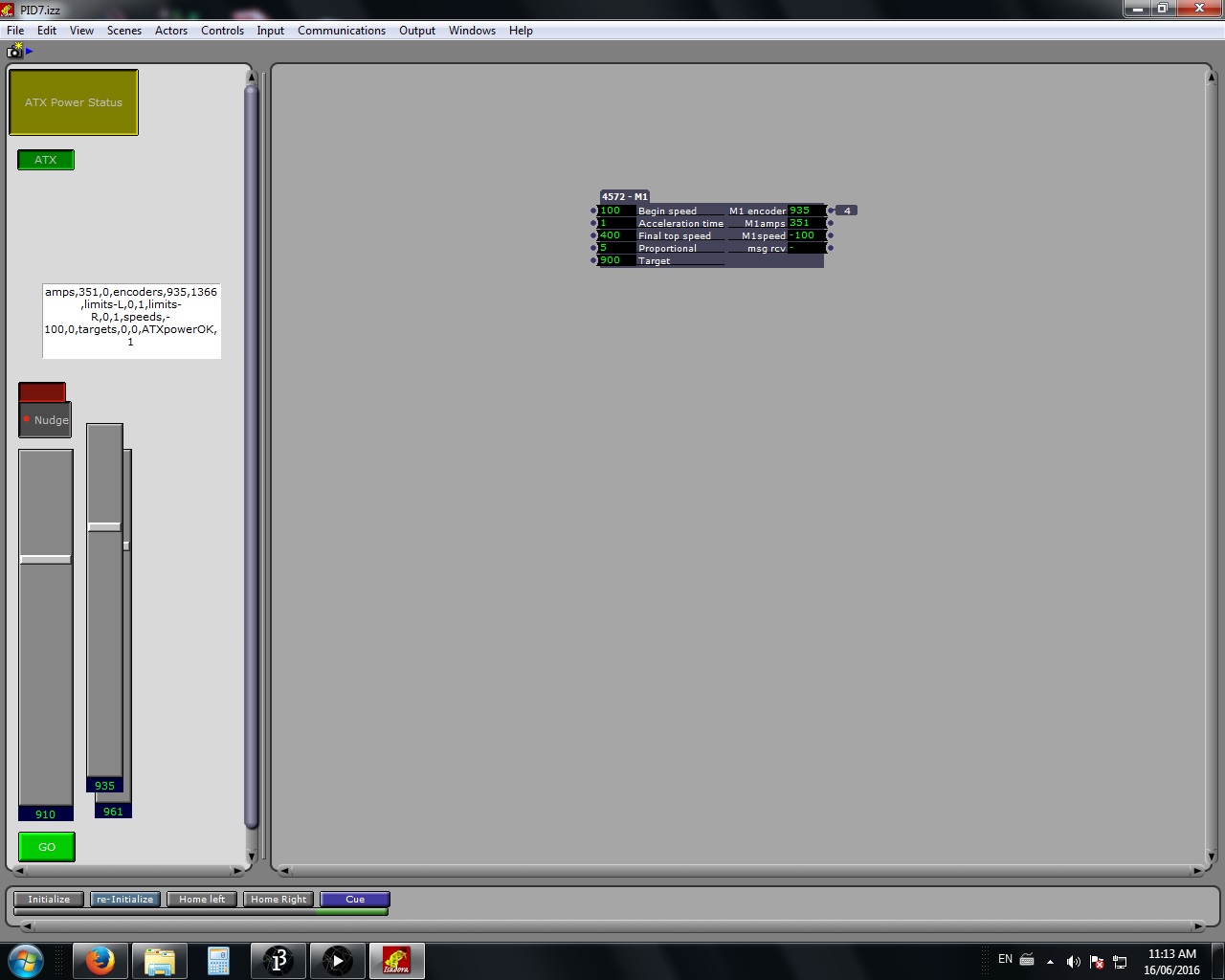
-
Wow that's a new one. Never heard of this before!
Have you submitted a bug report so one f the team can look into this? -
@dappleton i had different problems solved by deleting the Izzy preferences.
best -
@dappleton
This has been a known issue on the PC, and the latest release should be a little better.
I slight scroll to the control panel will correct the display.In the current beta things have improved much more. I only experience a slight refresh flicker on 'Edit Text' controls that are being updated...
and I write this I am thinking about how to recreate this issue to submit for correction. Thank-you for pointing it out.
Thank-you for pointing it out. -
Hi everybody,
Thanks for the feedback! I thought I might just be doing something dumb. DusX, what do you mean a slight scroll will correct it? If I click back in the scene, the ghost control disappears, but as soon as it gets fresh data, it reappears!
Yeah, I wasn't sure how to document this so somebody could recreate it for an actual bug report.
-
DusX,First time when I met this issue was testing timer-tool actor. I have added movie player, timer actor, stage preview control & edit control, which receives timer-actor output(time left/pass) with fast refresh rate.When I start movie player, stage preview starts flickering and change position. -
I have an active bug report in on this right now.
Some great progress has been made, and the next version promises to offer many improvements.