Stage Intensity + Stage Distortion
-
Hello everybody.
I have a show on Saturday and have twao questions. My project contains 30 projectors. Each projector has a different mappig shape in it. Half of the projectors are shown on stage 1, the other half on stage 2. Now I would like to change two things for the each of the stages.1. the intensity /brightness,
2. i would like to distort the stage in a trapez to compensate the distorion which I have becaus ethe beamer is not showing flat on the wall, it a little from the side.Ok, I could change the intensity of every projector, but is there a more elegant way, just to change the whole intesity of a stage. Fot the trapez soloution I have no idea, I cant use the Quad Distortion because I need a izzy-mapping in the projector. Also changeing the output ofthe izzy-mapper is not possible because I cannot copy just the output settings to have it equal in each projector. Has anybody an idea?
-
-
For the stage warping you need to use the 'Stage Setup' feature.
It is found under the Output menu option. It will give you Rect.Quad control of each stage.For stage intensity... I can't think of any great option.If you have all your video set to additive.. you may get some effect changing the stage BG color (stage background actor), but this is far from a good option.I think you will need to use the projectors control. -
For the intensity you could link all projectors to an absolute value?
See attached.

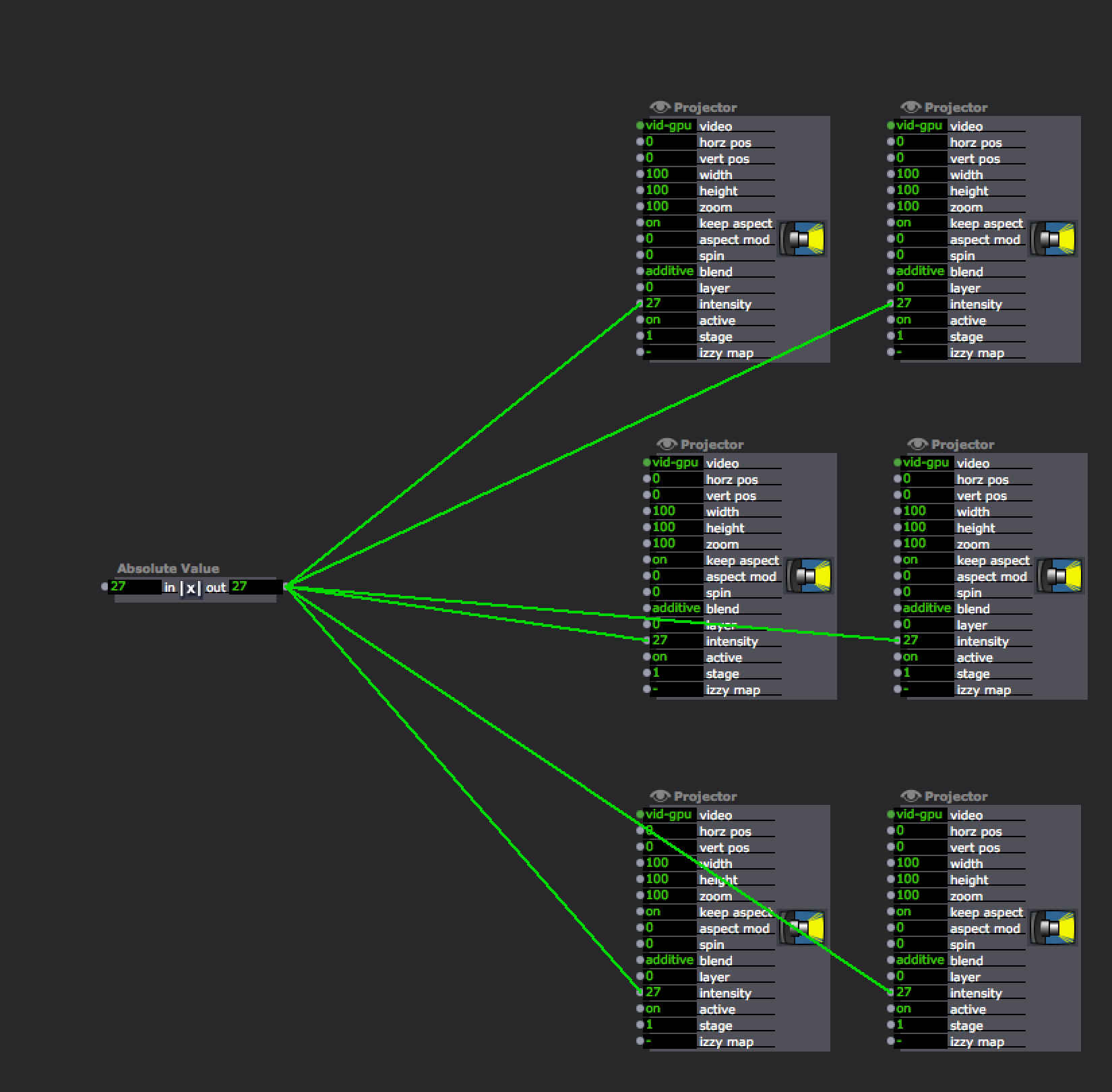
-
If you want to change the intesity for all Projectors in the same scene you can use the "activate scene amount" actor and set the scene number to zero. Now you can change the intensity for the whole scene.
Best Michel
-
^ Or that!
Well remembered Michel. I hardly ever use that actor. Forgot about it.