[Bug Report Filed] Possible Movie Player Bug?
-
Hello all,
I just want to verify that I am not, in fact, just missing something simple. It seems to me that the setup in the screenshot below should not be looping, and yet it is.If I change the "Play Start" to "0" it stops looping, so it's not a problem. I just thought it was rather strange.I am running 2.2.2 USB on Mac. The Movie Player and Projector are vanilla.Can anyone else reproduce these results?Thanks,Woland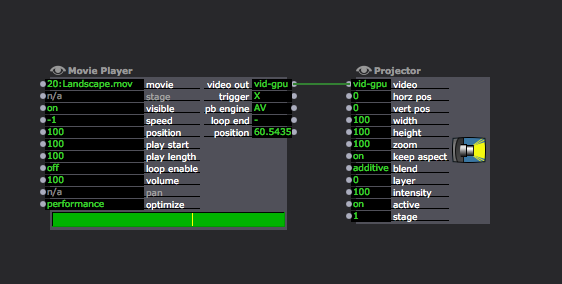
-
So you are saying if the speed of the movie player is set to -1 and loop is set to off it still does loop? I tried to re-create this but it behaves as it should.
What do you mean with: If I change the "Play Start" do "0". Do you mean "speed"?
Best Michel
-
Here's a [link to a video](https://drive.google.com/open?id=0By4Qrh814jCjUERoWWlhaEtpZTQ) -
Sorry, I should have been more clear. It seems to actually be the "play start" setting that is causing this. (I did mean "play start", not speed.)
When the speed is -1, play start is 100, and loop is off, the movie player loops.When the speed is -1, play start is 0, and loop is off, the movie player does not loop. -
@woland can you please tell us also what type of video. Wrapper and codec. Thanks
-
I am using primarily .movs in terms of wrappers. Mix of codecs: Animation, Photo Jpeg, and some others. I seem to be able to get the bug going regardless of the codec though. I am in the middle of teching a show, (which is completely unrelated to this bug so do not worry about making it a priority on my behalf or anything), and thus I do not have the time to test the bug with a wide range of wrappers and codecs.Here is a [second video showing how I actually get the bug started.](https://drive.google.com/open?id=0By4Qrh814jCjcE5DZ2ZvWjhkZTA)Let me know if there is any other information you need,Woland -
Ok now it is clear, yes I have the same behaviour. If you first set the visible input to off, and second set the play start to 100 and then set visible to on, it does not play at all. Well its a kind of special situation, to play the movie only backwards. But for sure it should not loop.
Could you please file a formal bug report. See the link in my signature.
Best Michel