Display Problem: Menú Bar is shown in the output
-
HI All ! never happend before. Using a projector as Display 2, like always, the menu bar is shown. I attach a screen capture where you can see a symbol for the displays preferences that I never see it before, and with differents options that usual. i had selected "Use as separate Display".
Anyone had this issue?Thanks a lot !!Best,Maxi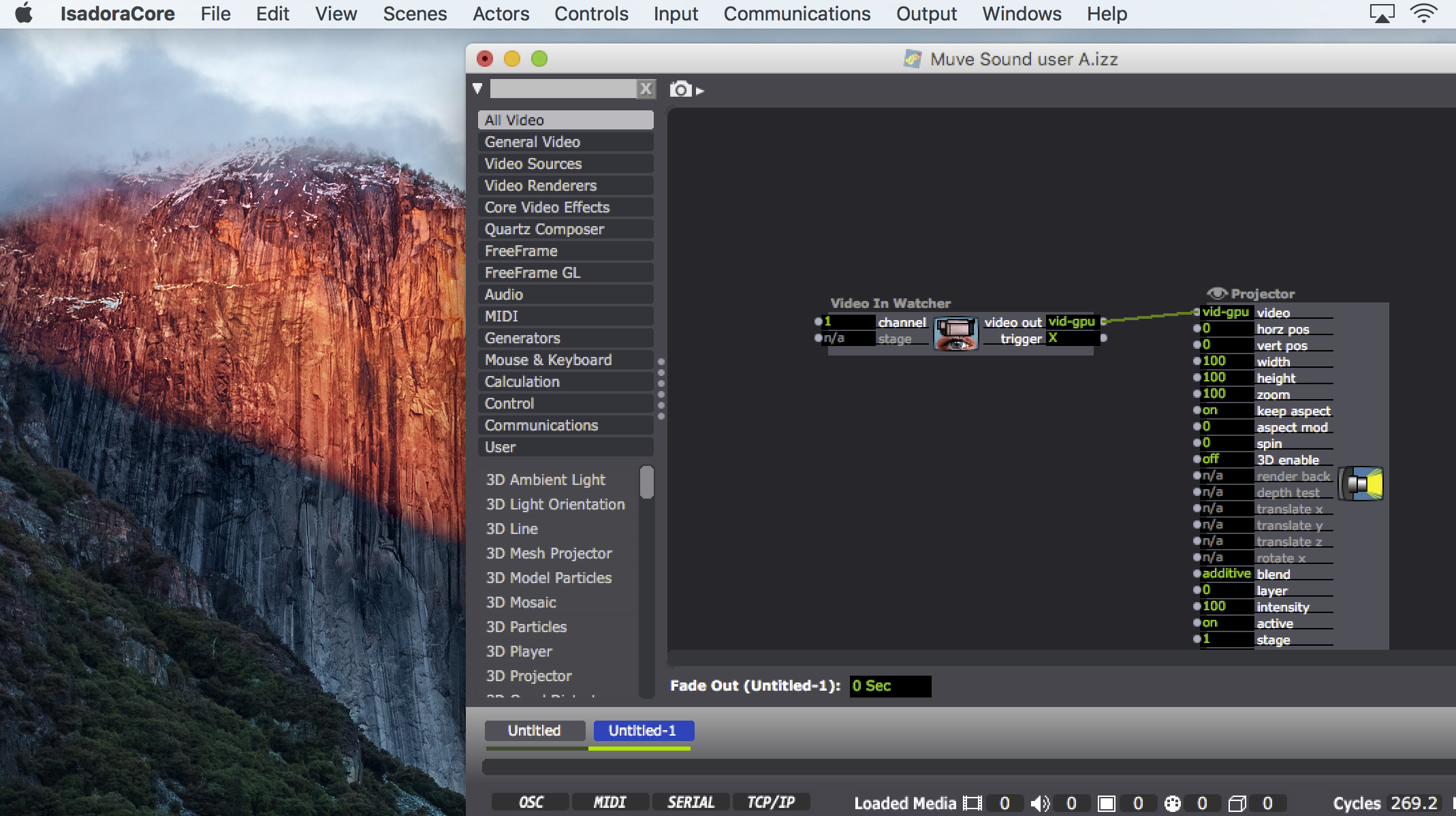
-
did you log out after applying the settings? if yes, possibly you have to move the white bar in the display settings to the main display, it could somehow got moved to display 2. See attached picture.
Best Michel
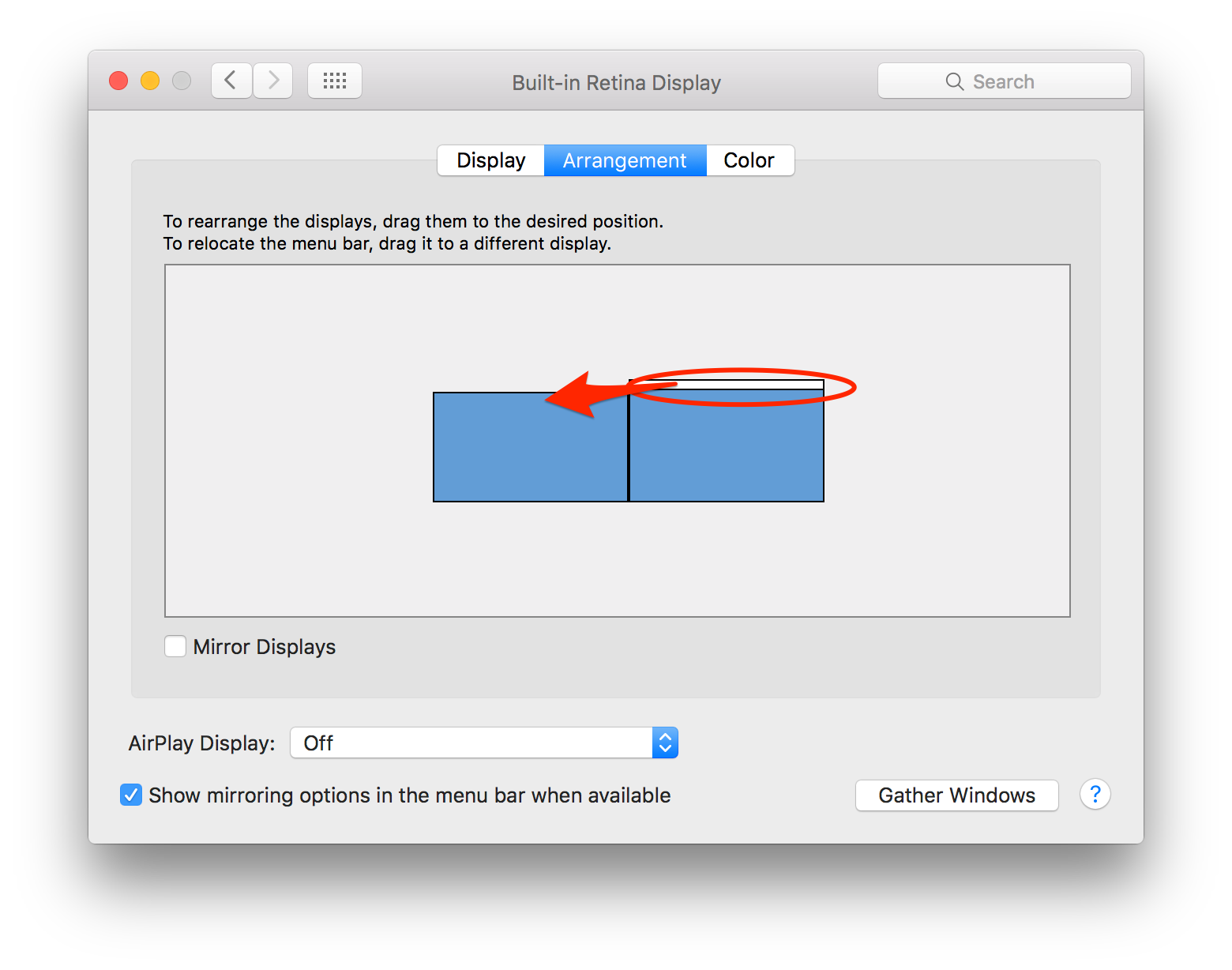
-
HI Michel ! No. The display bar is on display 1.
What else could it be?Thanks a lotMaxi -
@maxiville
Go to your Sytem Preferences and in 'Mission Control' uncheck "Displays have separate Spaces" log out and log back in.Cheersbonemap -
Thanks Bonemap, you were right !! I would never solved it.
Just to know, this configuration changed by it self ? Because I didn´t change anythingBest,Maxi