V1 vs v2 actor processing mode - unexpected error
-
Hi,
I have emailed the team to try and get you some help. It's not something I recognise i'm afraid.Hopefully we can help ASAP. -
Dear @camilozk,
This error is caused by a User Actor saved in v1.x that wants to use the old Actor Processing Mode. If you choose File > Actor Processing Mode > v1.x Compatible it may silence the error, though it will affect the way your entire patch is processed.Best Wishes,Mark -
Thanks Mark. I will try to remember this.
-
hi!
thanks for writing.I ended up downloading 2.4.5b120 and the patch worked during the whole show. phiuw!before this I tried 2.0.0b4, 2.1 and 2.2.2 and all crashed...@mark, I am assuming that the behavior you described in your post is something that happens since the update to version 2, right? In which case I dont get why is the first time I experience this problem since I am using izzy 2 for long time now, and why it is also not crashing 2.4.5b120.thanks as always for being on top of our issues! -
I continue running my show everyday since Friday with no problems, but most of the times when I close isadora, I see the dialog that says that isadora is collecting errors, and when I turn it back on I have the dialog to send error reports. there is still something there not right
regarding User Actor saved in v1.x, should I create all my user actors again being on isadora 2?Is there a simpler way to do the conversion?thanks! -
If the user actor that is causing the issue happens to be in you Global user actors folder...
You can open a new patch, and drag the user actors from the folder into the Izzy patch, 1 at a time.You should get an error once you drag the offending actor to the patch.This will allow you to open the actor in just a clean patch and update it. (open and save it.. make sure your have processing v2 enables first) -
thanks dusk, I will do so
-
isadora was not offended by any of my user actors. I opened them one by one and got no error messages, processing v2 activated.yet, when I open the patch in question, I still got an error (attached), and I can see that isadora is again in processing v1 compatible...now I have changed the way isadora process my patch to v2 and saved the project. I will see during today´s show if I have no further complaints.I have read the article about processing mode v2 (http://troikatronix.com/support/kb/isadora-2-0-actor-processing-mode/) and seen that it says the following towards the end:"You can tell if the new system is active by examining the menu item **2.0 Actor Processing Mode **in the **Actors** menu. If that item is checked, then the new, v2.0 method is active. If it is unchecked, Isadora will use the v1.x method.""Actors processing mode" is currently under "file", not "actors", so a change would be necessary in the kb
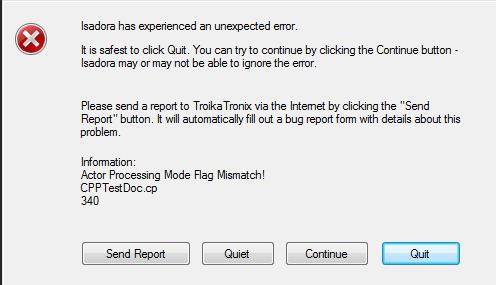
-
the patch in processing mode v2 is not working properly
in the attached image, you can see how the value from the user input, is not being transfer to the video fader.I replaced the user input, the video fader and played around with their settings. still havent found a way to make it work... -
capture
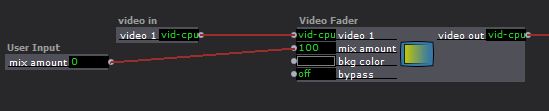
-
got it.
it was user actor on/off the temperamental which was not toggling.I replaced it and now it works...ps. I edited the title of the thread so it is more understandable in the future, now that is clear which the problem was. -
Glad you figured it out.