Is there an actor that can be paired with Ci edges to make the outlines "undulate" or wavy?
-
My initial thought is to use a 'displace' and some form of sinewave b+W noise (probably a Shader).
But I see that Displace is still only CPU based, so I don't know how well this will run if you are using HD footage. -
Hi,
I have an 'edge detection' actor (which pretty much does the same like CI Edges) and an effect called 'Goo' in my ffgl-list. These are not native Izzy actors and might have made the way to me through this list: http://www.troikatronix.com/troikatronixforum/discussion/comment/10106/#Comment_10106 - when ffgl was new and I grabbed anything I could find. I think it's of the Resolume-Demo, but not sure.Might be what you're looking for. best r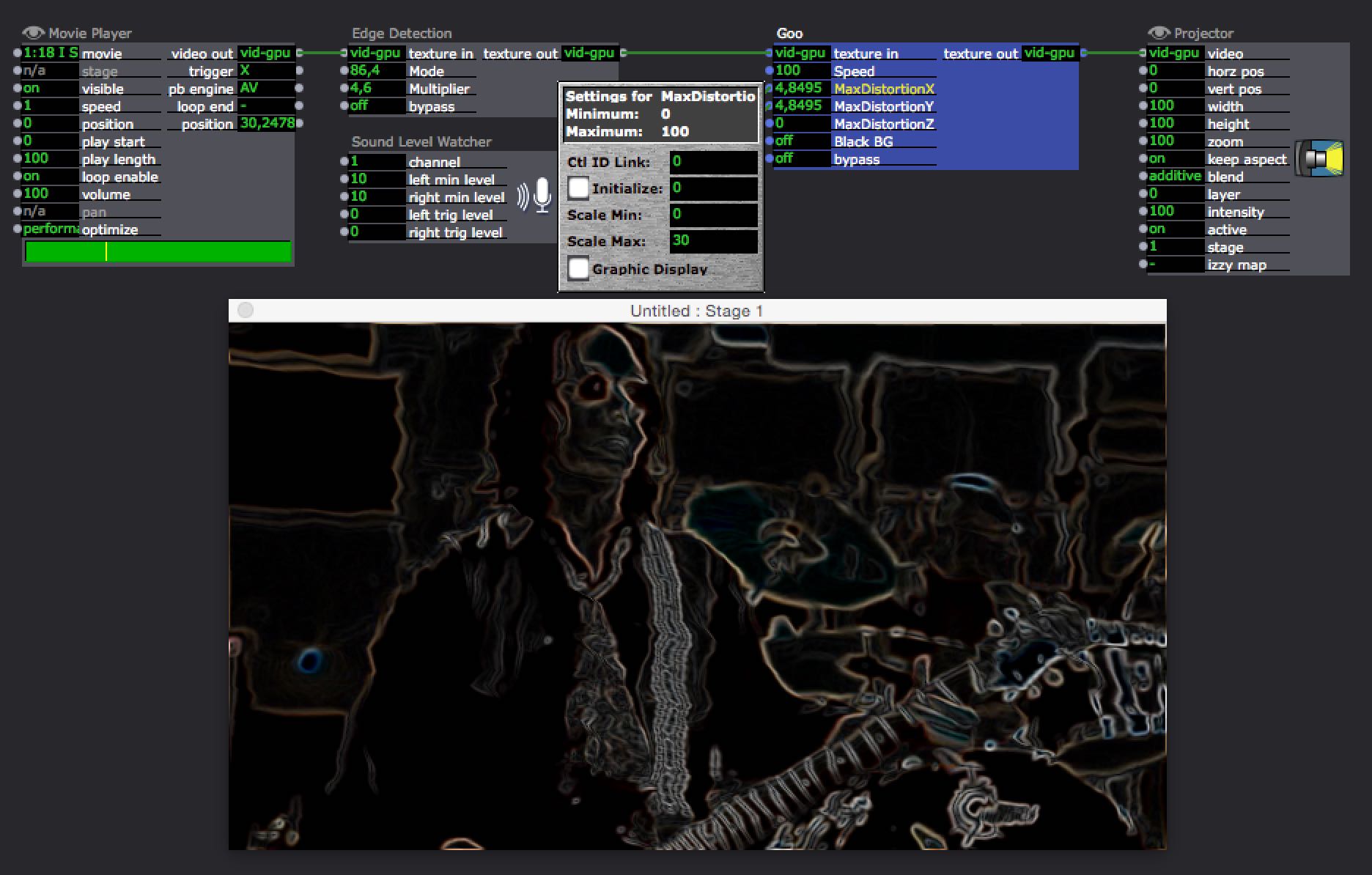
-
I am pretty sure Goo is from Resolume.
There are for sure Shaders out there for that as well -
well, in corevideo process you have the ci bump actor or some others... don't have my computer here and now but there is some " ci .... distortion" actors that can make it.
-
Can anyone please point me to a GPU edge detection plugin? Reinhard?
-
I have just downloaded and installed the resolume demo and found both 'edge detection' and "goo' plugins not to mention a stack of other interesting looking stuff.
My new question is, if you will pardon my ignorance, as follows.If I copy the bundle file from the resolume plugin folder to the isadora one it just becomes an alias that does not work.I understand the bundle contains directory pathing.Is there a simple solution to this??Perhaps I should be starting another thread for this too? -
They can't be alias - I am pretty sure you need to copy the exact file into the directory.
-
I tired that both as drag and drop and cut and paste and on each occasion they are an alias in the IZZ plugin folder.
If I unpack the bundle and copy just the file the same thing happens -
see pic below
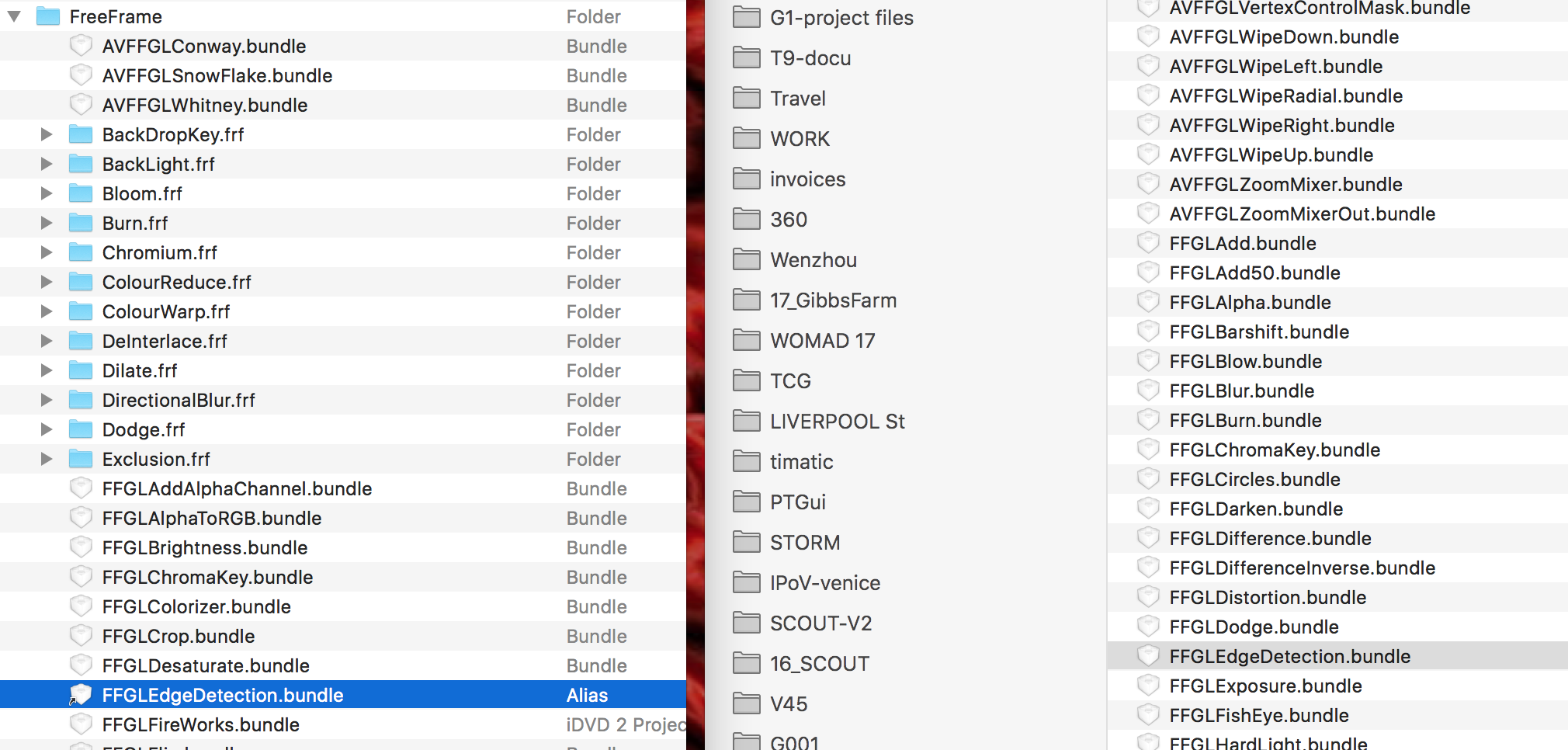
-
-
I knew there had to be any easy way. Thank you Michel.
:-)~