Is there an actor that can be paired with Ci edges to make the outlines "undulate" or wavy?
-
Hey, guys
Just throwing a quick question out there: I'm working with CI edges to make my footage into outlines, but I'm also looking for a way to make those outlines oscillate according to sound level. (not explode, or anything of the sort). I just want to be able to distort the outline to appear looser and "wavier." Is there an actor that works for this? I'm open to not being able to manipulate it with sound, as long as it can distort the edges.
Thanks!
-
My initial thought is to use a 'displace' and some form of sinewave b+W noise (probably a Shader).
But I see that Displace is still only CPU based, so I don't know how well this will run if you are using HD footage. -
Hi,
I have an 'edge detection' actor (which pretty much does the same like CI Edges) and an effect called 'Goo' in my ffgl-list. These are not native Izzy actors and might have made the way to me through this list: http://www.troikatronix.com/troikatronixforum/discussion/comment/10106/#Comment_10106 - when ffgl was new and I grabbed anything I could find. I think it's of the Resolume-Demo, but not sure.Might be what you're looking for. best r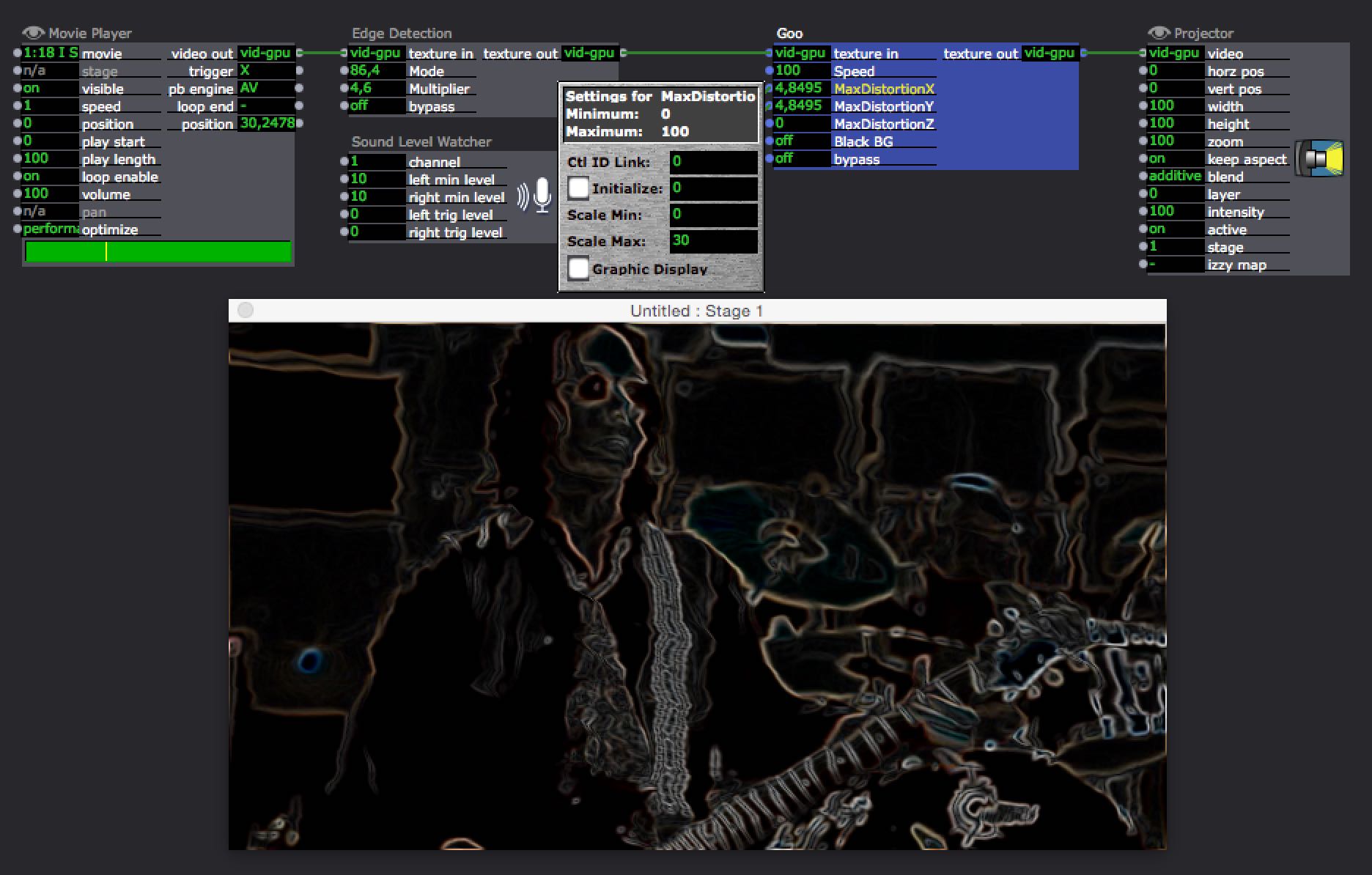
-
I am pretty sure Goo is from Resolume.
There are for sure Shaders out there for that as well -
well, in corevideo process you have the ci bump actor or some others... don't have my computer here and now but there is some " ci .... distortion" actors that can make it.
-
Can anyone please point me to a GPU edge detection plugin? Reinhard?
-
I have just downloaded and installed the resolume demo and found both 'edge detection' and "goo' plugins not to mention a stack of other interesting looking stuff.
My new question is, if you will pardon my ignorance, as follows.If I copy the bundle file from the resolume plugin folder to the isadora one it just becomes an alias that does not work.I understand the bundle contains directory pathing.Is there a simple solution to this??Perhaps I should be starting another thread for this too? -
They can't be alias - I am pretty sure you need to copy the exact file into the directory.
-
I tired that both as drag and drop and cut and paste and on each occasion they are an alias in the IZZ plugin folder.
If I unpack the bundle and copy just the file the same thing happens -
see pic below
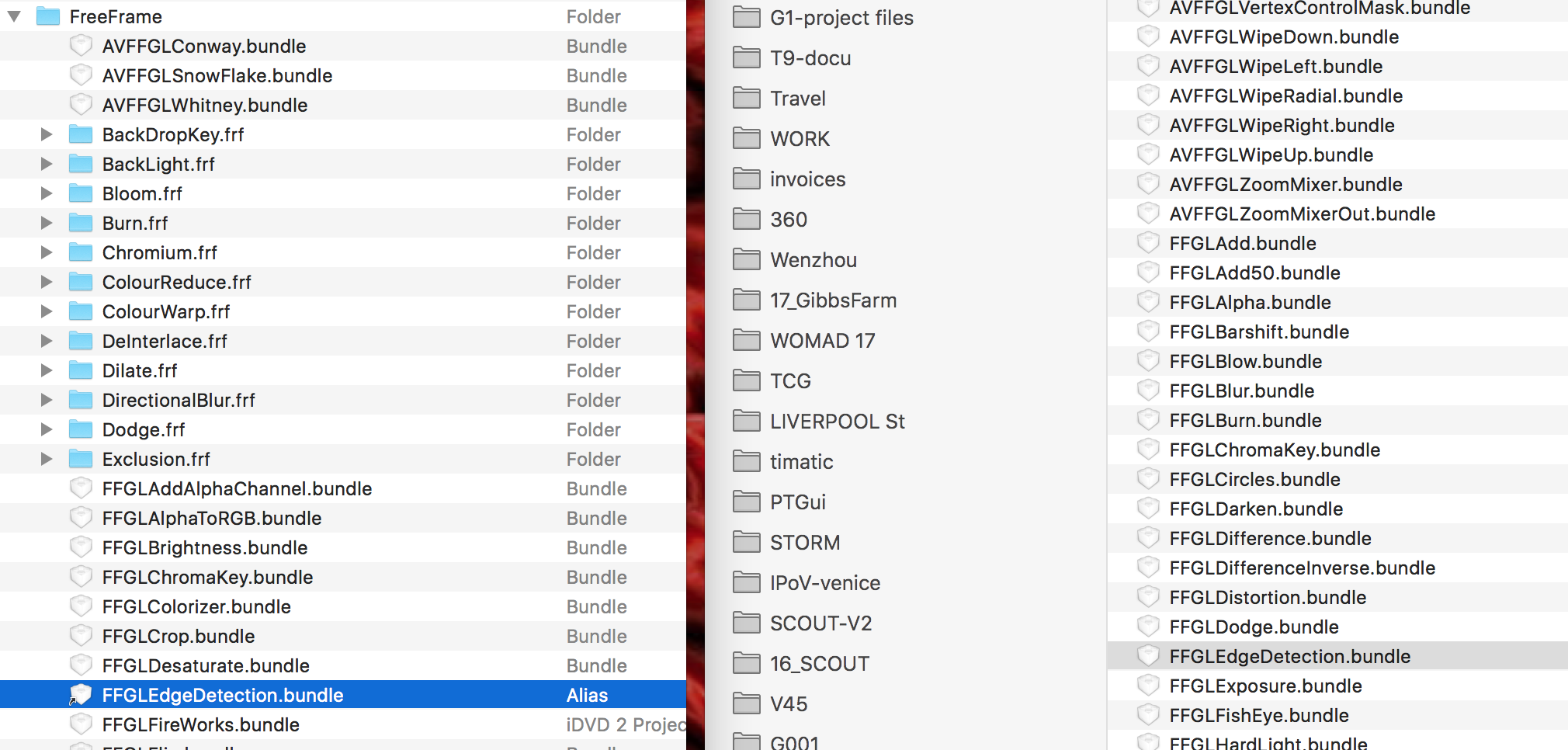
-
-
I knew there had to be any easy way. Thank you Michel.
:-)~