Calc Brightness calibration
-
I mentioned this years ago, and it has cropped up again today: I would love it if the Calc Brightness actor had a manual setting so that you can control it's sensitivity without having to go through the Auto Measure process every time you enter the scene. Auto Measure is great, but not useful in all instances, so I guess it could work if there was a Sensitivity input that could be over-ridden by the Auto Measure, or switched between manual and auto. I'm not sure what the best solution would be? maybe even 2 different versions of the actor?
cheers,
John
-
Well, I added that auto measure feature but I've never actually used it myself. I simply wouldn't trust something like that for a show because too many things can go wrong. I go through and manually calibrate my actors before every show. I actually always use a Limit Scale Value actor to scale the values, because I can easily access the min and max, etc.
Note that if the 'auto frames' input is 0 and you never trigger the 'auto measure' input, it won't do the measurement.
Best Wishes,
Mark -
i use the Auto Measure a lot, but, in certain circumstances - like in an installation - it's not possible to use it accurately. when i use it, i get a nice range of values between 0 and 100 coming out of the Brightness output. when i don't use it, its more like a range of 0-5, but i guess i could scale this up with Limit Scale Value, it just seems that it might lose accuracy that way.
john
-
There is no accuracy of loss by scaling. Your just re-ranging the numbers. As with all signals that you are amplifying, the noise in the signal will get amplified too. But you won't lose accuracy.
Best Wishes,
Mark -
Inspired by Mark's scaling idea, I found an interesting solution:
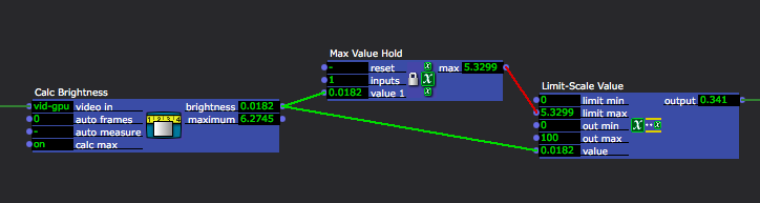
now it self-calibrates all the time. i put a heavy Smoother after this and it gives some nicely organic ramping values. also, adding a Comparator that triggers the reset of Max Value Hold when Calc Brightness goes to zero keeps it fresh. Thanks Mark.
-
This will work there isn't some surprising flash or temporary increase in the light levels. I can understand why you'd want to do something like this for an installation work, but for a performance, I would personally stick to manual calibration.
That said, excellent solution.

Best Wishes,
Mark