[LOGGED] New Comment Table actor with Columns and Rows?
-
First off, I tend to intensely label my patches, because it makes trouble shooting and return to/reusing old patches (whole or partial) a complete breeze as opposed to being impossible/not worth the time figuring out what everything does.
To that end, I tend to have a lot of information to remember about my patches, and I need all of that information available to me in a centralized location.
This leads to situations like this:
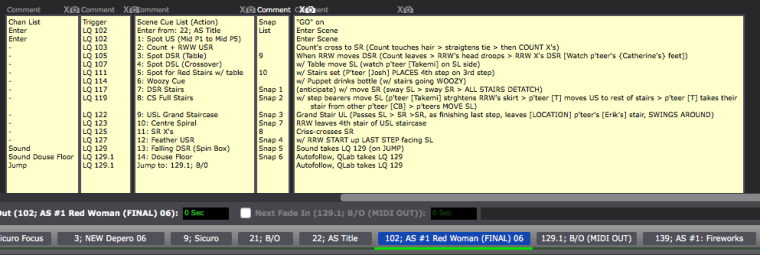
Thus, you can see, I have rows and columns of info to keep track of, but adding a new row means going into each Comment actor and pressing "Enter" in the right row to make room for the new row.
It would be amazing to have a Comment actor that could handle this.
In a perfect world this actor would function basically like Excel or Google Sheets, but only in terms of their controls involving rows and columns (no need for the math and calculation the abilities... yet.)
So one would want to have it look sort of like this:
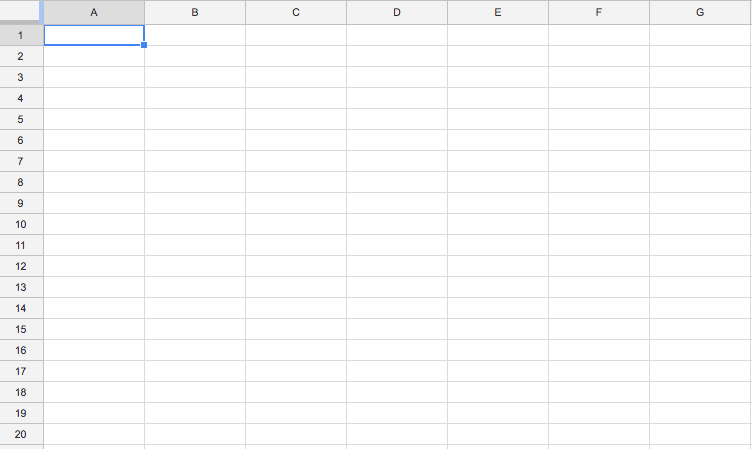
With these options:
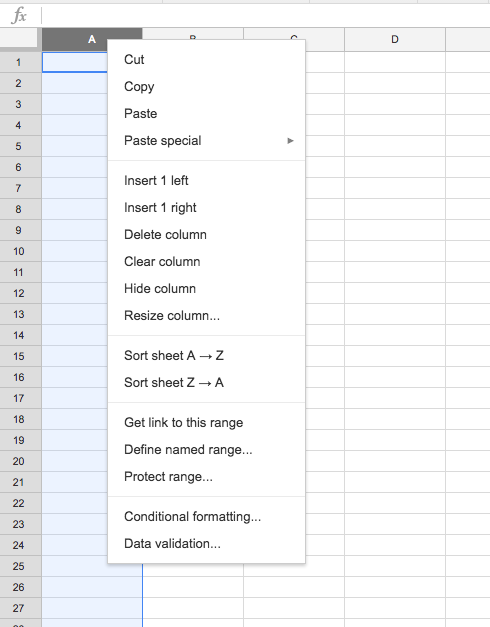
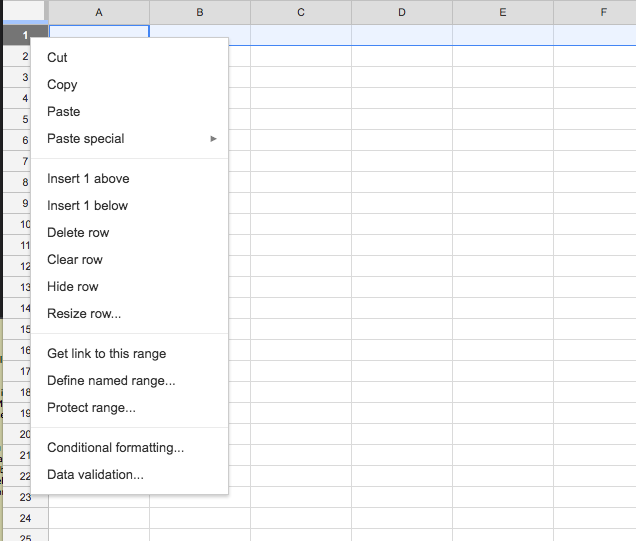
I want to clarify that just having rows and columns would be AMAZING, and that I'm NOT talking about needing the ability to need to be able to merge rows, wrap text, manually resize cells/rows/columns, recolor, format text, align text, etc.
Does this sound like it'd be a helpful thing for other folks, or is it just me?
Best wishes,
Woland
-
I wonder how easy it would be to import an excel spreadsheet? Just a thought?
-
@Skulpture That'd be interesting. If it could both read from and write to the Excel file that'd work perfectly (because I'd do all my editing in the Patch and not in Excel for the sake of screen space and convenience).