Osc to Capture Camera
-
Hi there. Im quite new to Isadora. But Im all in for learning the basics to start with!
In a project I'm working on I need to capture a video stream in the background (not projected). I can do just that. But I can't get the osc trigging to work as I want.
I would love to have a:
/rec 1
& a
/rec 2
To simply trigg Start and stop. Is that not how it works? As it is now I need to manually change the function from start to stop and then the /rec trigges the button witch now is unspecified. Also i have noticed that some Actors can be extended so that you see all actions in a row. That would also do the job I guess. How would you guys solve this problem.
All the best. /Erik
-
There are actors that will start and stop a video stream are you aware?
With and incoming OSC message you can toggle this video stream recording. See attached screen shot.
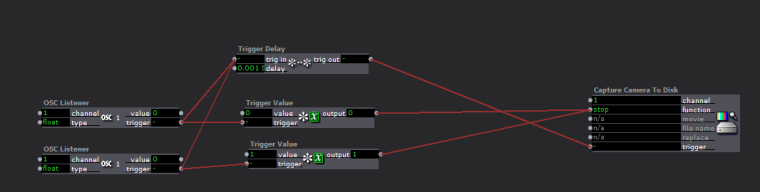
-
I think the example needs to listen to two channels.
-
Thanks for that! Now it works exactly as I wanted it : )
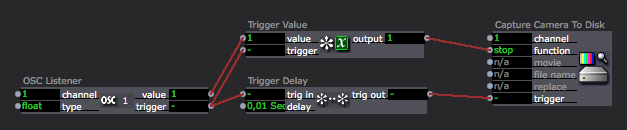
Even a bit more simplified than your example... So when I sent /rec 1 the trigger value is 1 and /rec 2 sends the trigger value 2
Best. Erik
-
@DusX said:
@Skulpture
I think the example needs to listen to two channels.Yes it did! MY bad was trying to knock something up quickly. Well spotted!