New Isadora registration form. How to register?
-
Good day!
I've just updated my Isadora 2.4.5 b13 to official release 2.5.1 and found that Registration form was changed. How to fill registration form for USB-version of Isadora? Could anyone help me? Our show will start tomorow morning.

What is password field? I have no any password in my register mail....
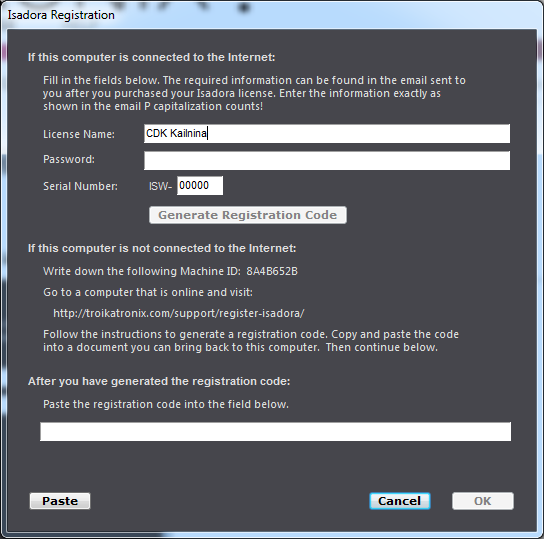 I've tried to use my own password, but this page appeared:
I've tried to use my own password, but this page appeared:YOUR REGISTRATION CODE COULD NOT BE GENERATED BECAUSE OF THE FOLLOWING ERRORS:
The license name you entered is not in our user database.
Please check the license name you received after you purchased your registration, and enter it exactly as it was given to you when you purchased your registration. Capitalization is important! "troika" is not the same as "Troika".
-
If you are using the USB version, make sure you have downloaded the USB version of Isadora. If you have, the registration page should have the single box for the SUPER-LONG usb version password. You should have been mailed that password when you ordered the usb version. Also, make sure you have installed the usb key sentinel software, available on the GET_IT page of the website. https://troikatronix.com/get-i...
-
-
If you see this registration form you have downloaded the Standard Edition of Isadora. Please download the USB Key Edition and follow the USB Key instructions under register from this site https://troikatronix.com/get-i... If you don't have your six line registration code anymore, please create a new support ticket here https://support.troikatronix.c... and send me your license name or serial number.
-
thanks for your replies!
Your were right, i've used non-usb version.