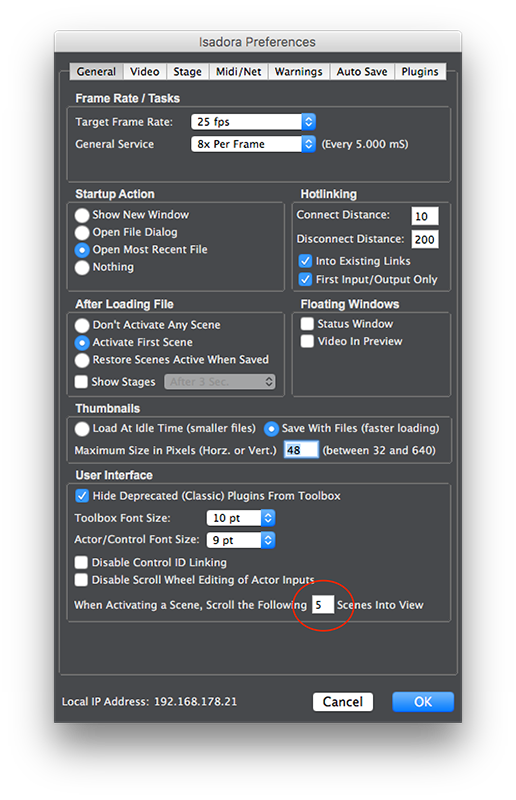autoscrolling scene list
-
When I'm running a show with a lot of scenes, I often need to name them and use the scene list as a short-hand Cue sheet. But the view of the scene list does not keep up with the current activated scene - meaning, if my hands are busy the list at the bottom does not show me where I am in the show. I spend a lot of time jumping down to scroll it over.
It would be great to be able to toggle a follow function that keeps the latest activated scene in the middle of the scene list.
trevor
-
I've always wanted this!
Cheers,
Hugh
-
-
Damn. Missed that.
H