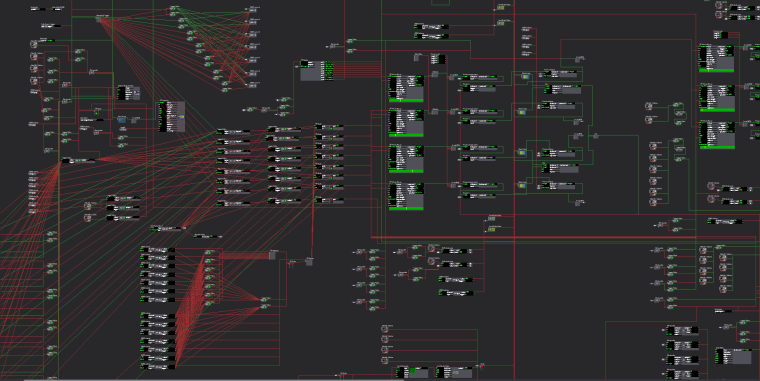disable the bin picker to return to first tab after each recording
-
hi,
maybe i'm missing something but when I capture a live input, at the end of the recording, the bin picker always automatically returns to the first tab and it's a bit annoying when you want to play or see the last record.
I allways have to go to the control panel, then select the last tab, and finally play my new file. It would be nice if Isadora could directly show the tab of the last capture.
here's a exemple:
-1 capturing a file
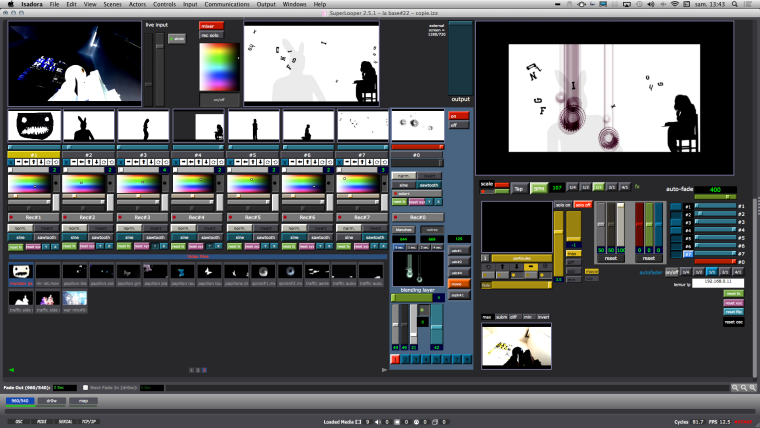
-2 when i stop the recording; the bin picker automatically go back to first tab
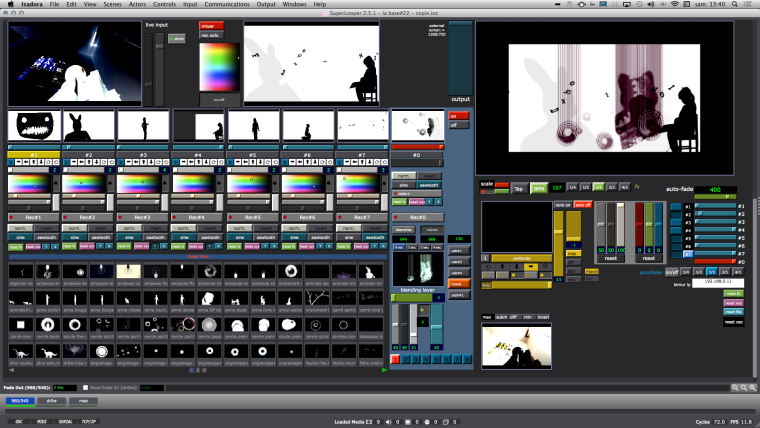
-3 ...so i have to select manualy the last tab and pick my new file...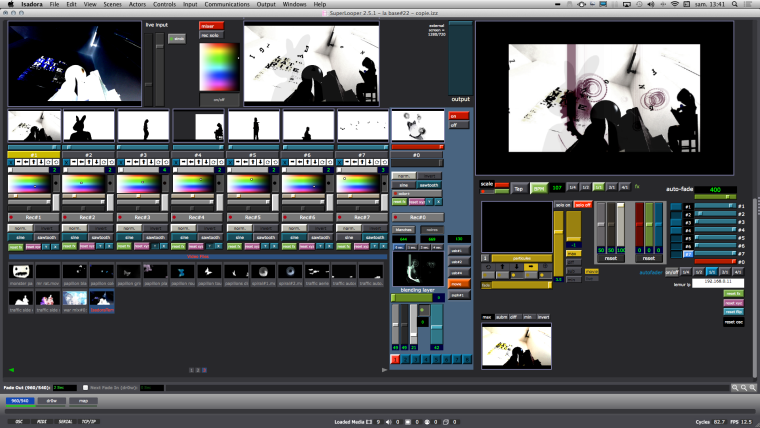
when playing live i can record hundreds of new files so having to go back and forward in the bin picker after each recording is a serious lost of time...
thanks!!!
-
I just tried it and the bin picker always stays at the selected tab. I am using the capture camera to disk actor and the movies are always saved in the top video bin. That means if I have selected the second bin and the recording is saved in the first bin the second bin stays selected.
What are you using?
Best Michel
-
thank you for your answer,
I'm using the stage capture actor ('cause i need it) so I tried to replace it by a capture camera to disk actor in order to look at this solution but it still the same...
the bin picker always return to the first tab. by the way i only have one movie folder in the video bin (the one called "Video Files")... but i have a lot of movies inside (that's why i have several tabs in the bin picker).
-
Ok I understand, your numbers at the bottom are rather pages than tabs. tabs are if you have several video folders. I would divide the videos in folders, and leave the first folder "video files") only for the captured files. You can file a feature request that after adding/recording a movie the bin does not jump to the first page.
Best Michel
-
I just did a quick test, and I can have the video bin jump to the last video (on the last page), by selecting 'show value of linked properties' for the Bin Picker, and feeding the new media number (retrieved using the ' Get media Count' actor) into a 'absolute value' actor (used as a placeholder).
The trick is to have 2 ID links from the Bin Picker. (ps: not heavily tested

When the new video is added the count for the bin increases, and is picked up by the Bin Picker (it ignores the other ID connection since its not changed).Then you can select the video to play as needed. (to play the last video you must click it in the bin picker even though its already selected.)
see included image (note the Bin Picker's ID is 1)
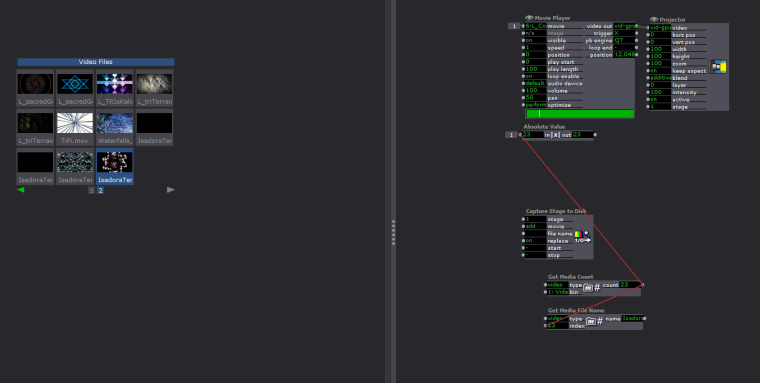
-
-
Wow... lots going on there.
You could really simplify things by creating more User Actors, that said, the patch is nicely organized!
-
hihihi....
in fact this is a part of a macro... made with plenty of user actors...
the links on the left are like this 'cause i need to see them easily when i'm working on the patch.