Skype in Isadora
-
I found this, and it works fine with youtube... but VLC does not play Skype
-
nearest thing I could find was: https://github.com/spiraltechn...
Unfortunately there is no release, so you would have to link and build it yourself. -
@DusX I will! I did it sometimes in openframeworks, i need install the IDE again... I tell you if it works... Thanks!
-
I asked the developer on github about a release and he was kind enough to do a code update and build a release.
I haven't tested it but it should be good to go.
-
check this thread for a solution: https://community.troikatronix...
-
@anibalzorrilla for skype using OBS got some problem on audio sync 'couse OBS cause a bit of delay (around 500 ms ) but you can find a solution inside NDI software bundle. There is an application called NDI tek scan converter that allow you to grab an active windows (not minimized) and cast it on NDI network with pretty 0 latency (at least on local host) so your program (skype) is pefectly in sync...it have also audio included, but from what I know about FFGL NDIreciver it dont't grab also audio (but I'm not sure of that) may be @Dusx know that
Actually I don't have tested skype, but with chrome and youtube or facebooks videos it works smooth.
-
@dbini @Maximortal I am trying your solutions, I will post when I got a positive result, thanks!
-
@Maximortal I can do it with the desktop capture, not setting the chrome capture in the NDI Scan Converter (I have 2 displays):
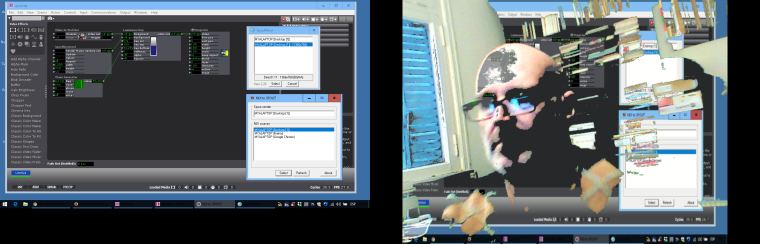
It is the only way. If I have the Skype in full screen in desktop 1 then I can capture the screen and process it in Isadora.
I thik that may be there is a bug in the Spout, becase is very difficult to change the source of the video, I need restart all the softs, the most of the times the spout receiver doesn't recive the selected:
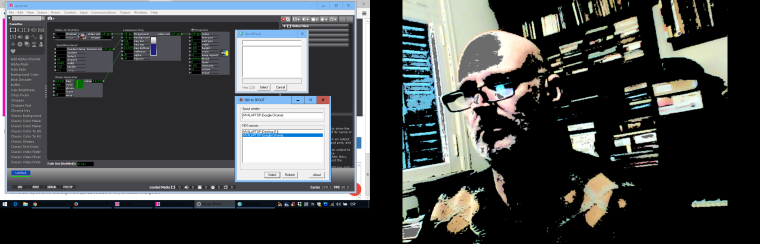
Cheers, AZ.
-
@anibalzorrilla try the NDI reciver instead of spout reciver-ndi to spout combo. The only thing that you have to start NDI reciver before the NDI scan converter
-
@Maximortal @DusX I did it, it works really fine. I used the pluguins that are in the C:\Program Files (x86)\Spout to NDI\FFGL folder, I located them in the ffgl folder of isadora and I put the Processing.NDI.Lib.x86.dll in the C:\Program Files (x86)\Isadora. The order of lanching the apps is crucial, thanks a lot! I will continue studying this very interesting software.