Performance
-
Dear Camiozk,
Yeah, send me the patch so I can have a look.Best Wishes,Mark -
hi!I would like to reopen this discussion, because I left it aside for some time, but I am still not sure on "how" must I upgrade my computer hardware in order to be able to use my isadora patch.In it I am Live capturing images from a canon hv40 via firewire, and I am spliting the signal into 9\. 1 dry, and 8 other strings in which I apply a different effect. Evidently, this is a lot of processing, but I am still not able to recognize which of my hardware is not powerfull enough to do the job and I explain here why.In the screenshot, we can see from the "isadora´s status window" that the framerate is clearly under 25fps, and the video processing overhead states 95.1%. From this I should assume that the GPU is doing a lot. Nevertheless, in the "open hardware monitor", the usage values for the GPU doesnt seem to be very hi. I also dont see hi in the "windows task manager" that the CPU is doing a lot of work, and the RAM is also clearly ok.So, there is something that doesnt allow isadora to perform fully, and I pledge ignorance in which is this something.I also think that perhaps "open hardware monitor" and "windows task manager" might be showing unprecise values, but if so, they are being unprecise in the same way.As you can also see in the screenshot, I am using win XP, Intel core i5 m520, NVIDIA NVS 5100M (1GB dedicated memory), 4GB RAM.Any idea?Good day!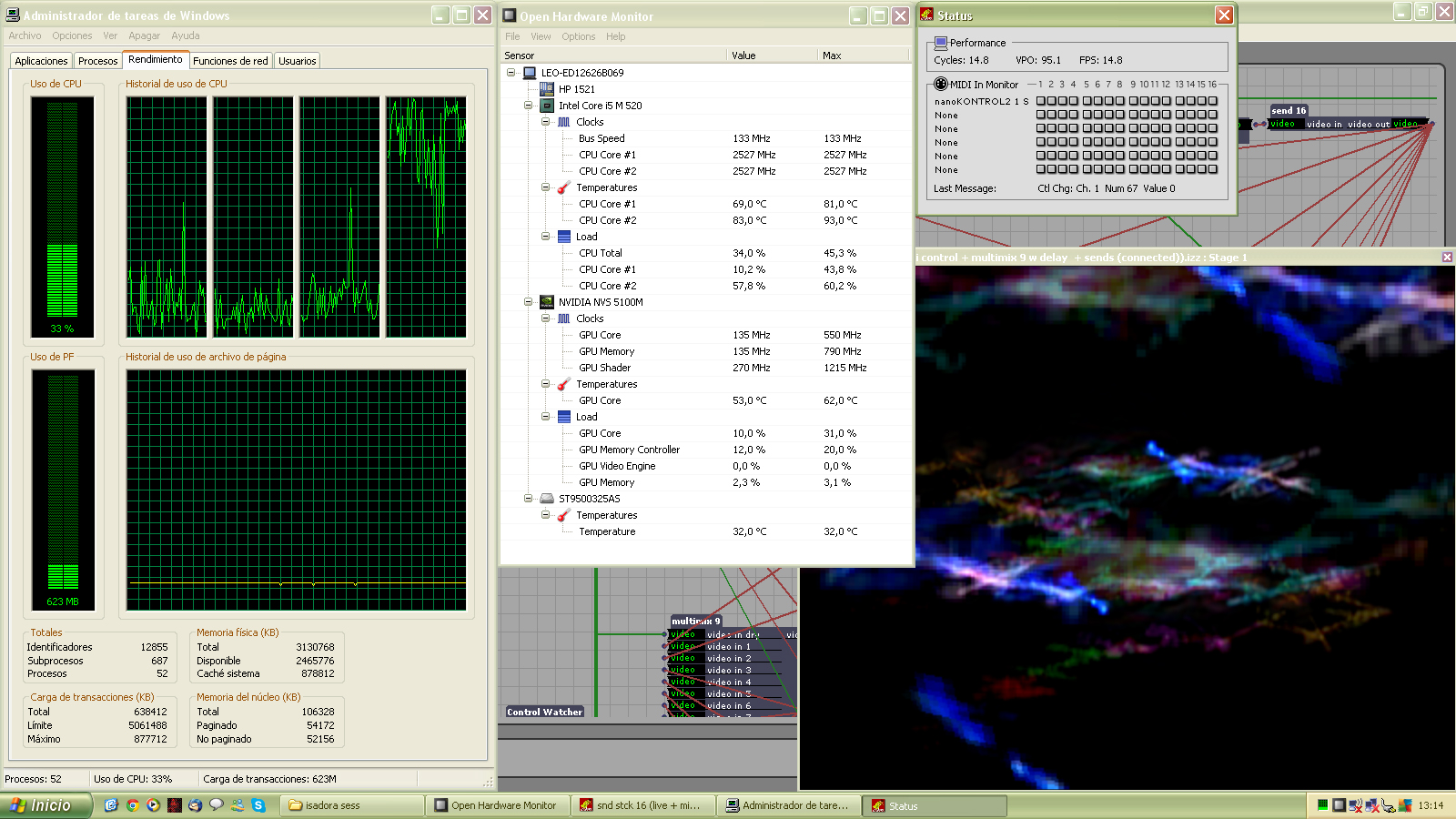
-
Did you send the patch to Mark as mentioned above?
-
yes. mark said:
-----------------------------Dear Camilozk,OK, well, this is most definitely a CPU problem. The biggest problem is the HSL Adjust actor; this is very, very heavy for the CPU. In addition, all of the MultiMix actors will also eat your CPU -- though the fact that you disable the output with the Video Gate user actor helps. But I think the real problem is in the HSL Adjust actor.
Unfortunately, I don't have a good solution for you except to move to the Core Image actors offered by the Core Video upgrade. The CI Color Controls actor works on the GPU and will be much, much faster than the HSL Adjust actor.
I hope that will help you move forward. If you have any other questions or concerns, please feel free to email me.
Best Wishes,
Mark----------------------------after that, I stopped using hsl adjust actors, and it goes better, but still not good.Also, mark opines that CPU is the problem, but for me that is the tricky thing. if CPU is the problem, why we dont see its overhead behaviour in the task manager? -
I am also in windows..
With your machine I see 2 cores.
Depending on how your monitor is setup, it may only allow each core to reach a max of 50% (in theory).
Therefore if your core is near 50% it is maxed.
Not sure if this is how you monitor is setup.. but it might be the case.
Generally if I build a effect heavy patch (I do it very often), I will see a primary core running at near 12.5% in my task manager. 12.5 is MAX for my machine that is a i7, it has 4 real cores, and due to hyper threading, has a total of 8 virtual cores. 1/8 of 100 = 12.5
I have other monitors that I use (desktop widget) that shows each virtual core on a 100% scale.. and there I will see the same core running at near 100%
Depending on the patch setup I can also see other cores ramping up and down heavily (due to either Quicktimes or Windows video threading).
In the case of Freeframe and other CPU based effects, these are not handled by Quicktime or Windows video, but rather by Isadora, so the 1 primary core thread will take the grunt of this work.
If you do a lot of processor intense work, a higher cpu clock speed is more important that multiple cores.
EG: a i5 (dual core) with clock of 3.2mhz will generally be better for this type work than a i7 (quad core) with a clock of 2.2 mhz
I made this mistake early in my isadora work, and got a i7 with a lower clock. If you are upgrading don't make my mistake.
I hope that helped. -
thank you so much for the information. I was missing some of this information, regarding virtual cores and maxed cores.
what about the GPU?which is the importance of it in this? -
Dear Camilozk,
The GPU is used at the final stage of the rendering process -- the Projector actor receives the video stream (which is a CPU based "bitmap") and uploads it to the GPU for rendering by OpenGL. In an upcoming release of Isadora (which DusX is looking at and beta-testing now) there will be support for FreeFrameGL -- and this will make the GPU much more important. But for the moment, most of the work is done on the CPU.Best Wishes,Mark -
thank you very much for the info.
any pespective on core video upgrade for windows? -
@camilozk, the core video/audio upgrades on OSX are unlocking CoreVideo and CoreAudio functionality that is already built into the operating system. I can imagine it would be possible to offer such a thing on windows since those are features that are proprietary to the Mac operating system.
-
thanks matthew.
I received a message from mark in the past that says:"No, unfortunately Core Video is an Apple-only technology. When we get FreeFrameGL into Isadora (in the next couple of months) then you'll have similar capabilities in Windows."actually, this is what I am asking for.