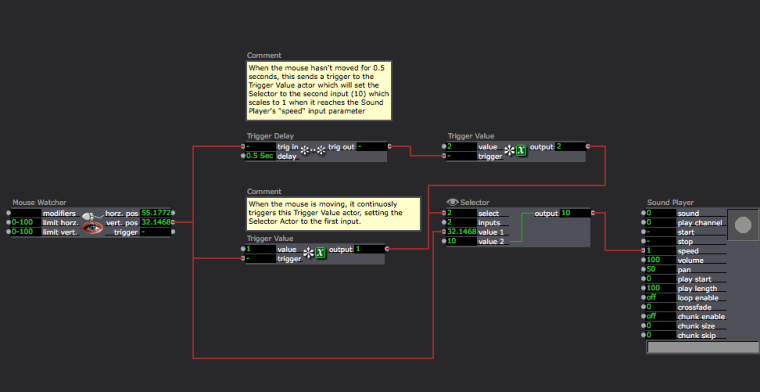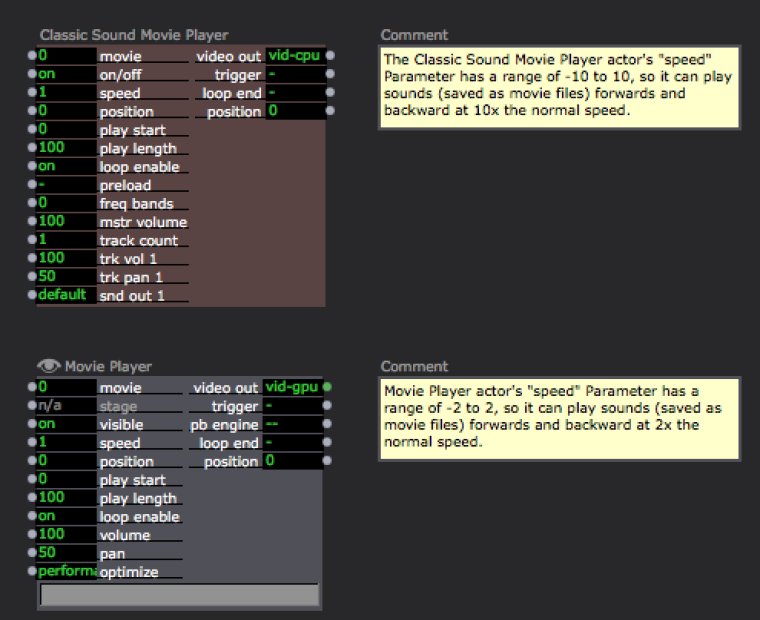Reset Sound Speed
-
Hell everyone!
I am trying to find help in a way to reset an audios speed on the Sound Watcher. I have a Mouse Watchers vert pos connected to a Sound Players speed; what I would like is for when the mouse is NOT in motion the speed to set back to 1 (and play normally). I want the speed to only effect the audio when the mouse is being moved and back to normal when it is not being moved.
I plan on replacing the mouse watcher actor with an OSC listener that is receiving values from a Wii controller.
Thank you for your help and suggestions!
Jesse
-
-
Please let me know if this works out for you or if you'd like some help refining it further. It's always nice to know whether or not what I've given to folks is a viable solution for their specific usage case.
Best wishes,
Woland
-
Thank you! Cool, yes this is great! It is working almost exactly as I want. However, when I replace the mouse watcher with an OSC listener I am unable to obtain a trigger value less than 1. When I replaced the mouse watcher with an OSC listener I am only able to "speed up" the audio and am unable to slow it down. I would like the OSC listener to be able to both speed up the audio and slow it down.
Any ideas?
Your help is greatly appreciated, thank you!
-
Using Isadora is literally my favorite thing to do, so it's the absolute truth when I say it's my pleasure to help folks out with building and trouble-shooting their ideas.
It's likely a question of scaling. I'll take a look at the Patch you just sent and get back to you shortly.
Best wishes,
Woland
-
Here's some pictures showing something important I changed in your patch
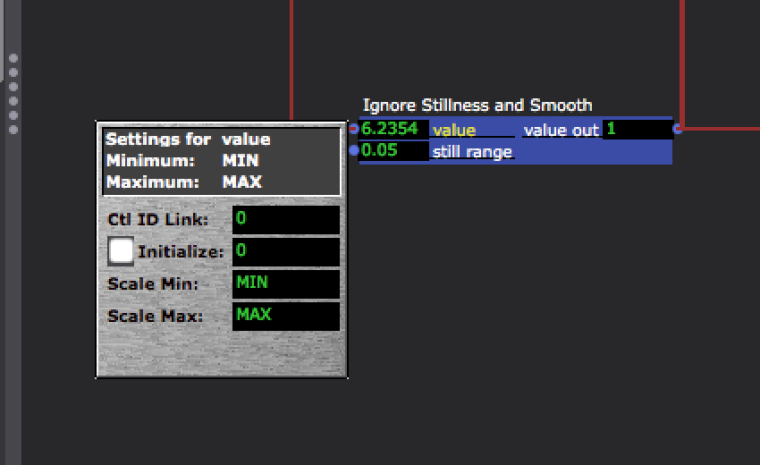
Input Limit Max and Limit Min: This is the way you had it and I kept this the same
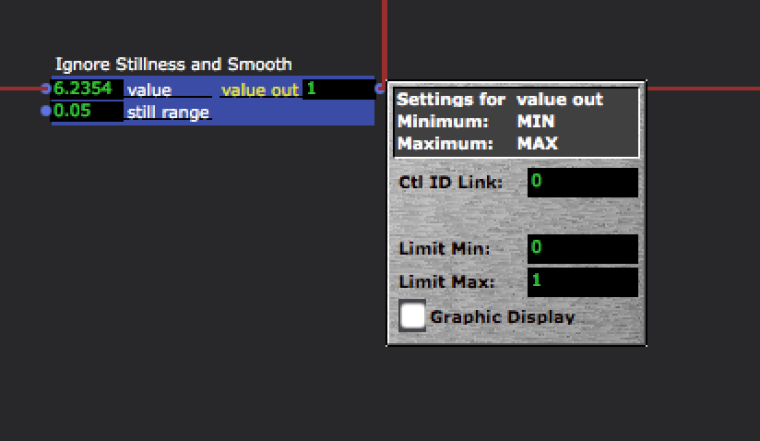
Output Limit Max and Limit Min: This is what you had it as, but I changed this.
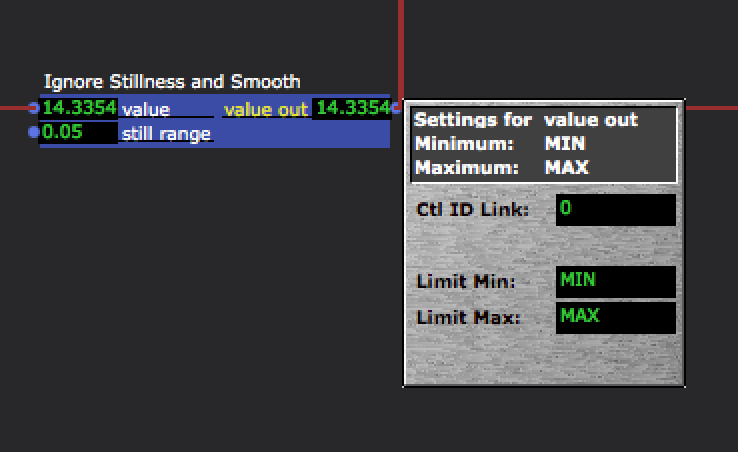
Output Scale Max and Scale Min: I changed these from Limit Min "0" and Limit Max "1" to Limit Min "min" and Limit Max "max"
I think you may want to change the Scale Max for the "speed" parameter on your Sound Player, and I've explained that in comments in the Patch.
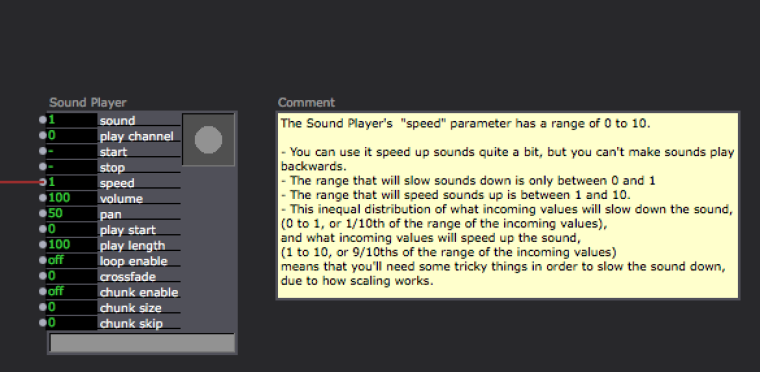
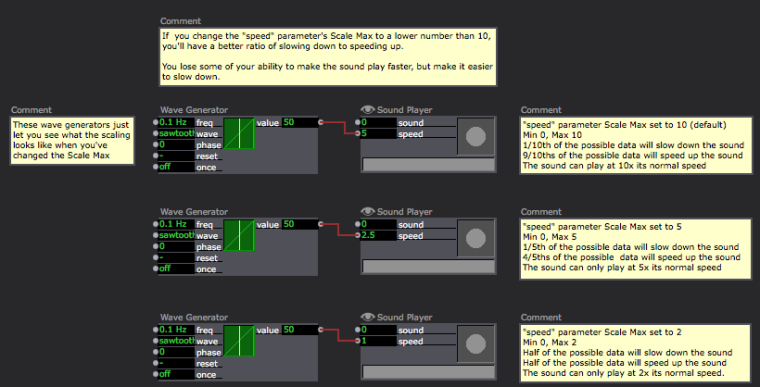
Here's the Patch (I built a scaling macro and explained a bit about scaling):
Best wishes,
Woland
-
-
Wow, amazing, this was extremely helpful. I just learned a lot. Thank you!
-
Again, my pleasure. I'll probably end up using that scaling macro down the line for my own purposes as well. Value scaling is a super tricky and incredibly powerful thing to understand how to do in Isadora.
You may want to check out @mark 's excellent video tutorials on value scaling.
Best wishes,
Woland (Lucas Wilson-Spiro)