Visual organising tools
-
Hi
I think it would be neat if there was a simple tool to draw and label boxes around actors. It would be useful (to me, at least) to be able to visually group related actors, or 'sub-systems', so as to distinguish their group function. Perhaps an 'actor color' tool? Or a 'group and shrink' function? Creating user actors is a possible method for keeping things neat on the screen, but it's main function is to make complex systems readily available in other scenes & projects. I'm just thinking about single projects and experimental workflow.CheersAnthony -
At the moment you have to go the way to either rename actors by right clicking on them and then rename actor. Or you can add a comment "actor" as you can see in the screenshot.
Best
Michel
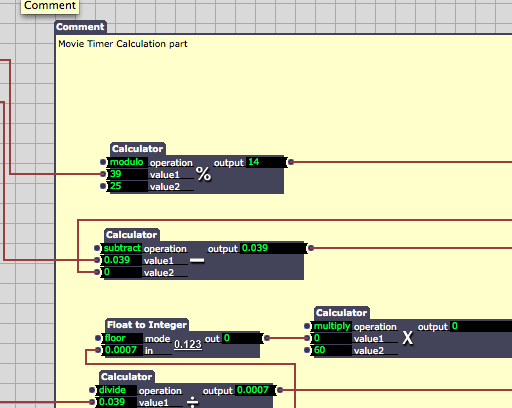
-
Thanks, that's towards what I was suggesting. Things can get messy!
CheersAnthony -
You might also familiarize yourself with the macro. It's like a user actor but just an individual isolated instance and it does what the group and shrink tool you envisioned would do but slower.